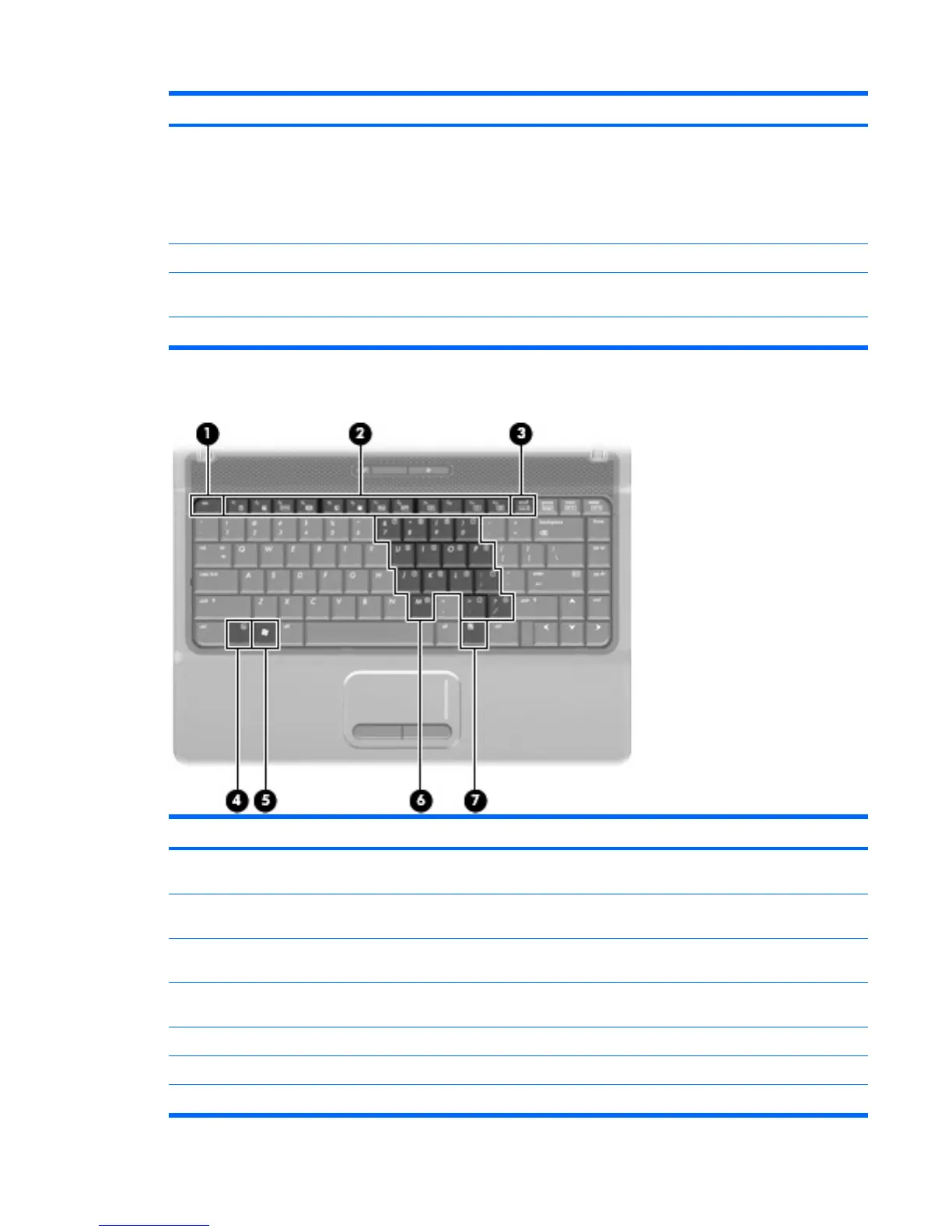Item Component Function
To learn more about power settings, follow these steps:
●
In Windows Vista, select Start > Control Panel >
System and Maintenance > Power Options.
●
In Windows XP, select Start > Control Panel >
Performance and Maintenance > Power Options.
(5) Speakers (2) Produce sound.
(6) Internal display switch Turns off the display if the display is closed while the power
is on.
(7) Caps lock light On: Caps lock is on.
Keys
Item Component Function
(1) esc key Displays system information when pressed in combination
with the fn key.
(2) Function keys Execute frequently used system functions when pressed
in combination with the fn key.
(3) num lk key When pressed in combination with the fn key, the num lk
key enables and disables the embedded numeric keypad.
(4) fn key Executes frequently used system functions when pressed
in combination with a function key or the esc key.
(5) Windows logo key Displays the Windows Start menu.
(6) Embedded numeric keypad keys Can be used like the keys on an external numeric keypad.
(7) Windows applications key Displays a shortcut menu for items beneath the pointer.
Top components 11