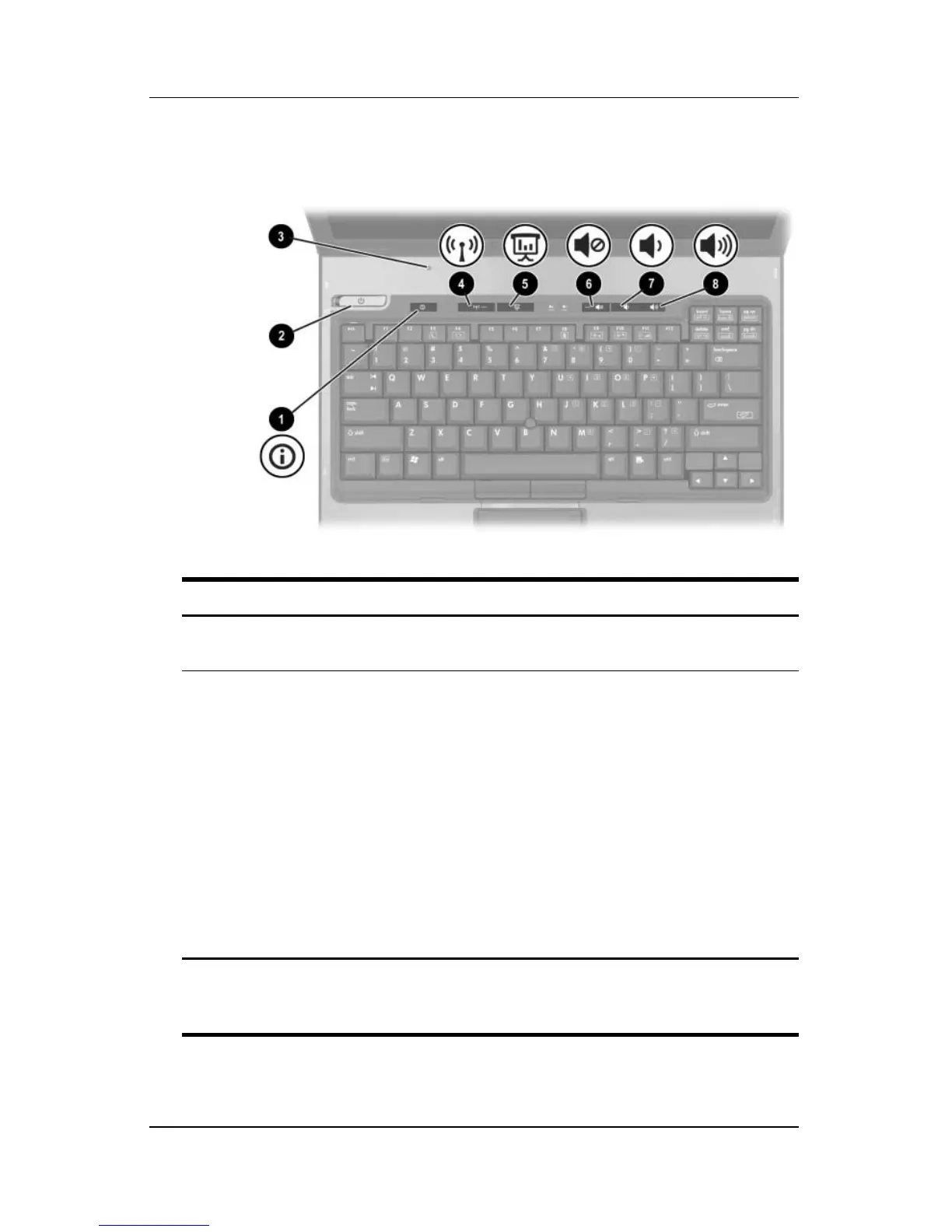4–4 Getting Started
Component ID
Buttons
Component Description
1
Info Center button Enables you to view a list of commonly
used software solutions.
2
Power button* When the notebook is
■ Off, press and release to turn on
the notebook.
■ In standby, press and release to
exit standby.
■ In hibernation, press and release
to restore from hibernation.
If the notebook has stopped
responding and Microsoft® Windows®
shutdown procedures cannot be used,
press to the left and hold for 5
seconds
to turn off the notebook.
*This table describes default settings. For information about changing the
functions of power features, refer to “Power Options” in Chapter 2, “Power,”
in the
Hardware and Software Guide.
(Continued)