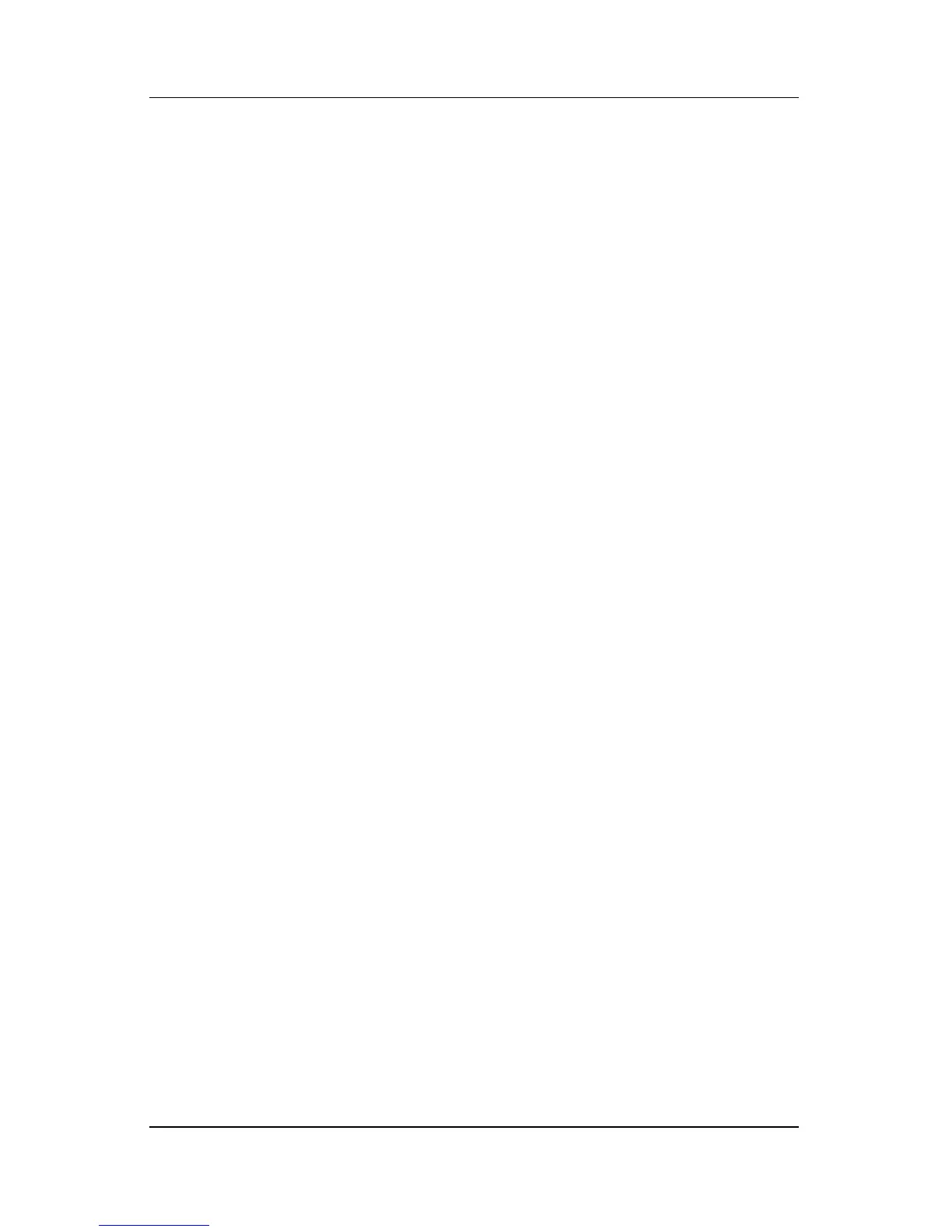A–4 Getting Started
Troubleshooting
Is the Notebook Screen Blank?
If you have not turned off the notebook but the screen is blank,
the notebook may be in standby or hibernation, or not set to
display the image on the notebook screen.
■ To resume from standby or restore from hibernation, briefly
press the power button.
Standby and hibernation are energy-saving features that can
be initiated by the system while the notebook is in Windows
but is not in use:
❏ When standby is initiated, the power/standby light blinks,
your work is saved in random access memory (RAM), and
the screen clears.
In some software, including your Windows operating
system, the term standby is replaced by the term sleep.
❏ When hibernation is initiated, your work is saved to a
hibernation file on the hard drive, the notebook shuts
down, and all power lights are turned off.
For more information about standby and hibernation, refer
to
the “Power” chapter of the Hardware and Software Guide,
which is located on the Notebook Documentation CD.