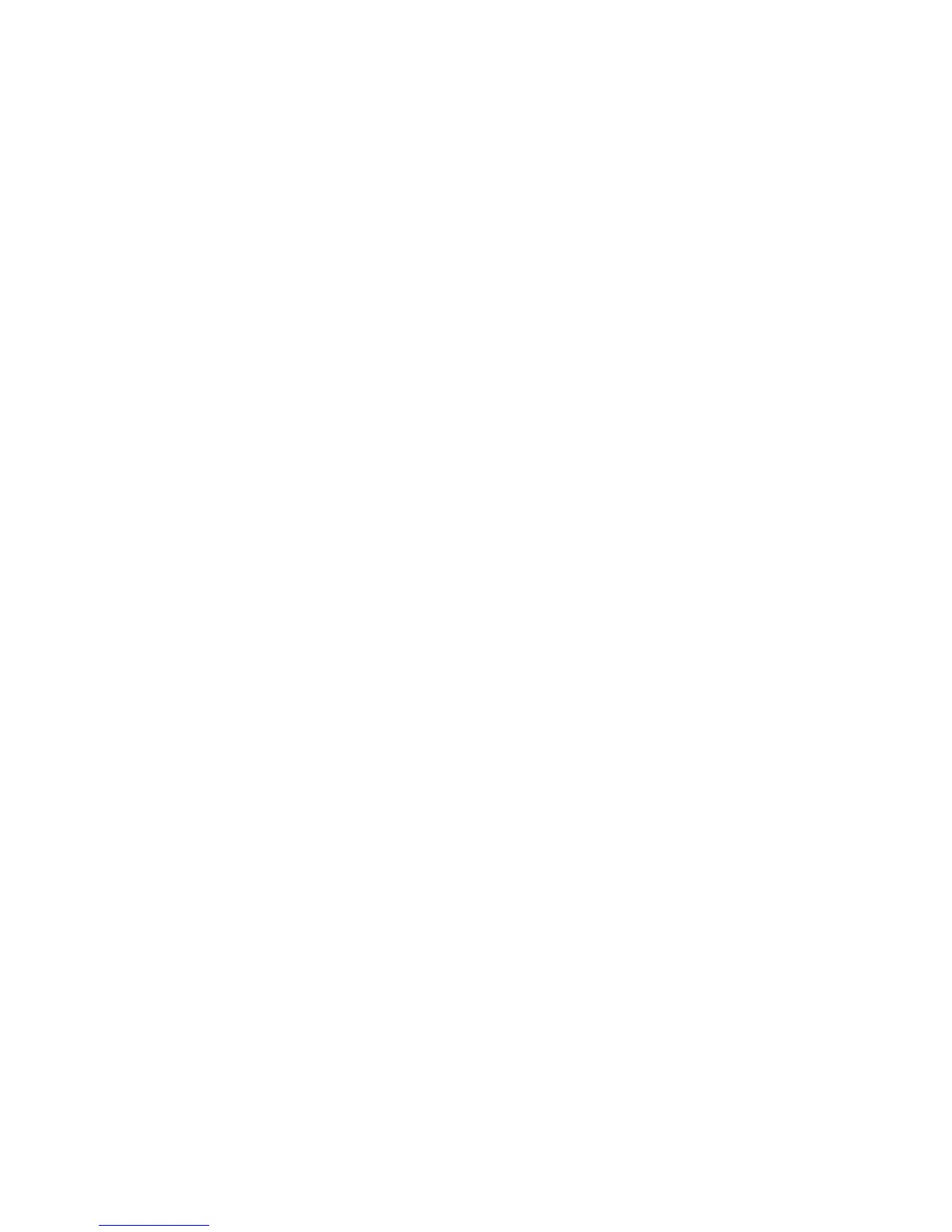omnikeytool
manages keys used for encryption
nl
(this command is available on the Data Protector Cell Manager)
omnikeytool
SYNOPSIS
omnikeytool -version | -help
omnikeytool -create EntityName [-description Description]
omnikeytool -activate EntityName -keyid KeyID StoreID
omnikeytool -deactivate EntityName
omnikeytool -export CSVFile ExportOptions
omnikeytool -import CSVFile
omnikeytool -modify -keyid KeyID StoreID -description Descrip-
tion
omnikeytool -list [-active | -unused]
omnikeytool -delete -keyid KeyID StoreID
ExportOptions
-keyid KeyID StoreID
-active
-entity EntityName
-time Day Hour Day Hour
-all
Date= [YY]YY/MM/DD (1969 < [YY]YY < 2038)
Hour= HH:MM
DESCRIPTION
The omnikeytool command manages keys used for encryption. You must create
the key using the omnikeytool command prior to performing an encrypted backup.
OPTIONS
-version
Displays the version of the omnikeytool command.
-help
Displays the usage synopsis for the omnikeytool command.
Command line interface reference 357