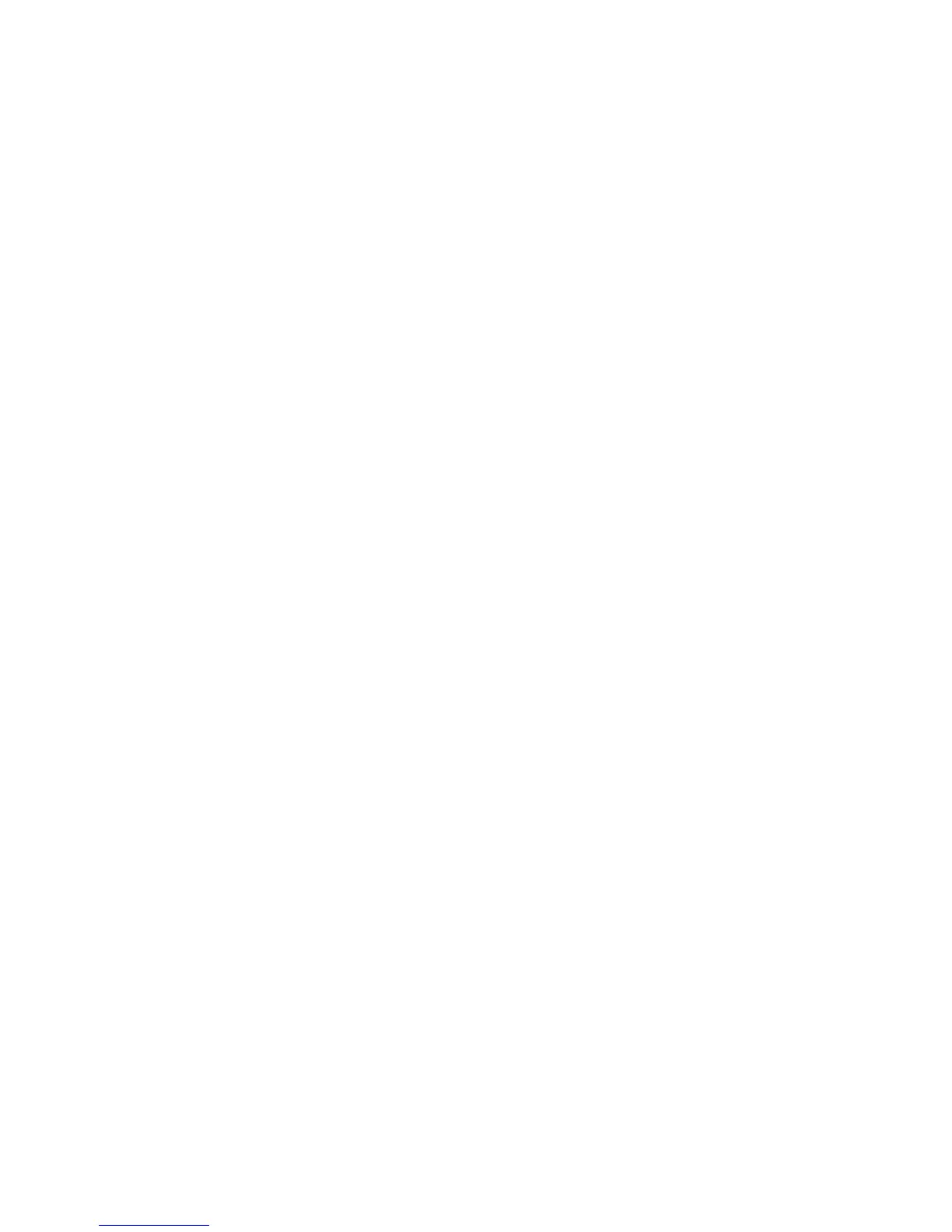uma
controls the robotics of SCSI compliant autochangers
nl
(this command is available on systems with the Data Protector General Media Agent
or NDMP Media Agent component installed)
uma
SYNOPSIS
uma -version | -help
uma [-policy LogicalDevicePolicy] -ioctl deviceFile [-interface
{0 | 1}] [-tty] [-barcode] [ -device deviceFile_1 [deviceFile_n] -type
DeviceType ] [-ddt NDMP_server_name NDMP_port_number backup_type
username password] [-vls_address VLSAddress] [-vls_port VLSPort]
[-vls_username VLSUsername] [-vls_password VLSPassword]
Uma command line interface commands:
help
inq
init
addr
offl driveID
sense
pos slot
move source_slot destination_slot [0 | 1]
stat [{slot | drive | transport_element | mail_slot}]
modesense [page]
test
bye | exit | quit
doorlock [0 | 1]
enter slot
eject slot
DESCRIPTION
The uma program is a standalone utility program which can be used to control the
robotics of most SCSI compliant autochangers, also those which are not directly
supported by Data Protector. It implements a shell-like user command interface and
can be used both interactively and in batch mode.
Uma is packaged and installed as part of a Data Protector Media Agent fileset. If
you have received uma as a standalone program or if you run it on a system where
Command line interface reference 403