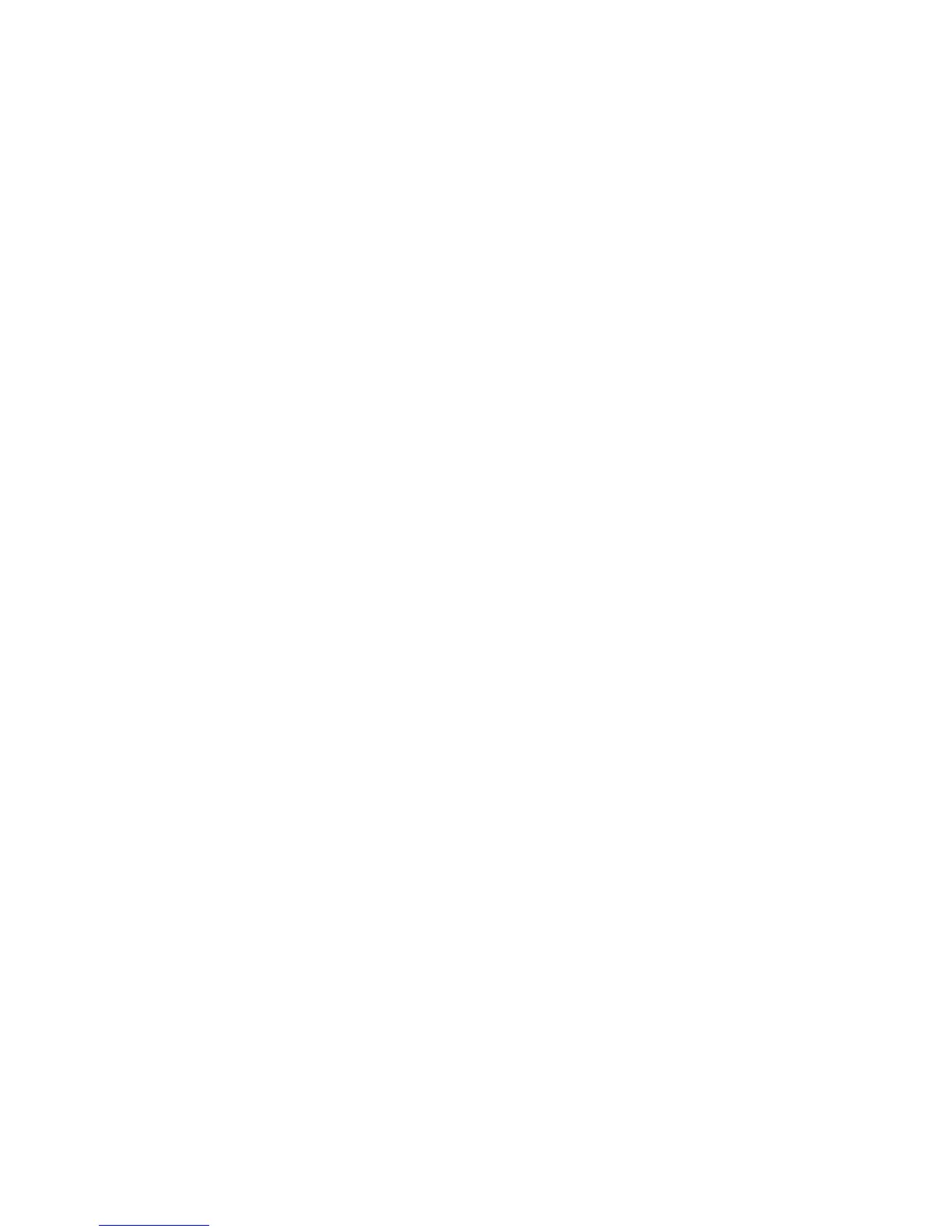SapMode= full | incremental
SapdbMode= full | diff | trans
Oracle8Mode= -full | -incr1 | ... | -incr4
VMwareMode= full | diff | incr
SybaseMode= full | trans
InformixMode= full | inf_incr1 | inf_incr2
MSSQLMode= full | diff | trans
MSSPSMode= full | diff | trans
MSExchangeMode= full | incr
MSMailboxMode= -full | -incr | -incr1
LotusMode= full | incr
VSSMode= full | copy | incr | diff
DB2Mode= -full | -incr | -delta
Date = [YY]YY/MM/DD (1969 < [YY]YY < 2038)
DESCRIPTION
The omnib command uses a backup specification (list of file or database objects) to
back up data objects. The following Data Protector functionality is supported:
Session management
Controls the backup sessions. The Session Manager reads the backup specification
or uses the command options to determine what to back up and how many copies
of the backup objects to create (object mirroring), then initiates the Disk and Media
Agents for disks and backup devices which will be used in the session. Once the
session has completed, the Session Manager updates the MMDB with the session
information.
Media management
Provides easy and efficient management of large sets of media by grouping media,
tracking their status, implementing a media rotation policy, supporting the barcode
recognition, vaulting the media, automating the library device operations, storing
the media related information in a central place and sharing this information among
several Data Protector cells.
Data compression
Writes data to media in a compressed format.
Data encryption
Writes data to media in an encrypted format using the Advanced Encryption Standard
(AES) algorithm.
54