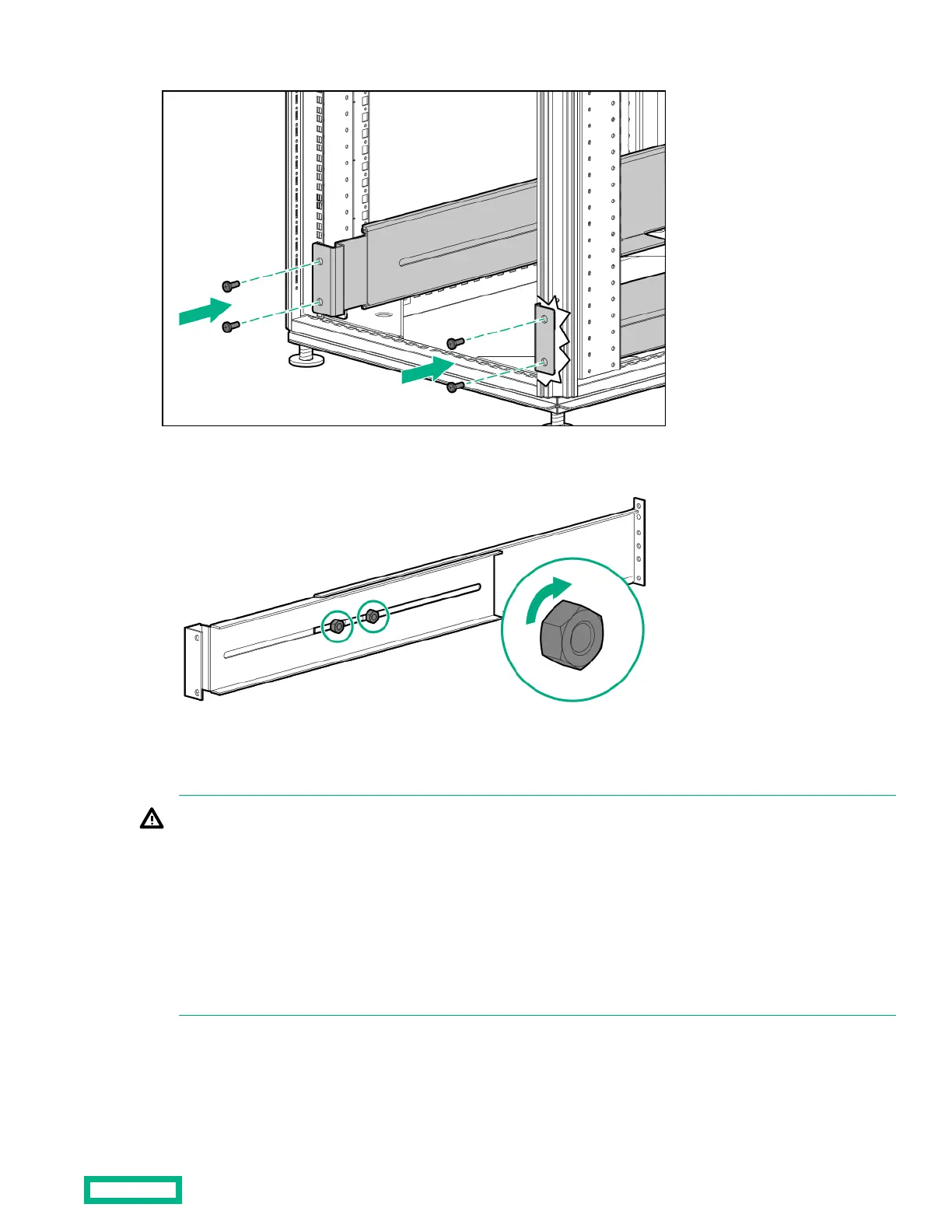4. Insert screws through the mounting rail into the cage nuts or clip nuts.
5. Tighten the hex nuts.
Warning: To reduce the risk of personal injury or damage to the equipment, be sure that:
WARNING: To reduce the risk of personal injury or damage to the equipment, be sure that:
• The rack has anti-tip measures in place. Such measures include floor-bolting, anti-tip feet, ballast, or a combination
as specified by the rack manufacturer and applicable codes.
• The leveling jacks (feet) are extended to the floor.
• The full weight of the rack rests on the leveling jacks (feet).
• The stabilizing feet are attached to the rack if it is a single-rack installation.
• The racks are coupled together in multiple rack installations.
Fixed rail kit 33
