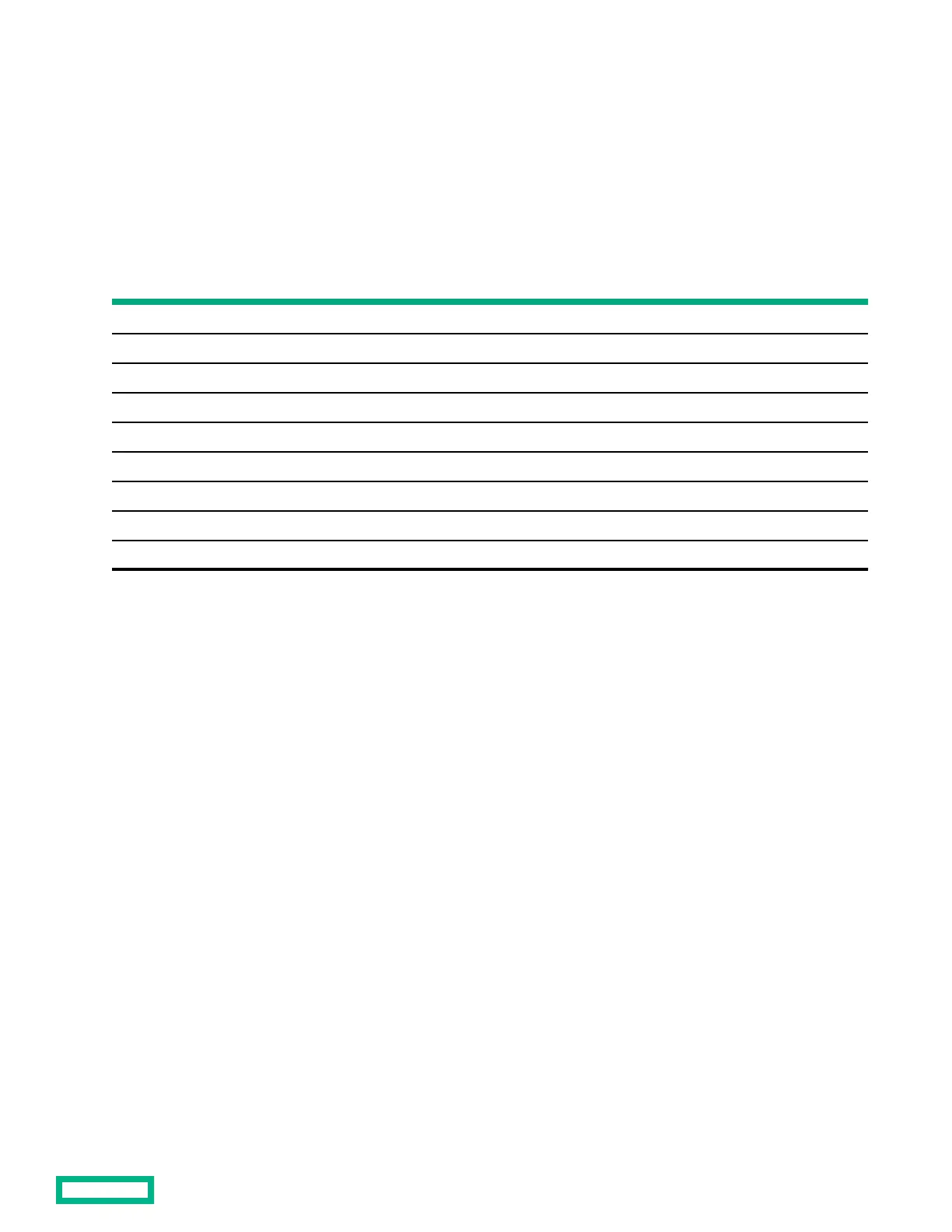LED light kit
Kit overview
The LED light kit enables you to add LED lighting to the rack.
Kit contents (BW939A)
Item Quantity
Power adapter 1
LED light bar 1
Power cord (two pieces) 2
LED light switch 1
Hook-and-loop tape, 197" x 394" 2
Screw, 55x10, self-tapping 4
Washer, M6 plain 2
Mounting plate 2
Screw, PT4x8, Z/P, self-tapping 1
Extra hardware may be included for your convenience.
Required tools (LED light kit)
The following tools are required for installation:
T-25 Torx driver
Installing the LED light kit
The LED light kit installation is ambidextrous and adjustable to accommodate varying rack configurations.
Procedure
1. Open the back door of the rack.
LED light kit
46
