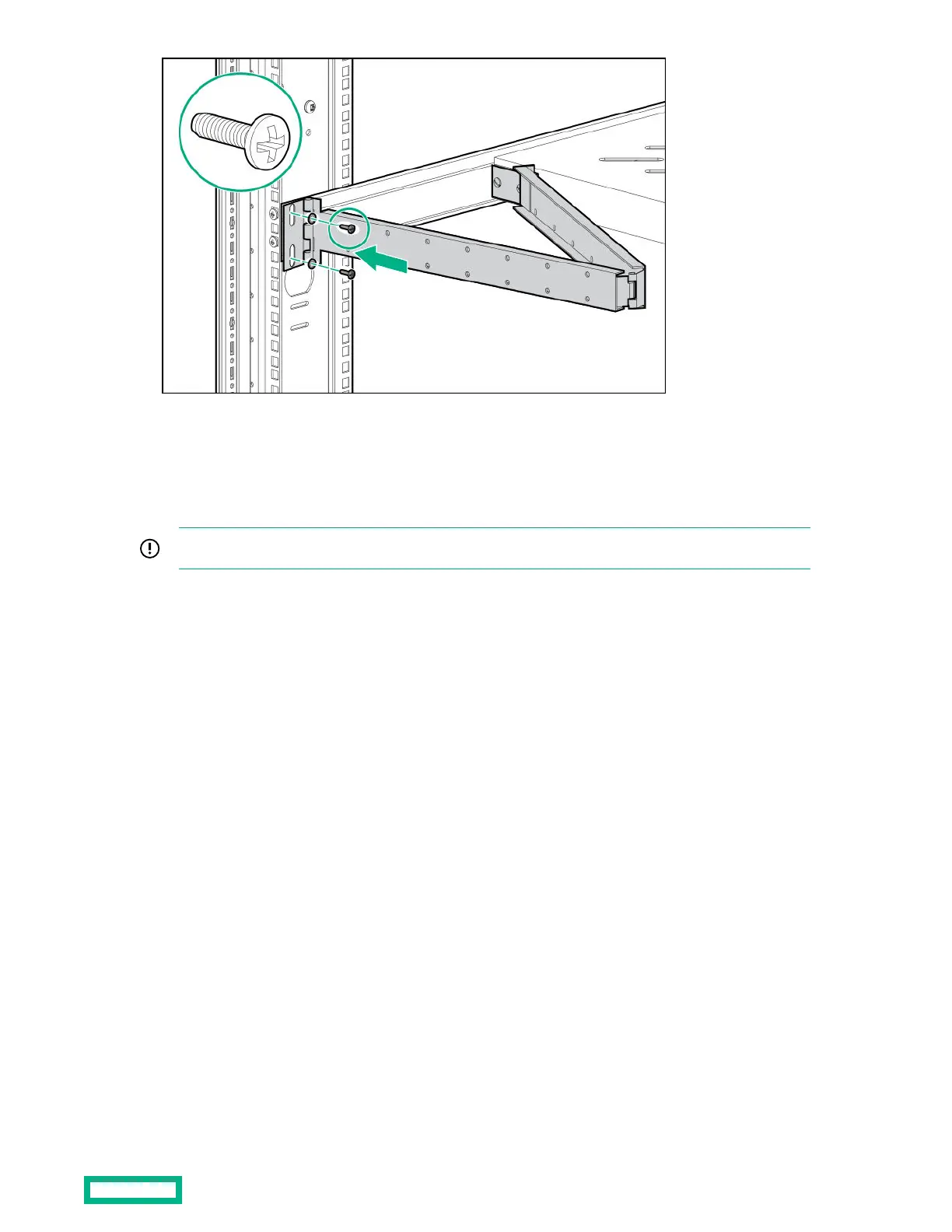Using the 100 Kilo Sliding Shelf
Use the handle on the front of the sliding shelf to slide it in and out of the rack. When sliding the shelf back into the rack, there
may be resistance. Apply pressure as needed to fully move the shelf into the rack.
IMPORTANT: Be sure to secure all rack mount system components when moving the shelf out of the rack.
100 Kilo Sliding Shelf kit 63
