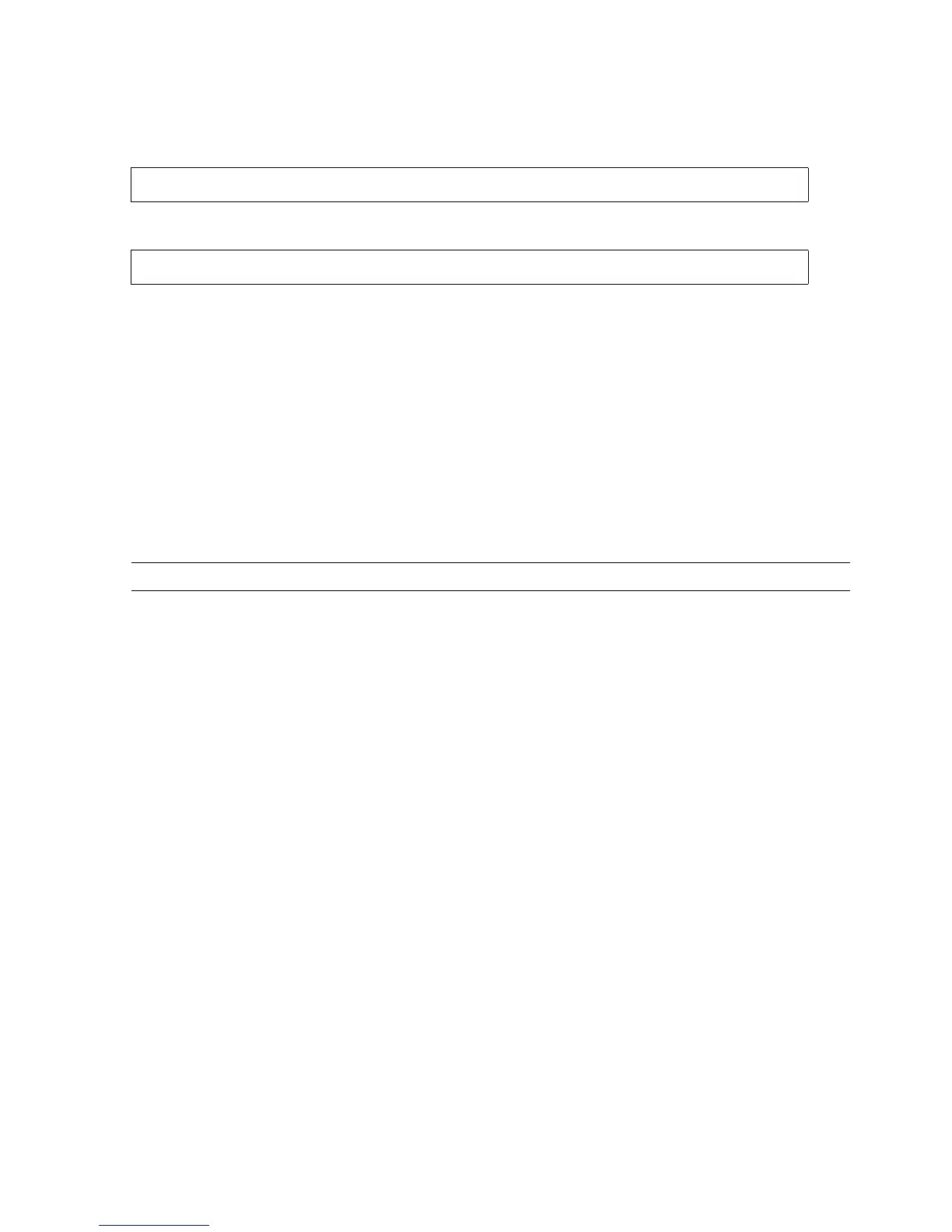Using Labeled Tapes
Guardian User’s Guide—425266-001
10-24
Displaying Tape Label Information
•
To write a standard ANSI label to a brand new tape, enter:
MC> ADD TAPELABEL ABC123, TAPEDRIVE $TAPE1, DENSITY 1600
(Mount the tape and ready the drive; press Return.)
•
To give an unlabeled tape an IBM-MVS label with a density of 6250 bpi and the
name AA0004, enter:
MC> ADD TAPELABEL AA0004,&
>>> DEVICE $TD001,&
>>> DENSITY 6250,&
>>> LABELS IBM
Displaying Tape Label Information
You use the MEDIACOM INFO TAPELABELS command to determine the type of
label on a tape or the contents of the first 80 bytes of an unlabeled or nonstandard
labeled tape.
To display tape label information:
1. Log on as a super-group user (255,n).
2. Enter this MEDIACOM command:
MC> INFO TAPELABELS [ , TAPEDRIVE $tape ] , DETAIL
3. Mount the tape on the selected tape drive.
4. Ready the drive and press Return.
5. MEDIACOM displays one of these:
•
ANSI TAPE: Followed by two to three 80-byte records. The VOL1 record
contains the volume serial number and the owner's user ID; the HDR1 label
contains the creation and expiration dates.
•
IBM TAPE: Followed by the two to four 80-byte records containing the same
type of information as for the ANSI format. IBM tapes can have two HDR1
records; the second one is the one to use.
•
NONSTANDARD LABELED TAPE: Followed by the first 80 bytes of the first
record.
$TAPE1: not ready:
VOLUME ABC123 INITIALIZED
Note. You cannot read a 7-track tape with MEDIACOM.