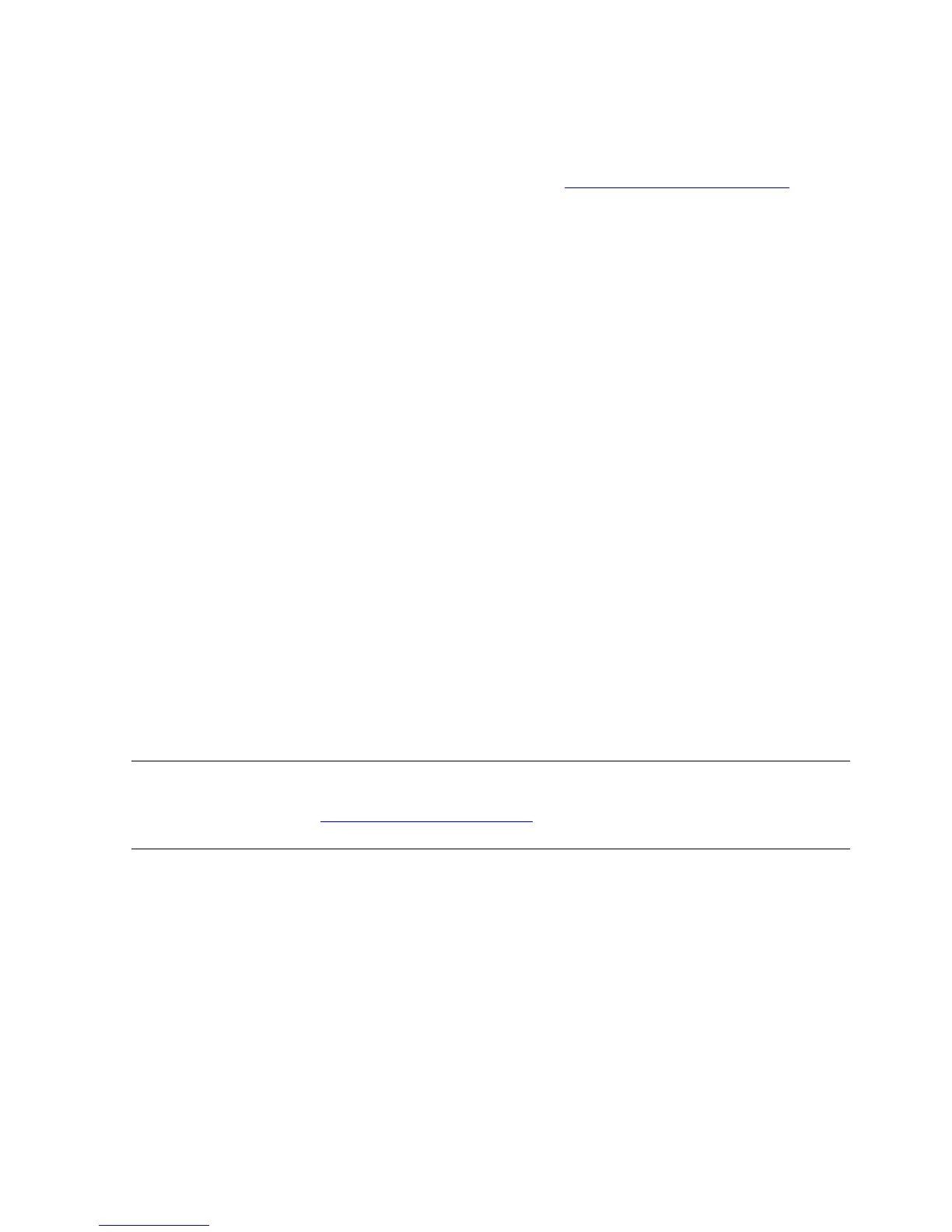Monitoring Event Messages
Guardian User’s Guide—425266-001
17-10
Directing Messages to a Disk File
Directing Messages to a Disk File
One way operations staff can monitor operator messages is to direct messages to a disk
file. This file can then be printed when you want: see Printing Operator Messages on
page 17-11 for instructions on how to print messages from a disk file. You can also view
the file at your terminal if you want to.
To start a printing distributor and use it to direct operator messages to a disk file for
future printing or perusal, enter:
> EMSDIST TYPE PRINTING, COLLECTOR $0, TEXTOUT &
> & $disk.subvol.file
Messages are then sent to the specified disk file until you stop the EMSDIST process
with the TACL STOP command.
Example
This example shows how to direct operator messages to a specific file then display them
on your terminal.
1. Direct operator messages to the disk $OPS, subvolume LOGS, and file MSG1:
> EMSDIST TYPE PRINTING, COLLECTOR $0, TEXTOUT $OPS.LOGS.MSG1
Disk file logging begins and continues until you stop the printing distributor.
2. When you want to return to a TACL prompt, press the Break key on your terminal.
3. Display the contents of the disk file MSG1 on your home terminal:
> FUP COPY LOGS.MSG1,, SHARE
The SHARE option of the FUP COPY command, which must include two commas
as shown, is necessary because the log file is likely to be open at any time.
Note. You can specify that the logging of messages to your disk file begin, end, or both at a
specified date and time by using the EMSDIST options TIME and STOP. For an example of
using these options, see Printing Operator Messages on page 17-11. See the EMS Manual for
complete information about EMS, its options, and for instructions on how to use them.