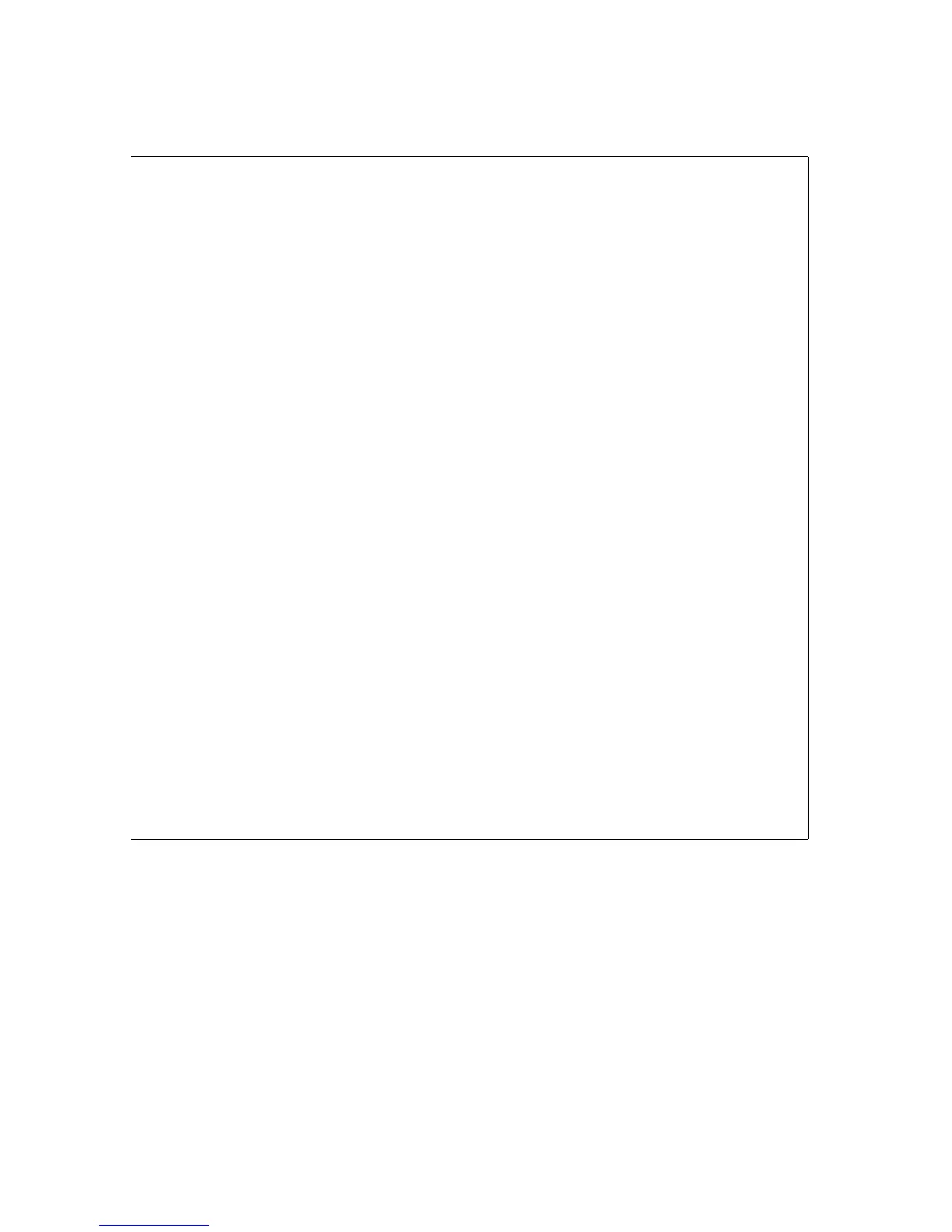Performing Routine Spooler Operations Using
Spoolcom
Guardian User’s Guide—425266-001
14-16
Guidelines
The coldstart file above causes Spoolcom to execute the commands contained in this
spooler configuration file named SPLCONF:
Guidelines
•
Collector data files usually last for the life of the system. To prevent disk
fragmentation, allocate the data files to an empty volume immediately after labeling
the volume.
•
When you configure the collector (Step 6 of the coldstart procedure), use the
collector attribute:
UNIT unit-size
to specify the amount of space allocated for each unit needed by the collector. A unit
is a 512-word block. unit-size multiplied by 1024 is the number of bytes
COMMENT -- THIS IS $SYSTEM.SPLUTIL.SPLCONF
COMMENT -- THIS CONTROL FILE USES SPOOLCOM TO CONFIGURE THE
COMMENT SYSTEM TO BE COLDSTARTED AND PASSES THIS
COMMENT INFORMATION TO THE SUPERVISOR.
COMMENT ***** YOUR SYSTEM
COMMENT ***** SPOOLER CONFIGURATION
COMMENT ***** 28 AUG 1993
COMMENT -- To configure one collector named "$S":
COLLECT $S, FILE $SYSTEM.SYSTEM.CSPOOL
COLLECT $S, DATA $MKT.SPL.DATAFILE
COLLECT $S, CPU 1, BACKUP 0, PRI 146
COMMENT -- To configure four print processes,
COMMENT one PSPOOL, one PSPOOLB, one FASTP, and one
COMMENT user-written print process:
PRINT $STAND, FILE $SYSTEM.SYSTEM.PSPOOL, PRI 145
PRINT $STAND, CPU 0, BACKUP 1
PRINT $PSPB, FILE $SYSTEM.SYSTEM.PSPOOLB, PRI 145
PRINT $PSPB, CPU 0, BACKUP 1
PRINT $FSTP, FILE $SYSTEM.SYSTEM.FASTP, PRI 145
PRINT $FSTB, CPU 0, BACKUP 1
PRINT $USERP, FILE $USER.USER.USER, PRI 145, CPU 2
COMMENT -- To configure two line printers:
DEV $FAST, PROCESS $STAND, SPEED 900
DEV $SLOW, PROCESS $USERP, SPEED 300, WIDTH 120
COMMENT -- To configure one group, consisting of two
COMMENT locations:
LOC #DEFAULT.FAST, DEV $FAST
LOC #DEFAULT.SLOW, DEV $SLOW
EXIT