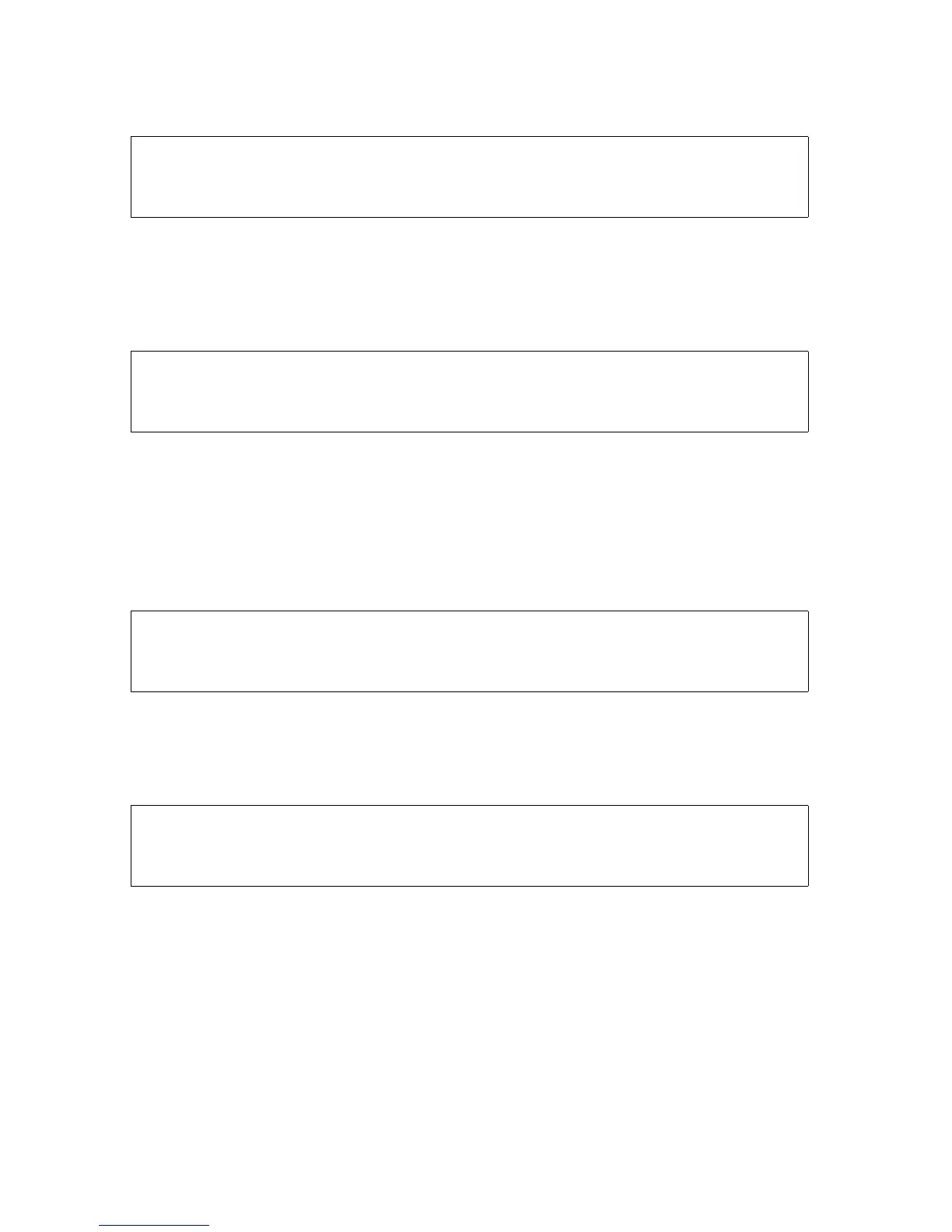Performing Routine Spooler Operations Using
Spoolcom
Guardian User’s Guide—425266-001
14-30
Clearing a Nonprintable Job
A listing such as this is sent to your home terminal:
This listing shows that the print process $SPLB has an error. The device status
command shows that the devices controlled by $SPLB are also in an error state:
) DEV
A listing such as this is sent to your home terminal:
3. Restart $SPLB to clear the error:
) PRINT $SPLB, START
4. Check the status of the print processes to make sure that they are up and running:
) PRINT
A listing such as this is sent to your home terminal:
5. Check the status of the devices:
) DEV
A listing such as this is sent to your home terminal:
This DEV listing shows that all devices are now in a normal state.
Clearing a Nonprintable Job
If a “device error 100” error occurs, a user might have sent data to the spooler subsystem
that a printer device is unable to handle. This procedure can help you to determine the
owner of the job in question and to place the problem job on hold.
To clear a nonprintable job:
1. Check the physical status of the printer.
PRINT STATE FLAGS CPU PRI
$SPLA DORMANT D 1 , 2 144
$SPLB ERROR %100001 1 , 2 144
$SPLC DORMANT D 2 , 1 144
DEVICE STATE FLAGS PROC FORM
$LPPR4 PROC ERROR H $SPLB
$LPPR5 PROC ERROR $SPLB
$LPPR6 PROC ERROR H $SPLB
PRINT STATE FLAGS CPU PRI
$SPLA DORMANT D 1 , 2 144
$SPLB ACTIVE 1 , 2 144
$SPLC DORMANT D 2 , 1 144
DEVICE STATE FLAGS PROC FORM
$LPPR4 JOB 103 H $SPLB
$LPPR5 WAITING $SPLB
$LPPR6 WAITING H $SPLB