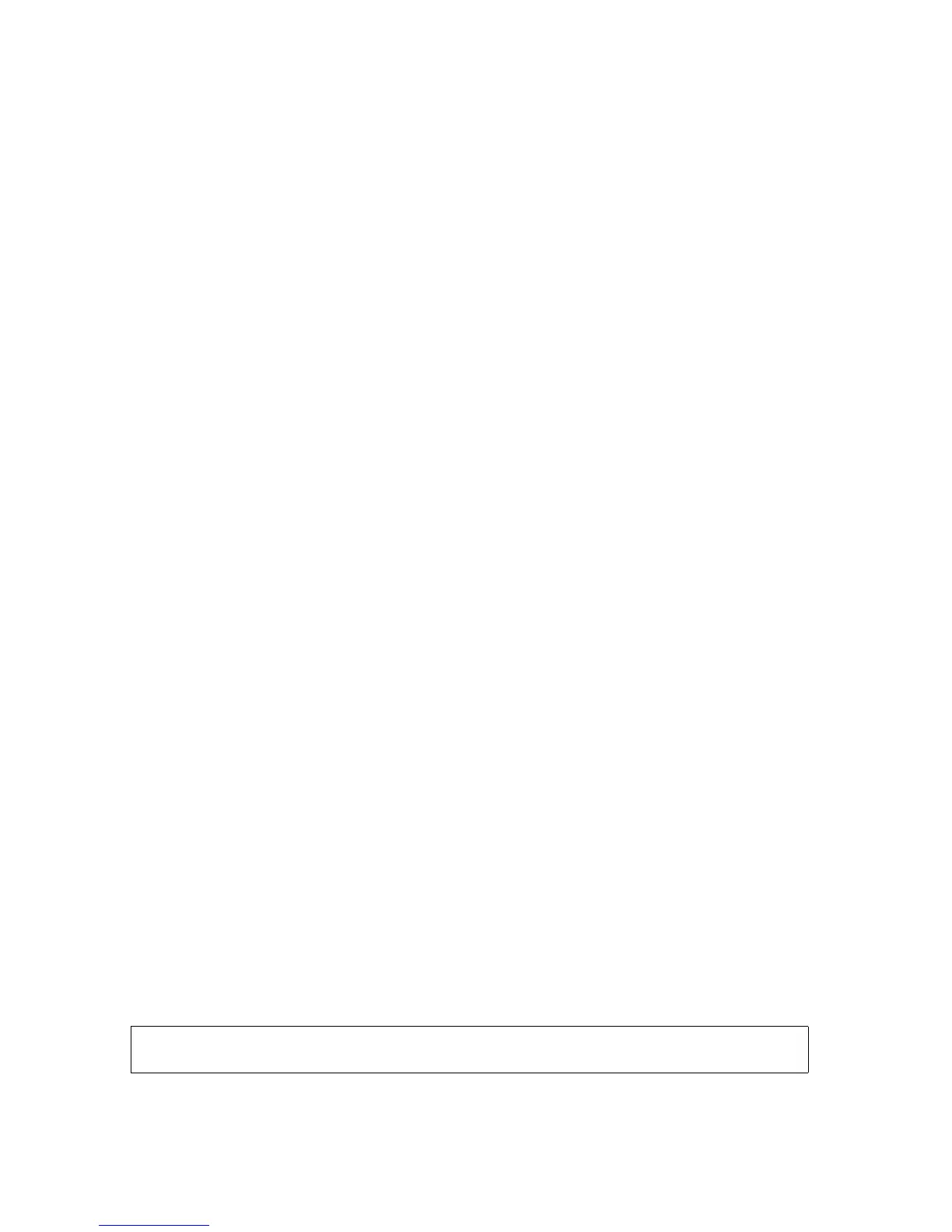Performing Routine Spooler Operations Using
Spoolcom
Guardian User’s Guide—425266-001
14-31
Clearing a Nonprintable Job
2. Check the logical status of the printer:
> SPOOLCOM
) DEV $printer
(Error 100 appears in the DEV listing for this device.)
3. Determine the current job number:
) DEV $printer, STATUS DETAIL
4. Determine the owner of the job:
) JOB job-number
Exit from Spoolcom:
) EXIT
Use the TACL USERS program to determine the user:
> USERS group-id,user-id
For more information about the USERS program, see the TACL Reference Manual.
5. Reenter Spoolcom and place the job on hold:
> SPOOLCOM
) JOB job-number, HOLD
6. Drain the printer:
) DEV $printer, DRAIN
7. Start the printer:
) DEV $printer, START
8. Notify the user that the job is on hold and that it contains data the printer cannot
handle.
Example
To clear a job that the printer named $LASER1 is unable to print:
1. Check the physical status of the printer $LASER1.
2. Log on as a super-group user (255,n) and check the logical status of the printer:
) DEV $LASER1
A listing such as this is sent to your home terminal:
3. Determine the current print job:
) DEV $LASER1, STATUS DETAIL
DEVICE STATE FLAGS PROC FORM
$LASER1 DEV ERROR 100 H $SPLX