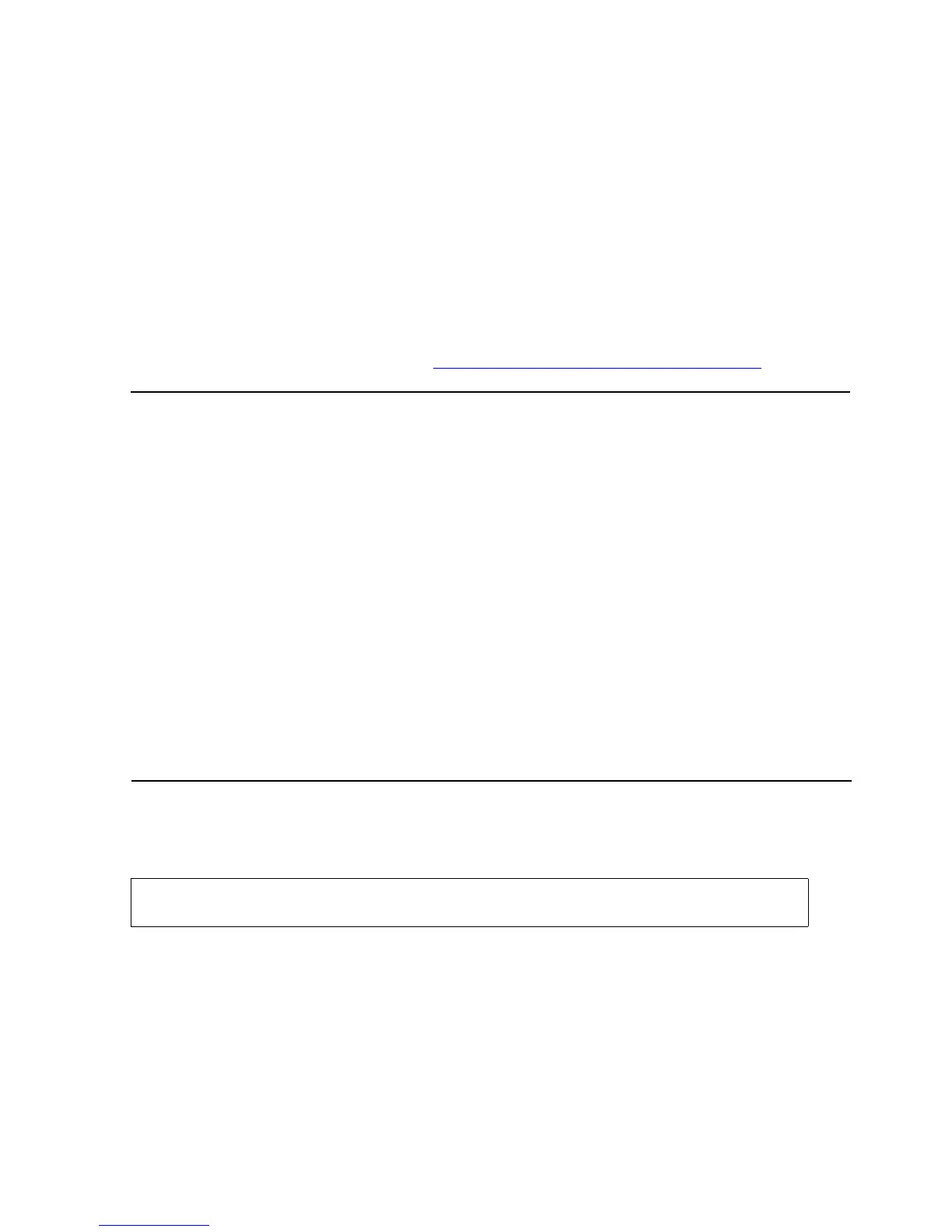Introduction to the Spooler
Guardian User’s Guide—425266-001
12-11
Sending Output to a SPOOL DEFINE
Sending Output to a SPOOL DEFINE
You can use a SPOOL DEFINE to specify the attributes of a spooler job before you
create the job. A DEFINE is a named set of attributes and values that you can use to
specify information for a process before you start the process. You can use a SPOOL
DEFINE wherever a spooler collector process name can be used.
A SPOOL DEFINE allows you to set parameters for a spooler job before you run the
process that creates the job. A SPOOL DEFINE associates spooler job attributes, such as
copies, report name, and location, with a SPOOL DEFINE name such as
=SPOOLER^JOB. When you run the process that uses the SPOOL DEFINE, the output
from that process has the job attributes you specified in the SPOOL DEFINE.
For an introduction to DEFINEs, see Section 6, Creating and Using DEFINEs
.
This example shows how to use a SPOOL DEFINE to set the attributes of a spooler job.
First, ensure that DEFINEs are enabled for your TACL process (that is, the DEFMODE
setting is ON):
If the DEFMODE is set to OFF, enter a SET DEFMODE ON command.
Table 12-1. SPOOL DEFINE Attributes
Attribute Function
BATCHNAME Batch name for a job run under NetBatch control
COPIES Number of copies to be printed
FORM Form name indicating a requirement (such as special paper) for a job
HOLD Sets hold-before-printing flag for a job
HOLDAFTER Sets hold-after-printing flag for a job
LOC Spooler location
MAXPRINTLINES Maximum number of lines per job
MAXPRINTPAGES Maximum number of pages per job
OWNER Owner of a job
REPORT Report name to be printed in the job header
SELPRI Selection priority of a job
10> SHOW DEFMODE
Defmode ON