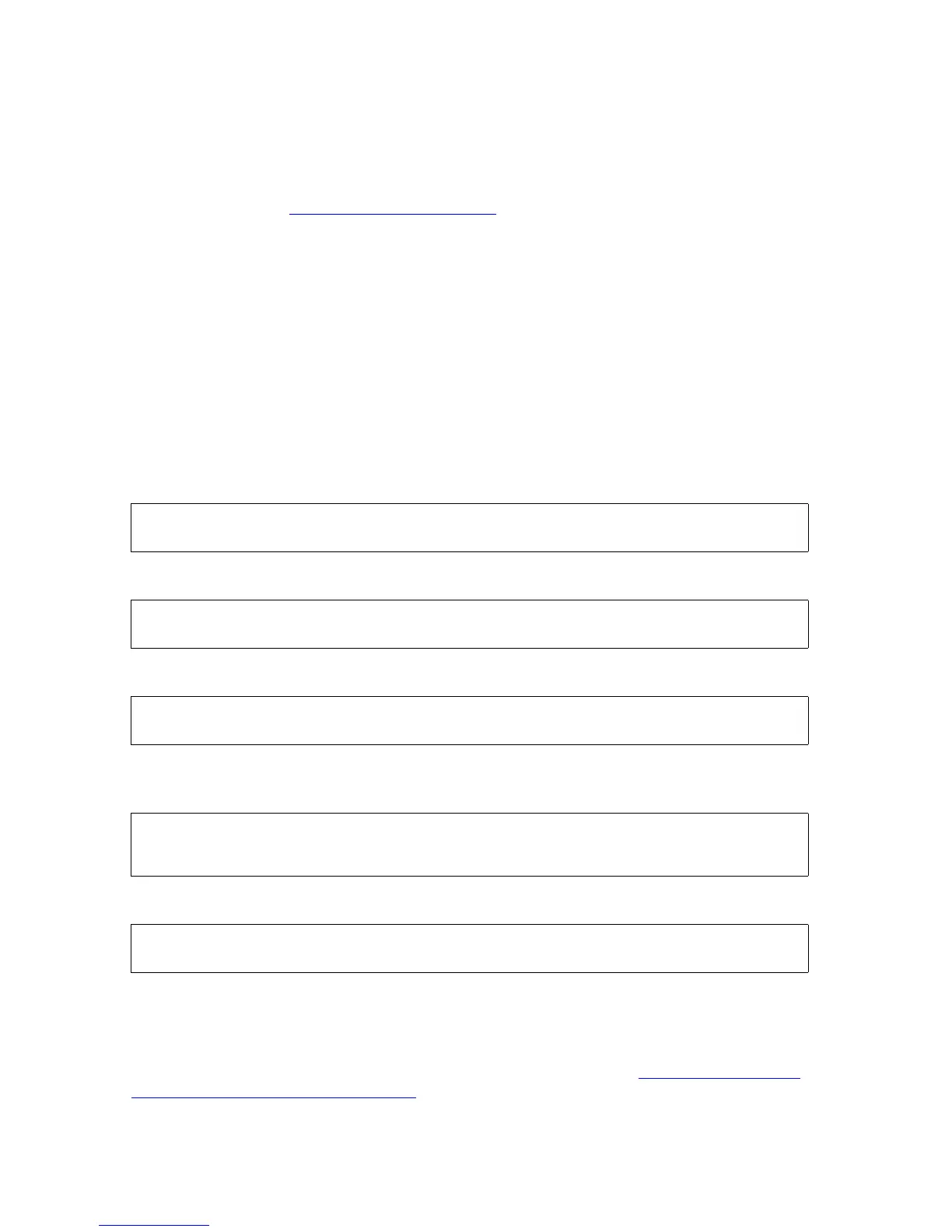Managing Files With TACL
Guardian User’s Guide—425266-001
3-12
Changing Your TACL Prompt (SETPROMPT
Command)
After you enter this command, file names you specify are assumed to reside on node
\LONE. If a file on a remote system is available only to local users, you must log on to
that system to access the file.
Changing the current default node does not log you onto the other system (to log onto a
remote system, see Accessing Other Systems
on page 2-6). Entering a command to start
a process (such as Peruse) when your current default node is not your saved default
starts and runs the process on the other system (subject to network security restrictions).
To reset the current default node to your saved default node, enter SYSTEM without
specifying a node name.
Changing Your TACL Prompt (SETPROMPT Command)
Use the SETPROMPT command to change the TACL command prompt displayed on
your screen. By default, your TACL prompt displays the current command number. The
SETPROMPT command tells the TACL program to include other elements, such as the
name of your current default subvolume or volume, or both.
To add your current default subvolume to your TACL prompt:
To display your current volume in your TACL prompt:
To display your current volume and subvolume in the prompt:
Now, each time you change your current volume or subvolume, the change is reflected
in your prompt:
To display only the command number again:
The TACL program does not maintain your prompt setting between sessions; when you
log off, the prompt setting is lost.
To have your TACL prompt automatically customized each time you log on, store a
SETPROMPT command in a TACLCSTM file as described in Section 5, Defining
Function Keys and Writing Macros.
8> SETPROMPT SUBVOL
STEIN 9>
STEIN 9> SETPROMPT VOLUME
$GERT 10>
$GERT 10> SETPROMPT BOTH
$GERT STEIN 11>
$GERT STEIN 11> VOLUME RHALL
$GERT RHALL 12> VOLUME $WELL
$WELL RHALL 13>
$GERT STEIN 13> SETPROMPT NONE
14>