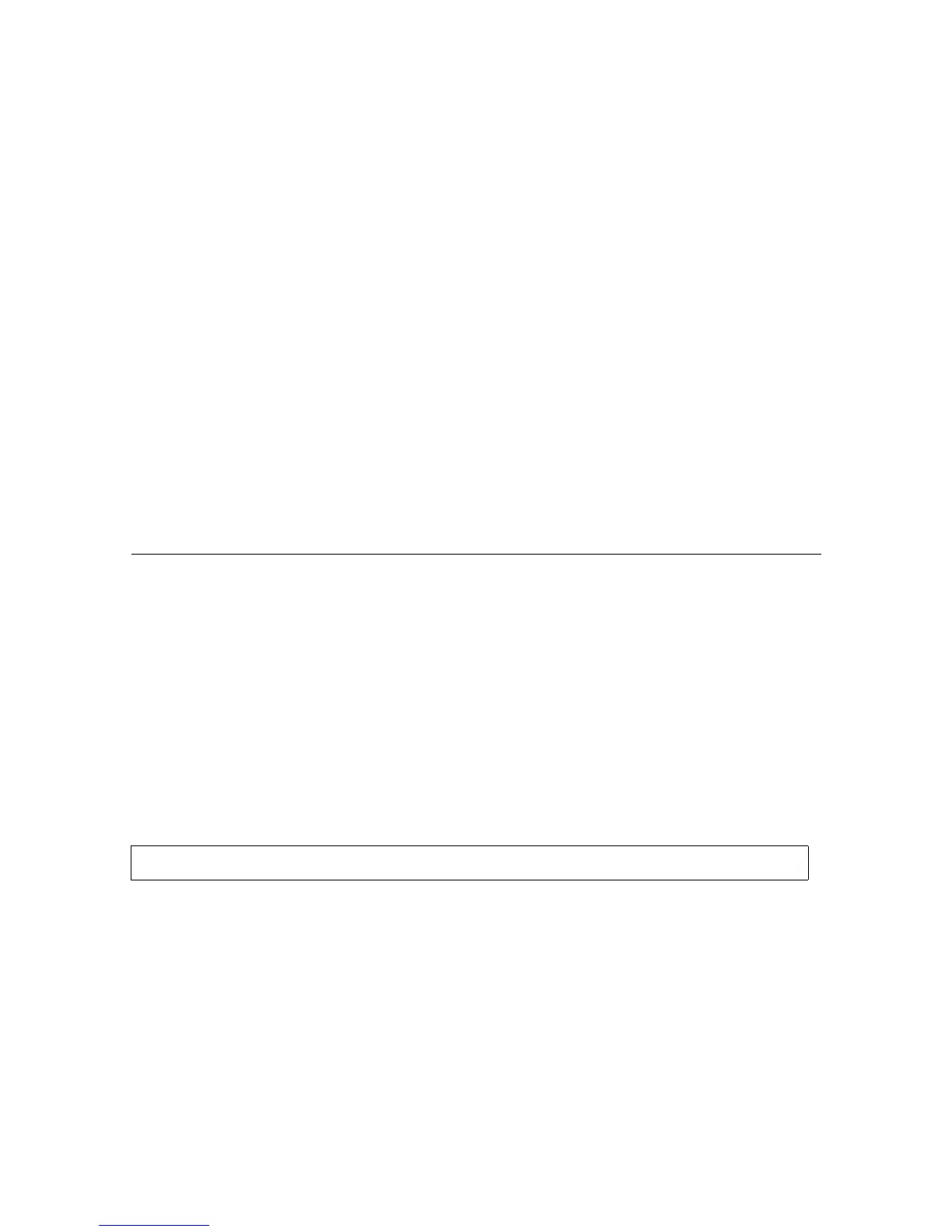Monitoring Event Messages
Guardian User’s Guide—425266-001
17-9
Interpreting Operator Messages
3. Search for the event number. The probable cause, effect, and suggested recovery
steps are included for each event number.
The message’s subsystem ID and event number variables include:
Examples
TSM EMS Event Viewer Message Format
For operator messages displayed using the TSM EMS Event Viewer application, the
message’s subsystem ID and event number are displayed on the TSM EMS Event
Viewer main window. If you see events without a subsystem ID, subsystem name, and
event number, see the Operator Messages Manual to find out what the message means.
The main window of the TSM EMS Event Viewer displays messages in this format:
Date Time SSID Subject Event # Event Name Event Text
10/03/96 08:10:23 Tandem.DSK.G01 $SYSTEM 500 Path-Switch Operator’s
Console
Message
The SSID column identifies the owner-name, subsystem-name, and version. The
Event # column displays the event-number.
Printing Distributor Message Format
For event messages sent to printers, log files, and terminals used by the printing
distributor, the message’s subsystem ID and event number appear in this format:
owner-name.subsystem-name.version event-number
For example:
owner-name TANDEM for all messages described in this guide.
subsystem-name Subsystem’s name. In rare cases, the subsystem number instead.
version Release number (for example, G06).
event-number Event number.
TANDEM.TMF.G06 000041