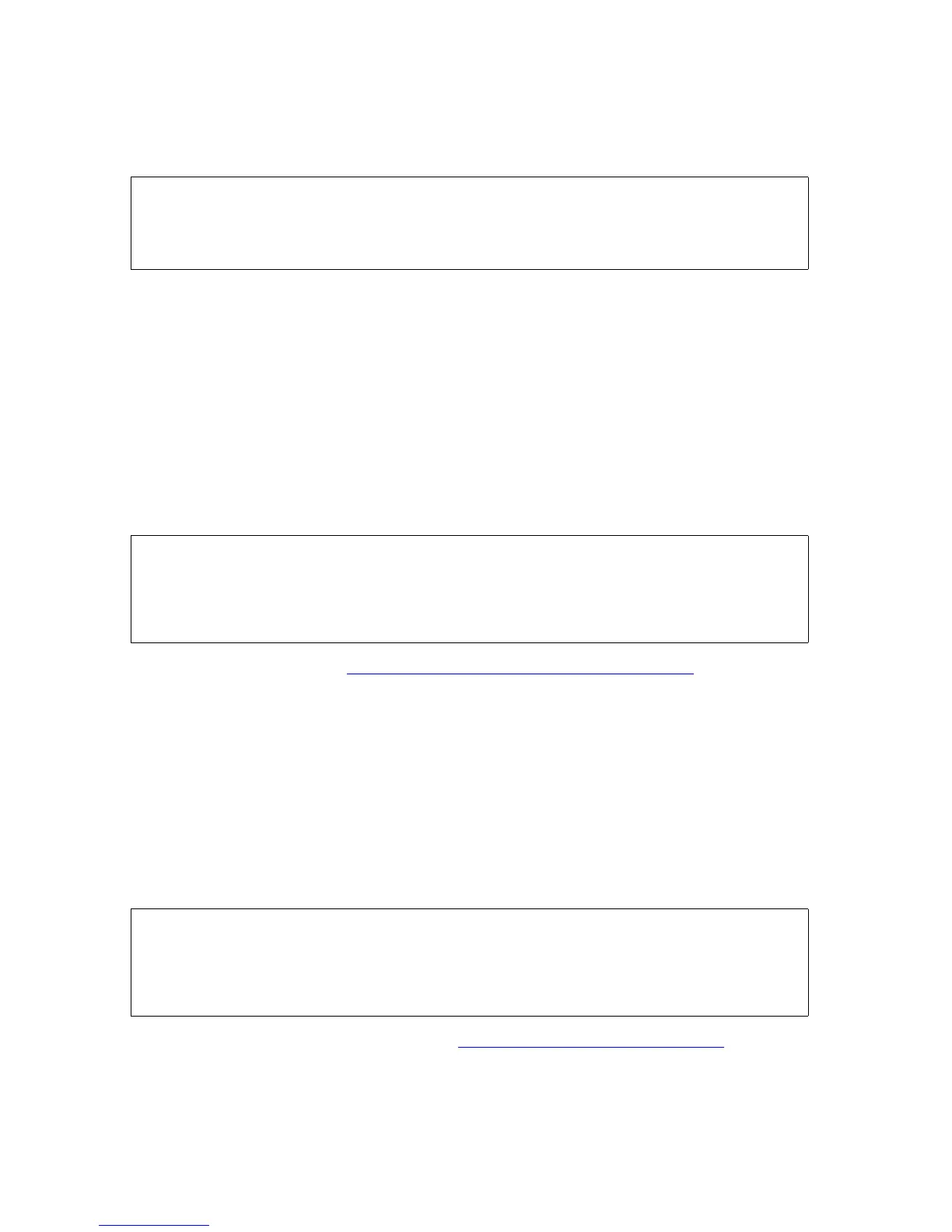Creating and Using DEFINEs
Guardian User’s Guide—425266-001
6-5
DEFINE Classes
For example, this MAP DEFINE lets you substitute =JUNE^RECORDS for the file
name \ACCT.$DISK.RECORDS.JUNE when you enter a command that uses this file
name:
For more information, see the TACL Reference Manual.
SPOOL DEFINE
A SPOOL DEFINE lets you set parameters for a spooler job. This DEFINE associates
spooler job attributes such as COPIES, REPORT, and LOC with a SPOOL DEFINE
name such as =SPOOLER^JOB.
When you start a process that uses the SPOOL DEFINE, the spooler output from that
process has the job attributes you specified in the SPOOL DEFINE. You can use a
SPOOL DEFINE wherever a spooler collector process name can be used. To display a
SPOOL DEFINE with the TACL INFO DEFINE command:
For more information, see Example of Creating and Using a DEFINE
on page 6-9.
TAPE DEFINE
A TAPE DEFINE lets you access a file on a labeled tape. This DEFINE associates
labeled-tape attributes such as LABELS, VOLUME, and DENSITY with a DEFINE
name such as =TAPE^JOB. You can use a TAPE DEFINE wherever a tape file name
can be used.
For example, to transfer a file from a labeled tape to a disk volume, you first create a
TAPE DEFINE that contains the attributes of the tape job. To display a TAPE DEFINE
with the TACL INFO DEFINE command:
For more TAPE DEFINE examples, see Section 10, Using Labeled Tapes
.
4> ADD DEFINE =JUNE^RECORDS, CLASS MAP, FILE \ACCT.$DISK.RECORDS.JUNE
5> INFO DEFINE =JUNE^RECORDS
Define Name =JUNE^RECORDS
CLASS MAP
FILE \ACCT.$DISK.RECORDS.JUNE
6> ADD DEFINE =SPOOLER^JOB, CLASS SPOOL, COPIES 2, LOC $S.#HOLD
7> INFO DEFINE =SPOOLER^JOB
Define Name =SPOOLER^JOB
CLASS SPOOL
LOC $S.#HOLD
COPIES 2
5> ADD DEFINE =TAPE^JOB, CLASS TAPE, LABELS ANSI, FILEID INVENTRY
6> INFO DEFINE =TAPE^JOB, DETAIL
Define Name =TAPE^JOB
CLASS TAPE
LABELS ANSI
FILEID INVENTRY