
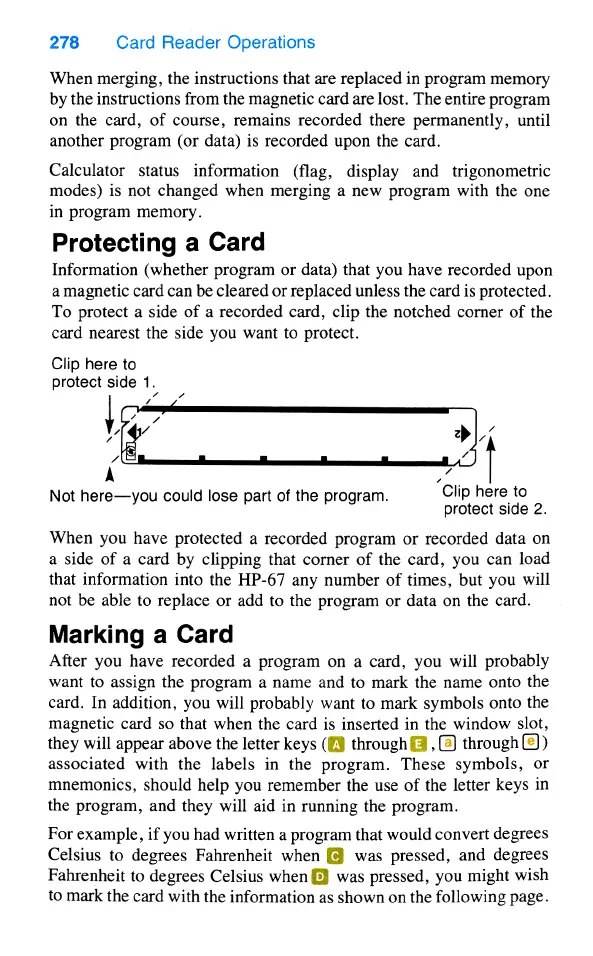 Loading...
Loading...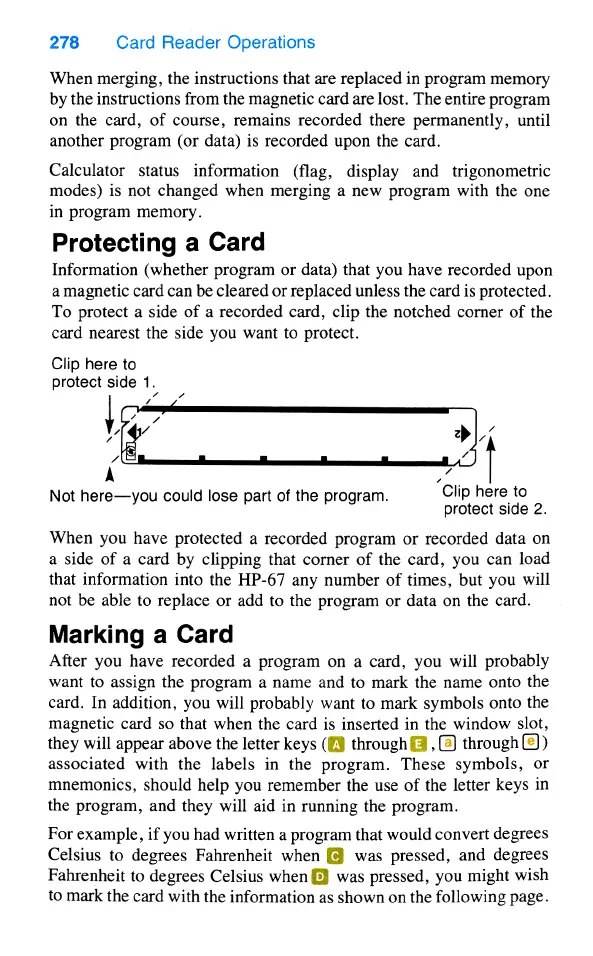
Do you have a question about the HP HP-67 and is the answer not in the manual?
| Introduced | 1976 |
|---|---|
| Programming Steps | 224 |
| Memory Registers | 26 |
| Type | Programmable |
| Manufacturer | Hewlett-Packard (HP) |
| Display | LED (red) |
| Programming | Keystroke |
| Power | Rechargeable battery pack |
| Logic | RPN (Reverse Polish Notation) |
| Battery | Rechargeable battery pack |