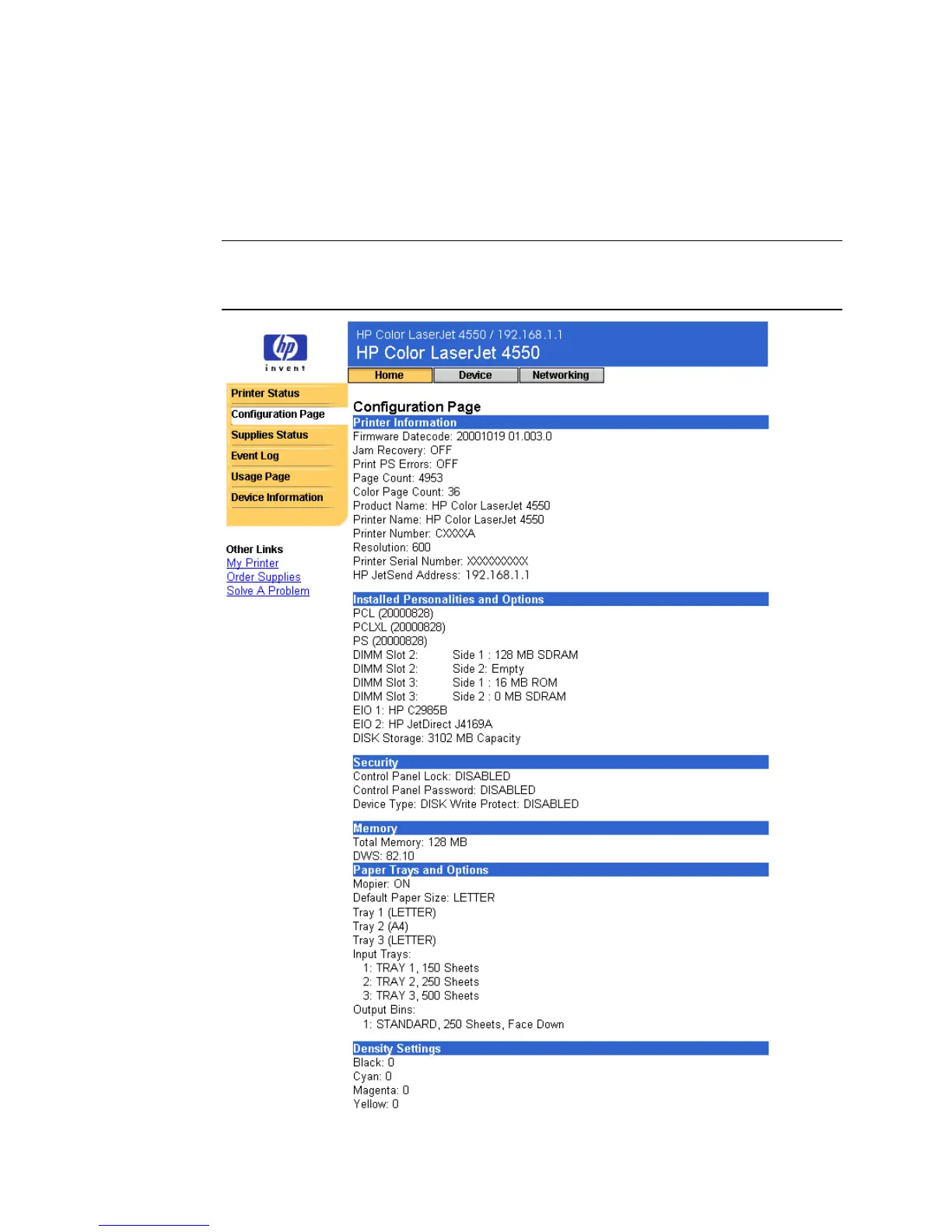Viewing Printer Status with the Home Pages 11
Configuration Page
Use the Configuration Page to view current printer settings, to help
troubleshoot printer problems, or to verify installation of optional
accessories, such as memory (DIMMs) or paper handling devices.
Note
You can send the Configuration Page to anyone you like via e-mail. See
page 45 for more information.
