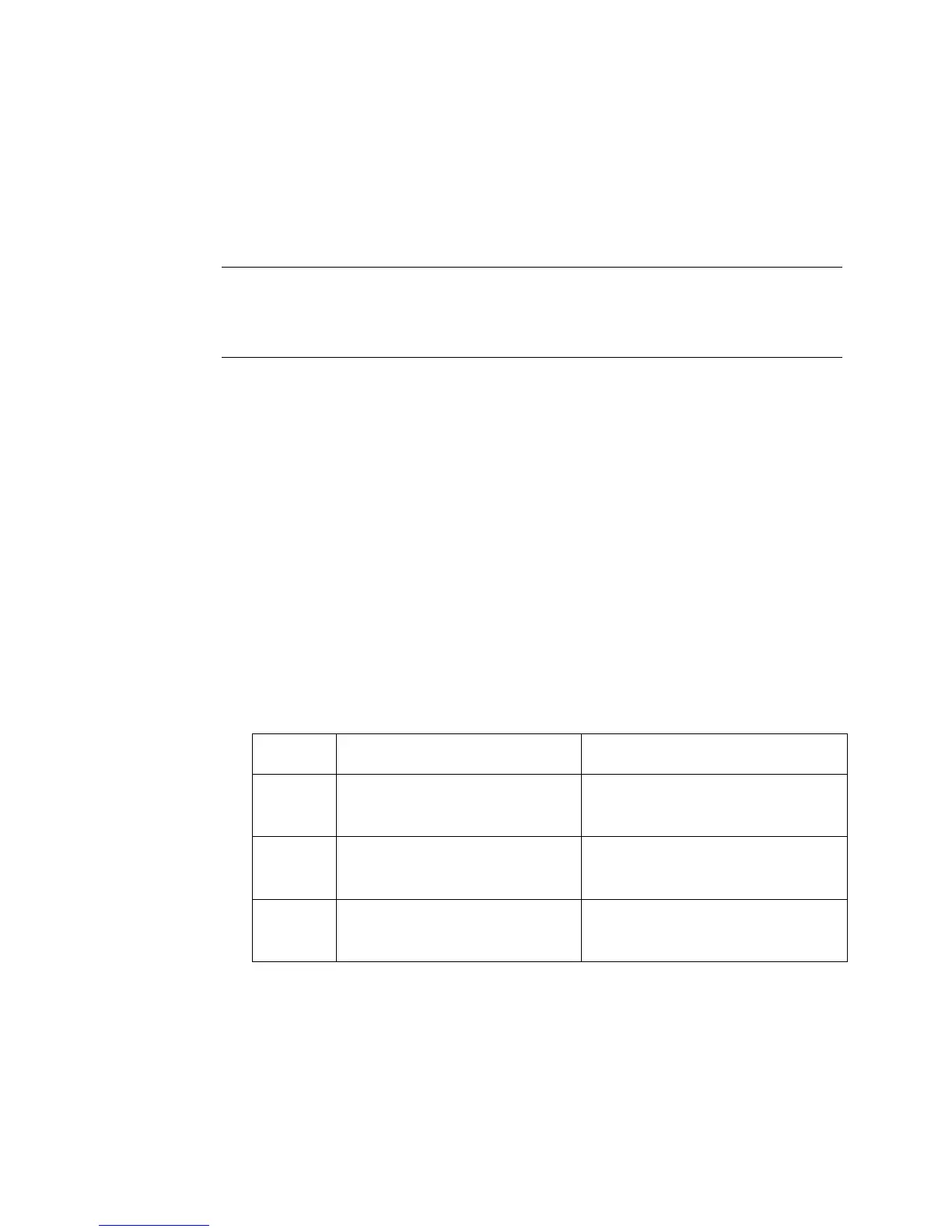Configuring the Printer with the Device Pages 33
Using Email Command and Response
When outgoing and incoming mail are configured, you can send an e-mail
message to the printer requesting a configuration page or a supplies
status page, and the printer will respond with an e-mail message. You can
use this capability to solve a problem or check the status of printer
consumables.
Note
For step-by-step instructions on setting up the printer to receive an
incoming e-mail message and respond with an outgoing e-mail message,
see page 52.
Composing a Message to the Printer
When composing a message to the printer, you must properly format the
To:
,
From:
, and
Subject:
fields in your e-mail application.
1. In the
To:
field, enter the printer’s e-mail address. (To find the printer’s
e-mail address, from the top of the screen, click
Device
, then on the
left navigational bar, click
Email
. Under
Outgoing Mail
, you should
see the
Printer Email Address
.)
2. The
From:
field should be filled in automatically by your e-mail
application as your return e-mail address.
3. In the
Subject:
field, using the table below, enter the type of
information you would like returned (configuration page or supplies
status page) and the format of the message (HTML, XML, or Text).
The table below lists the
Subject:
field entries supported:
Format Configuration Page Supplies Status Page
HTML
this.configpage?configpage
=email&format=html
this.configpage?suppliespage
=email&format=html
XML
this.configpage?configpage
=email&format=xml
this.configpage?suppliespage
=email&format=xml
TEXT
this.configpage?configpage
=email&format=text
this.configpage?suppliespage
=email&format=text
4. Click
Send
. (See the screen on the next page.)
