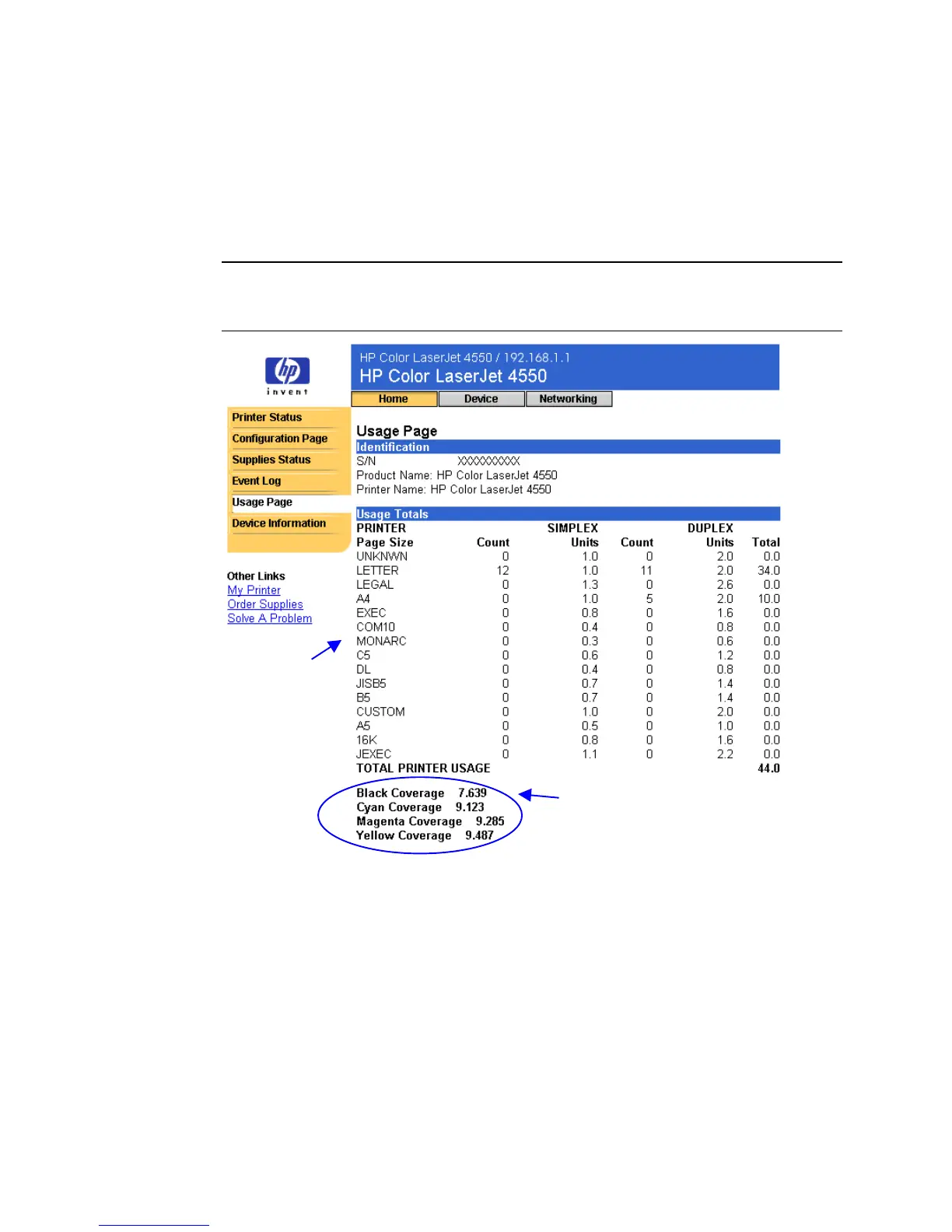14 Viewing Printer Status with the Home Pages
Usage Page
The Usage Page displays the printer’s name and serial number, gives a
page count for each size of media that has passed through the printer,
and shows the average percentage of toner coverage per page for each
color.
Note
The Usage Page is only available if your printer has a permanent storage
device (such as a hard disk) installed.
Displays the average percentage of
toner coverage per page for each color.
(This value is not separated for color
and monochrome pages but is
combined into one value for all pages
printed.)
Usage totals are displayed
for each media size.
(Shows the number of
pages that were printed on
one side, the number that
were printed on two sides
(duplexed), and totals of
the two printing methods.)
