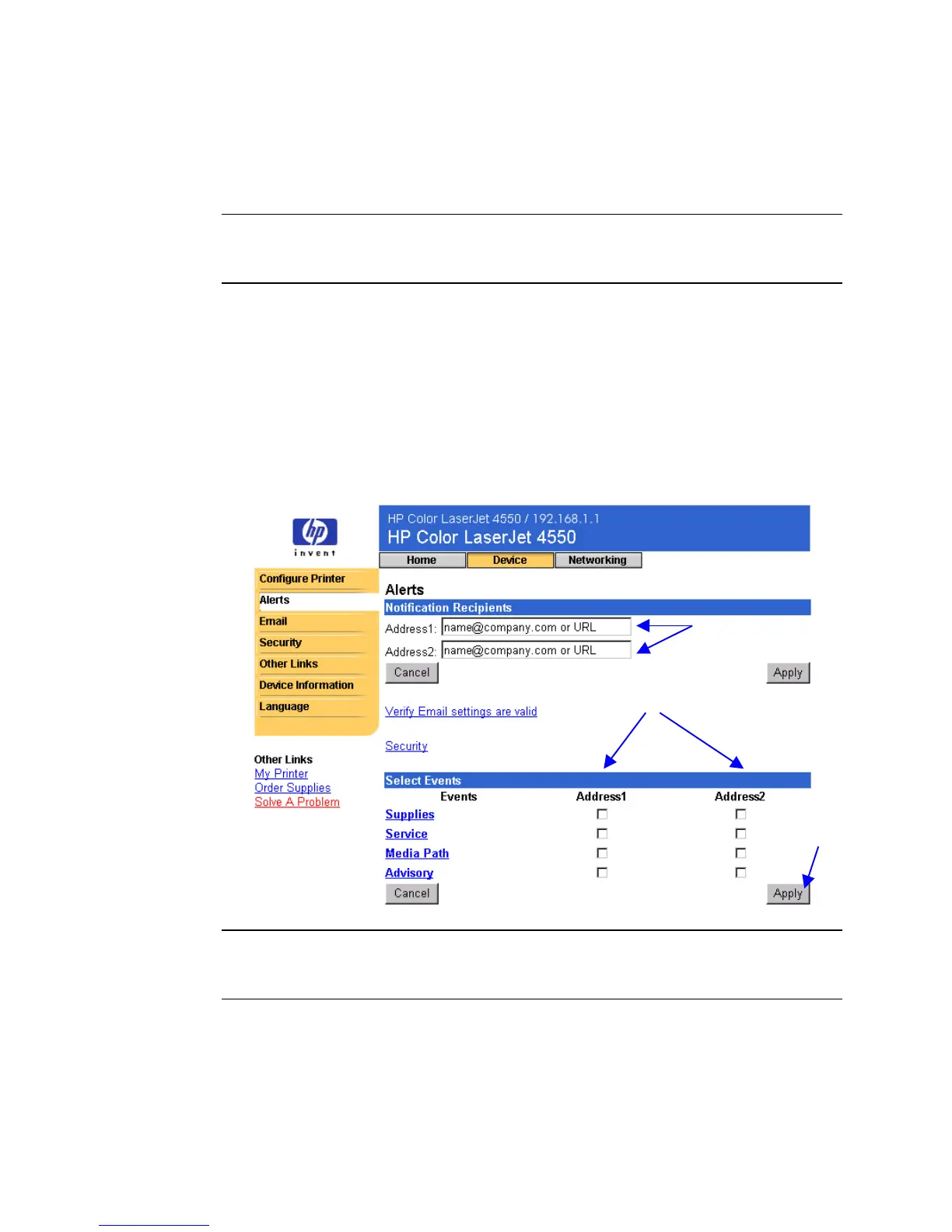Configuring the Printer with the Device Pages 23
Configuring Alert Notification
Configuring Alert Notification
Without a Permanent Storage Device
Note
These steps apply to printers without a permanent storage device (such
as a hard disk).
To configure alert notification, follow the steps below:
1. Under
Notification Recipients
, enter e-mail addresses for two
recipients.
2. Click the checkbox next to
Supplies
,
Service
,
Media Path
, and
Advisory
for each recipient you would like to receive notification. (For
more information, see the table on page 22 or “Refining Event
Notification” on page 27.)
3. Click
Apply
to save the information.
Note
For alerts to function, Outgoing Mail must be configured. To configure
Outgoing Mail, see “Email” on page 30.
After you have set up your lists, you can further refine event notification by
selecting specific details and options within each event. See “Refining
Event Notification” on page 27.
1.
2.
3.
