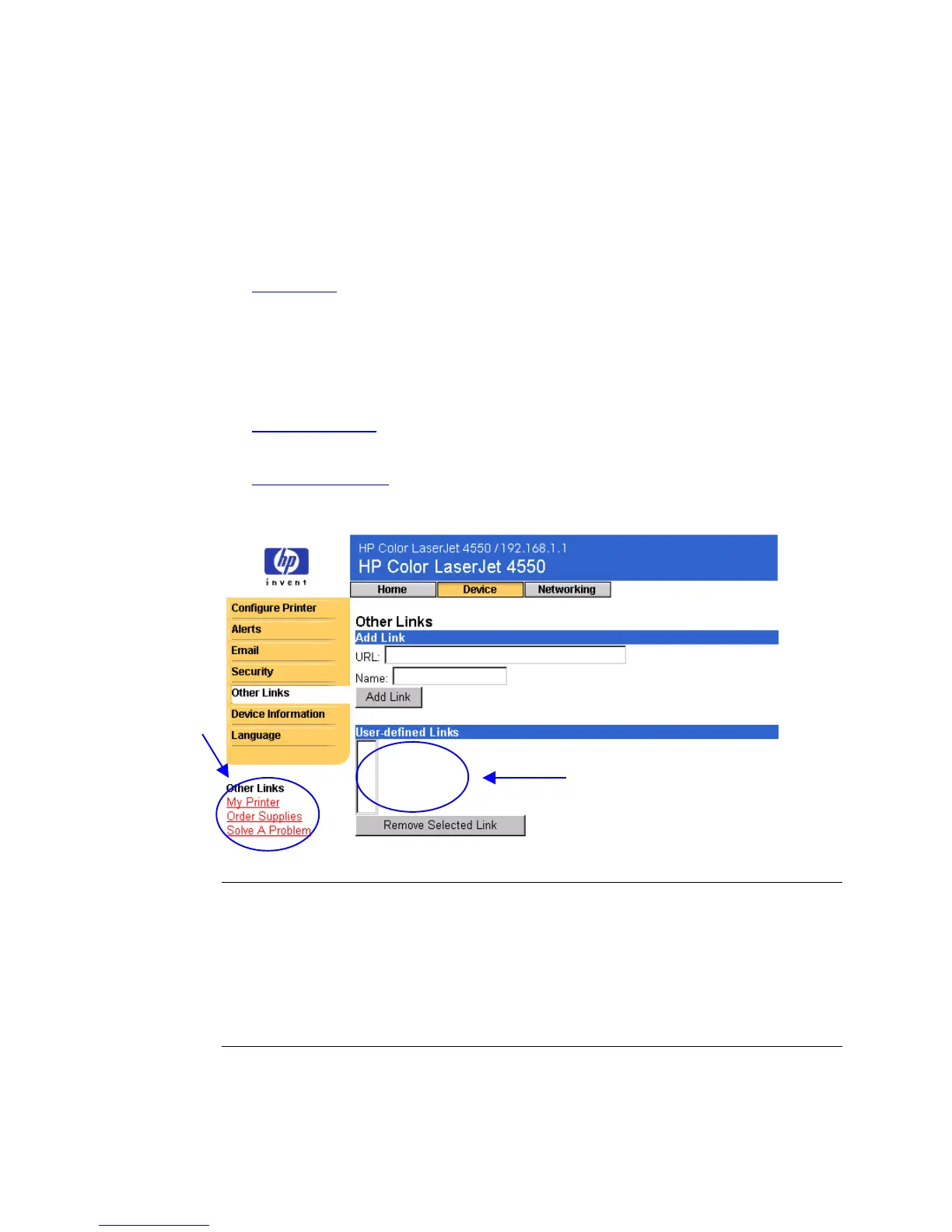36 Configuring the Printer with the Device Pages
Other Links
The Other Links page lets you add or customize links to the web sites of
your choice. These links are displayed on the left navigational bar
throughout the embedded web server pages.
There are three permanent links:
•
My Printer connects to a set of web resources that will help you to
solve specific problems and determine what additional services are
available for your printer. (Detailed information including serial number,
error conditions, and status will be forwarded to Hewlett-Packard’s
Customer Care. Hewlett-Packard will treat this information as
confidential.)
•
Order Supplies lets you order printer supplies over the Internet. To find
out how to set a password for this page, see “Security” on page 35.
•
Solve a Problem gives you access to specific printer help from HP’s
web site.
Note
Some of the embedded web server features require a permanent storage
device (such as a hard disk) in order to set up and retain specific
information on a permanent basis.
With a hard disk, you can add up to five additional links; without the extra
storage, you can add one additional link. (You may want to add a link to
your company’s web site.)
The three
permanent
links appear
here, along
with any user-
defined links.
Any new links you
add will appear
here.
