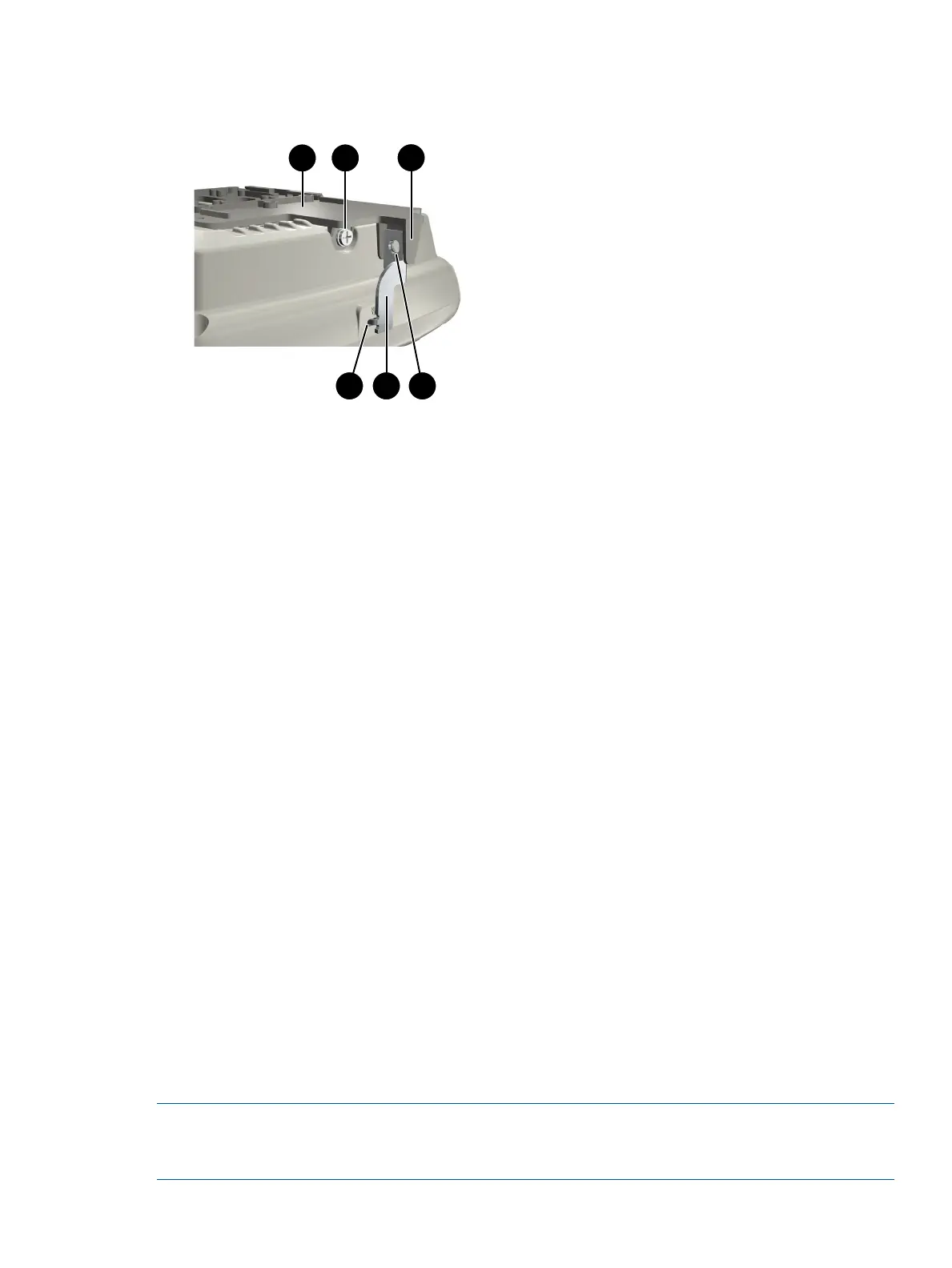2. Optionally, attach a cable lock in its hole or Insert the tab of the supplied AP Padlock Bracket
into the cable lock hole, and then align the AP Padlock Bracket hole with the AP Bracket lock
hole and install a user-supplied padlock.
Retention / locking features
4: Cable lock hole1: AP Bracket
5: AP Padlock Bracket2: Retention screw
6: Padlock hole3: AP Bracket lock tab
Connecting the antennas (MSM466 only)
Connect the antenna cables to the MSM466, respecting the color-coding and radio designation.
Removing the AP
To remove the AP from the bracket:
1. Detach any locks and remove the retaining screw.
2. While carefully holding the AP, insert a flat screwdriver into the cable channel between the
channel wall and the AP Bracket latch, releasing the AP from the bracket, while being careful
to retain grip on the AP as you slide it away from the AP Bracket lock tab and remove the AP.
3. Disconnect the Ethernet cable from the AP.
Using pre-installed brackets (optional)
If you have other AP brackets installed for HP devices such as the MSM320, MSM335, and
MSM422 APs, you can attach the supplied Adapter Bracket between the existing bracket and the
supplied AP Bracket using the existing screw holes. In some cases, for example with the MSM335
and the MSM422, you must discard the old bracket, and attach the Adapter Bracket, using the
same screw holes.
1. Attach the Adapter Bracket to the AP Bracket via the four raised screw holes on the Adapter
Bracket and the four outermost screw holes on the four corners of the AP Bracket. Four
counter-sunk machine screws are provided.
2. Attach the AP to the AP Bracket as already described. Openings in the center of the Adapter
Bracket that align with similar openings in the AP Bracket can be used for running an Ethernet
cable.
NOTE: The AP can be directly attached to an MSM410 bracket in place of the AP Bracket.
However you must provide your own mechanism to ensure that the AP remains firmly anchored to
the ceiling. This is not an issue when mounting the AP vertically on a wall.
Connecting the antennas (MSM466 only) 13
