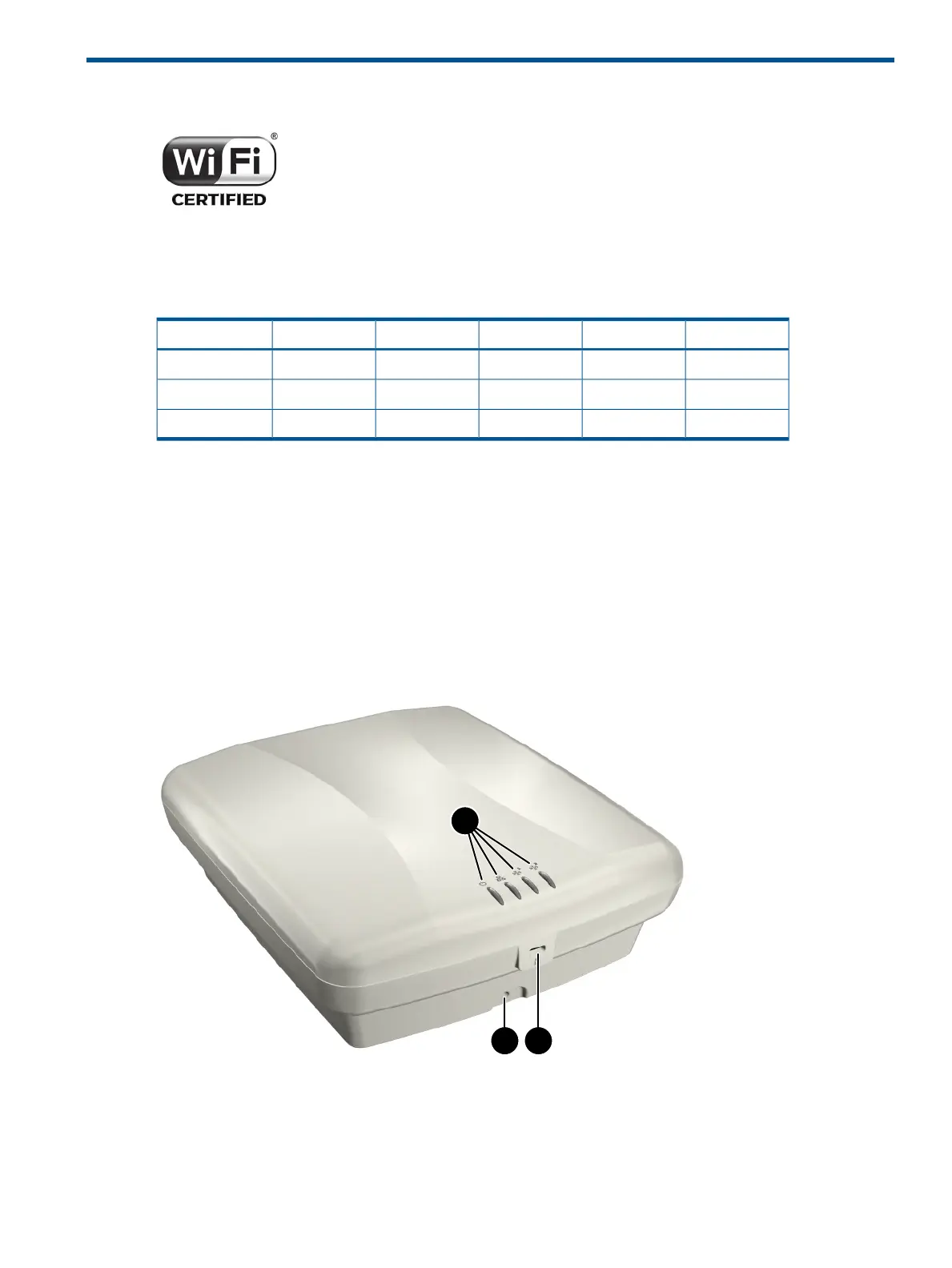1 Preparing for installation
The MSM430, MSM460, and MSM466 are Wi-Fi Alliance
authorized Wi-Fi CERTIFIED 802.11n/a/b/g products. The
Wi-Fi CERTIFIED Logo is a certification mark of the Wi-Fi
Alliance.
Product models
This document applies to these HP APs:
IsraelJapanTAAAmericasWWModel
J9653AJ9652AJ9654AJ9650AJ9651AMSM430
J9618AJ9589AJ9655AJ9590AJ9591AMSM460
J9619AJ9620AJ9656AJ9621AJ9622AMSM466
”WW” identifies worldwide regions not otherwise explicitly named.
Package contents
• The AP
• AP Bracket, Padlock Bracket, two sets of AP Bracket T-bar clips with screws, two mounting
screws with wall anchors, retention screw (4-40x1/4"), Adapter Bracket
• Documentation
Identifying AP components
Front view
1: Status Lights (Left to right) Power, Ethernet, Radio 1, Radio 2
2: Retention screw hole
3: Cable lock hole
Product models 5
