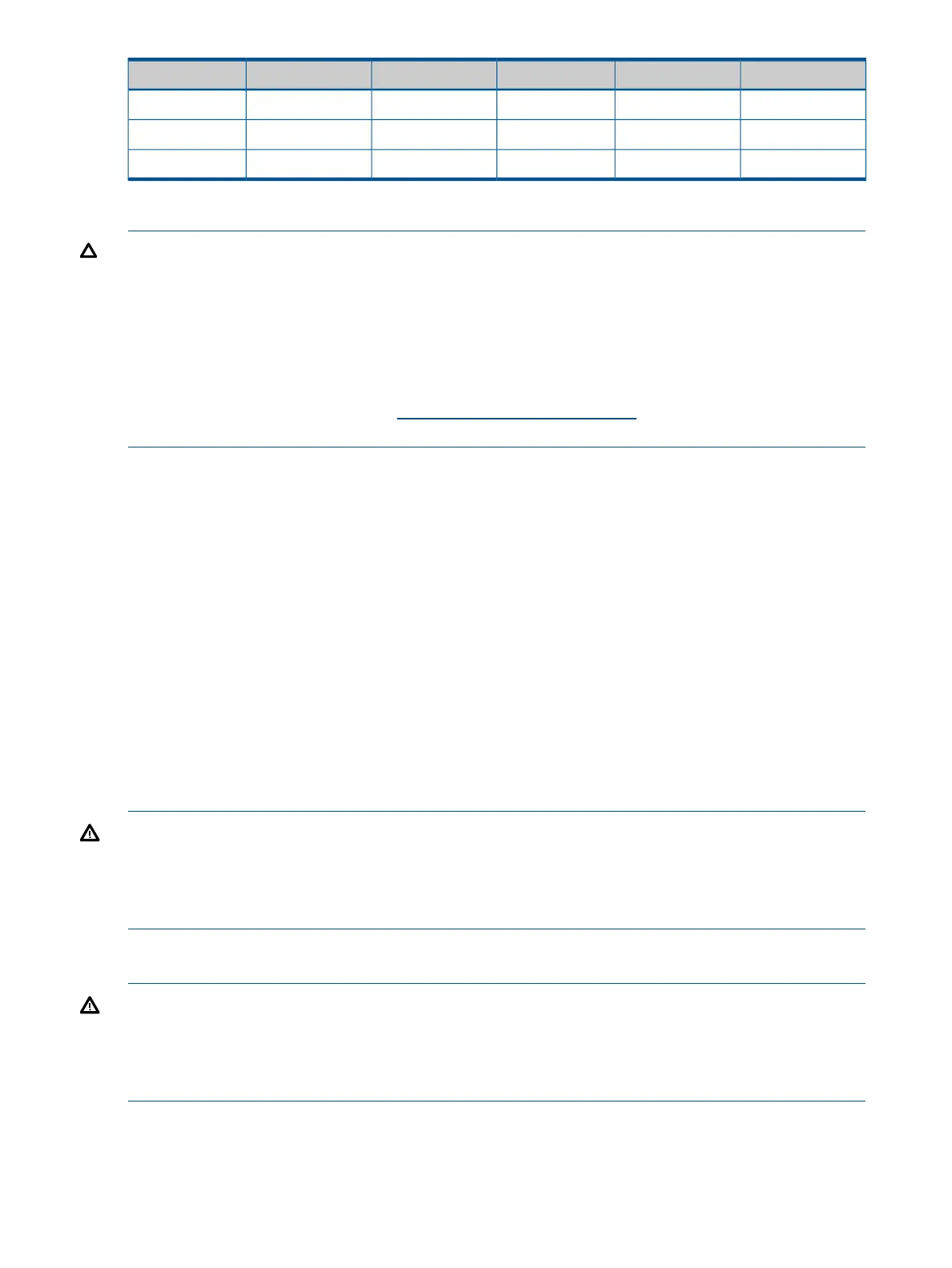ElementsUseGainBandTypePart
3Outdoor10.9/13.5dBi2.4/5GHzDirectionalJ9170A
3Outdoor6dBi2.4GHzOmni-directionalJ9719A
3Outdoor8dBi5GHzOmni-directionalJ9720A
The following information applies only to the MSM466.
CAUTION:
• In the European Community, the J9169A and J9170A antennas can only be used in the
5470-5725 MHz band. In the USA, the same antennas can be only be used in the 5725-5850
MHz band.
• Depending on the country of use, the antenna selected, and your radio settings, it may be
mandatory to reduce the radio transmission power level to maintain regulatory compliance.
For specific power limits for your country, consult the Antenna Power-Level Setting Guide (for
MSM Products) available from www.hp.com/support/manuals. Search by antenna part
number.
For MIMO antenna installation information, refer to the respective Antenna Guide. Important safety
information is included.
Reset button
• The Reset button is accessible via a hole on the bottom of the AP, labeled as 5 in “Identifying
AP components” (page 5). Insert a paper clip into the Reset button hole. Press and quickly
release the button to reset the AP.
• To reset the AP to factory defaults, press the button until the status lights blink three times, then
release. Following a reset to factory defaults, the AP starts up in controlled mode with a an
option to switch it to autonomous mode.
Important information to read before installing
For indoor installation only.
Professional installation required
WARNING! Prior to installing or using the AP, consult with a professional installer trained in RF
installation and knowledgeable in local regulations including building and wiring codes, safety,
channel, power, indoor/outdoor restrictions, and license requirements for the intended country. It
is the responsibility of the end user to ensure that installation and use comply with local safety and
radio regulations.
Surge protection and grounding
WARNING! If you plan on connecting an outdoor antenna to the AP, make sure that proper
lightning surge protection and grounding precautions are taken according to local electrical code.
Failure to do so may result in personal injury, fire, equipment damage, or a voided warranty. The
HP hardware warranty provides no protection against damage caused by static discharge or a
lightning strike.
8 Preparing for installation
