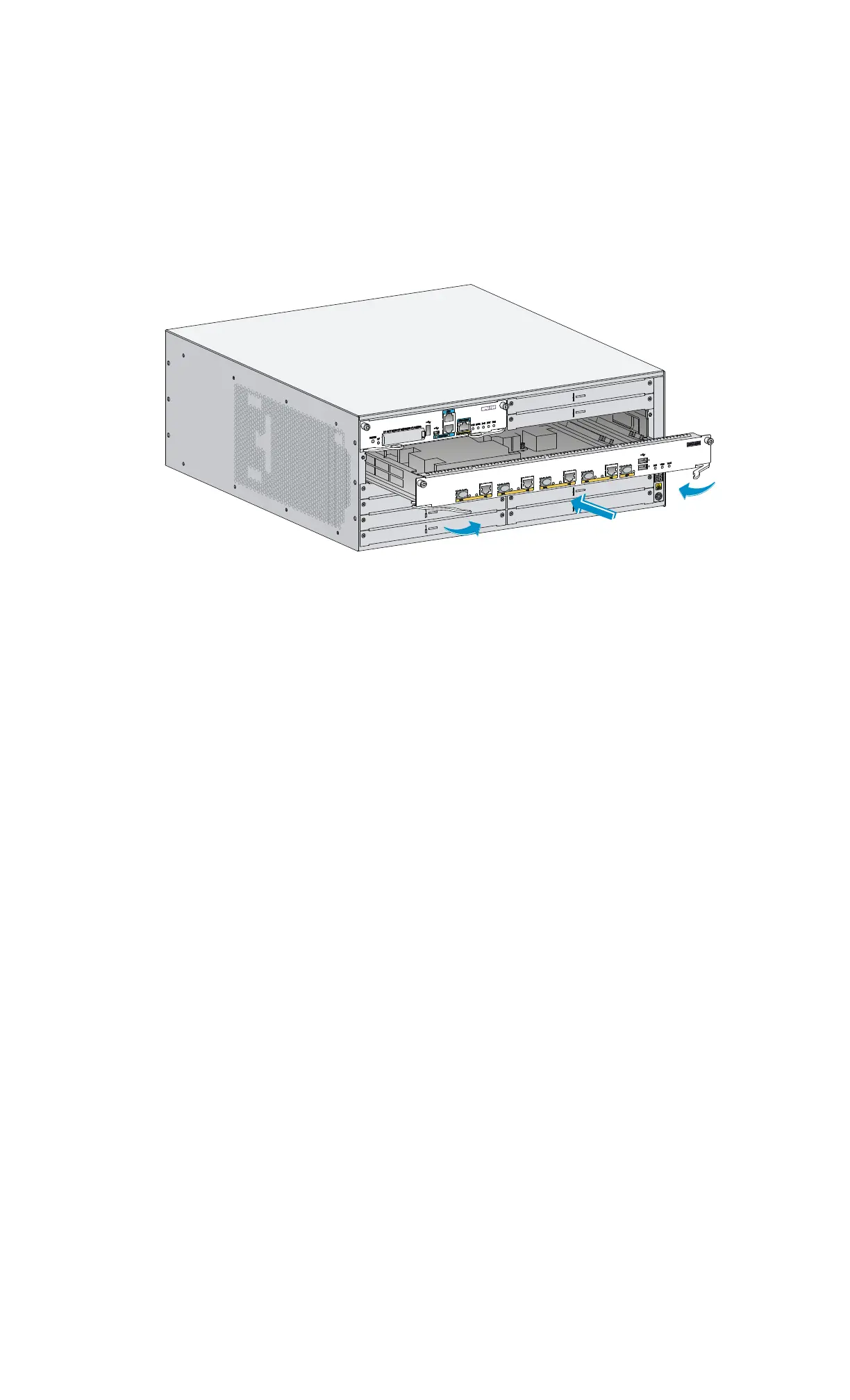xiv
Installing an SPU
MSR4000 routers support SPU-100 and SPU-200. The installation procedures are similar. This section
describes installation of an SPU-200 to the MSR4060.
To install an SPU:
1. Insert the SPU into the slot along the guide rails, and push the ejector levers inward.
2. Use a Phillips screwdriver to fasten the captive screws to secure the SPU to the router.
Figure 16 Installing an SPU
Installing a CF card
1. Open the CF card cover by pressing the spring clip.
2. Push the CF card eject button all the way into the slot, and make sure the button does not project
from the panel.
3. Insert the CF card into the slot following the direction shown in Figure 17, and make sure it does
not project from the slot.
4. Close the CF card cover.
