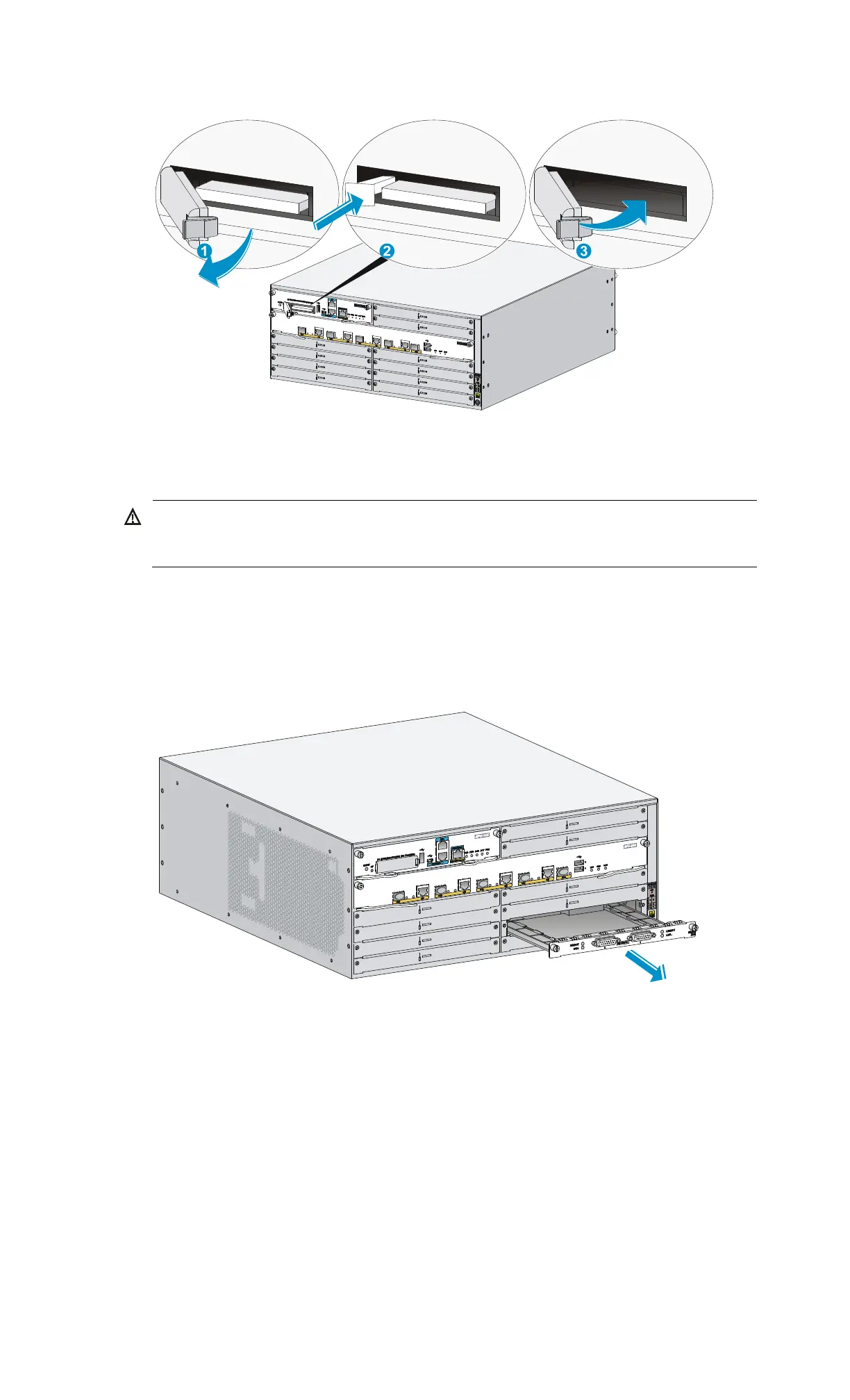ix
Figure 49 Removing a CF card
Replacing an HMIM
ARNING!
Before replacing an HMIM when the router is powered on, you must execute the remove hmimslot
slotnumber
command first.
1. Completely loosen the captive screws of the HMIM.
2. Gently pull the HMIM out of the slot along the slide rails.
3. Install a new HMIM. For the installation procedure, see "Installing the router."
If you do not install a new HMIM, install a filler panel and tighten the screws.
Figure 50 Pulling the HMIM out of the slot
