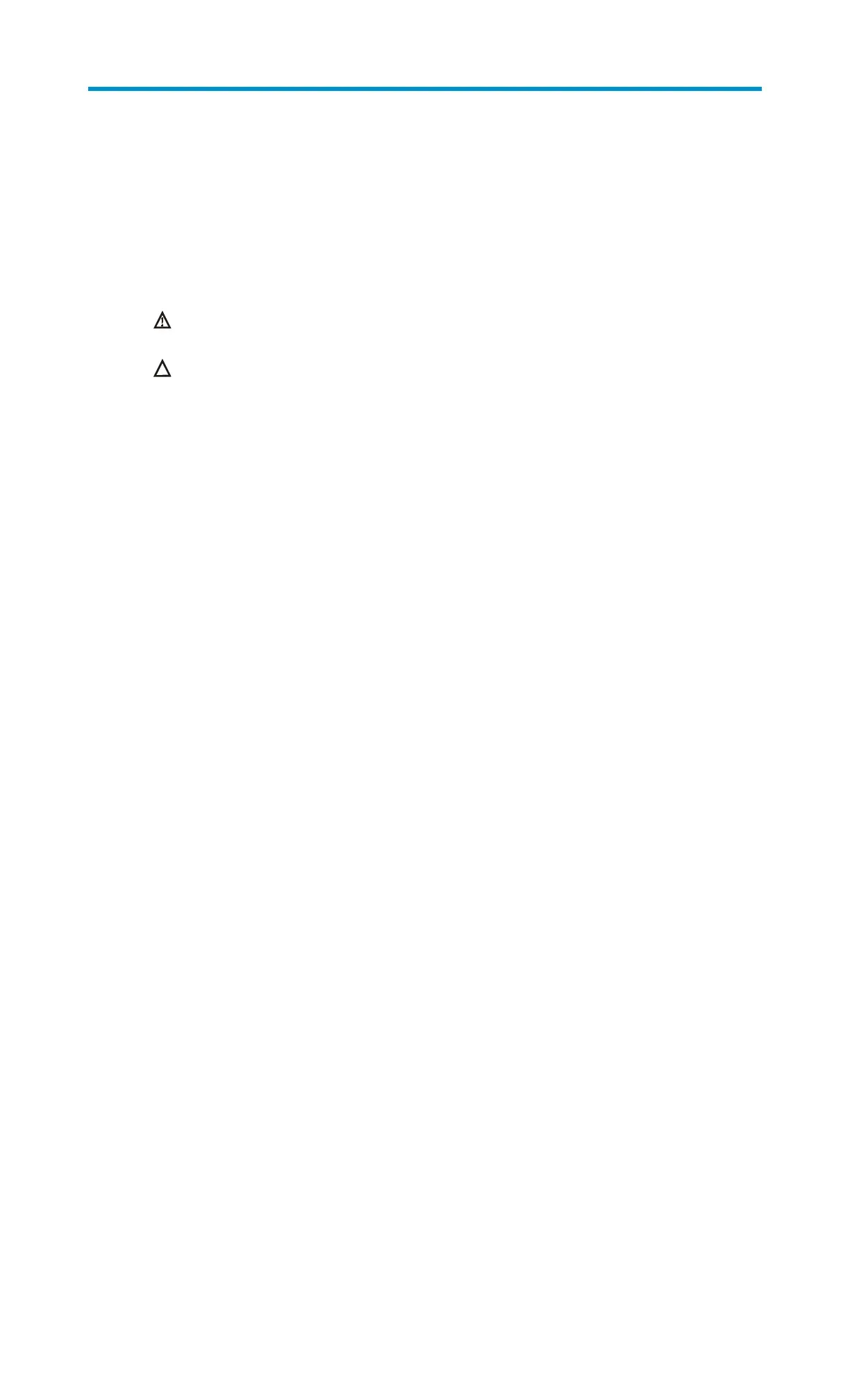1
Preparing for installation
Safety recommendations
Safety symbols
When reading this document, note the following symbols:
WARNING means an alert that calls attention to important information that if not understood or
followed can result in personal injury.
CAUTION means an alert that calls attention to important information that if not understood or
followed can result in data loss, data corruption, or damage to hardware or software.
General safety recommendations
Keep the chassis and installation tools away from walk areas.
Make sure the ground is dry and flat and anti-slip measures are in place.
Unplug all the external cables (including power cords) before moving the chassis.
Electricity safety
Locate the emergency power-off switch in the room before installation. Shut the power off at once in
case accident occurs. Disconnect the power cord of the router if necessary.
Make sure the router is correctly grounded.
Do not open or close the chassis cover when the router is powered on.
Correctly connect the interface cables of the router.
Use an uninterrupted power supply (UPS).
If there are two power inputs, disconnect the two power inputs to power off the router.
Do not work alone when the router has power.
Always make sure the power has been disconnected during the installation and replacement
procedures.
Laser safety
Do not stare into any fiber port when the router has power. The laser light emitted from the optical
fiber may hurt your eyes.
Install the dust cover if the fiber port is not connected to a fiber connector to prevent damage to the
fiber port.
Examining the installation site
The routers can only be used indoors. To make sure the router operates properly and to prolong its
service lifetime, the installation site must meet the following requirements.
