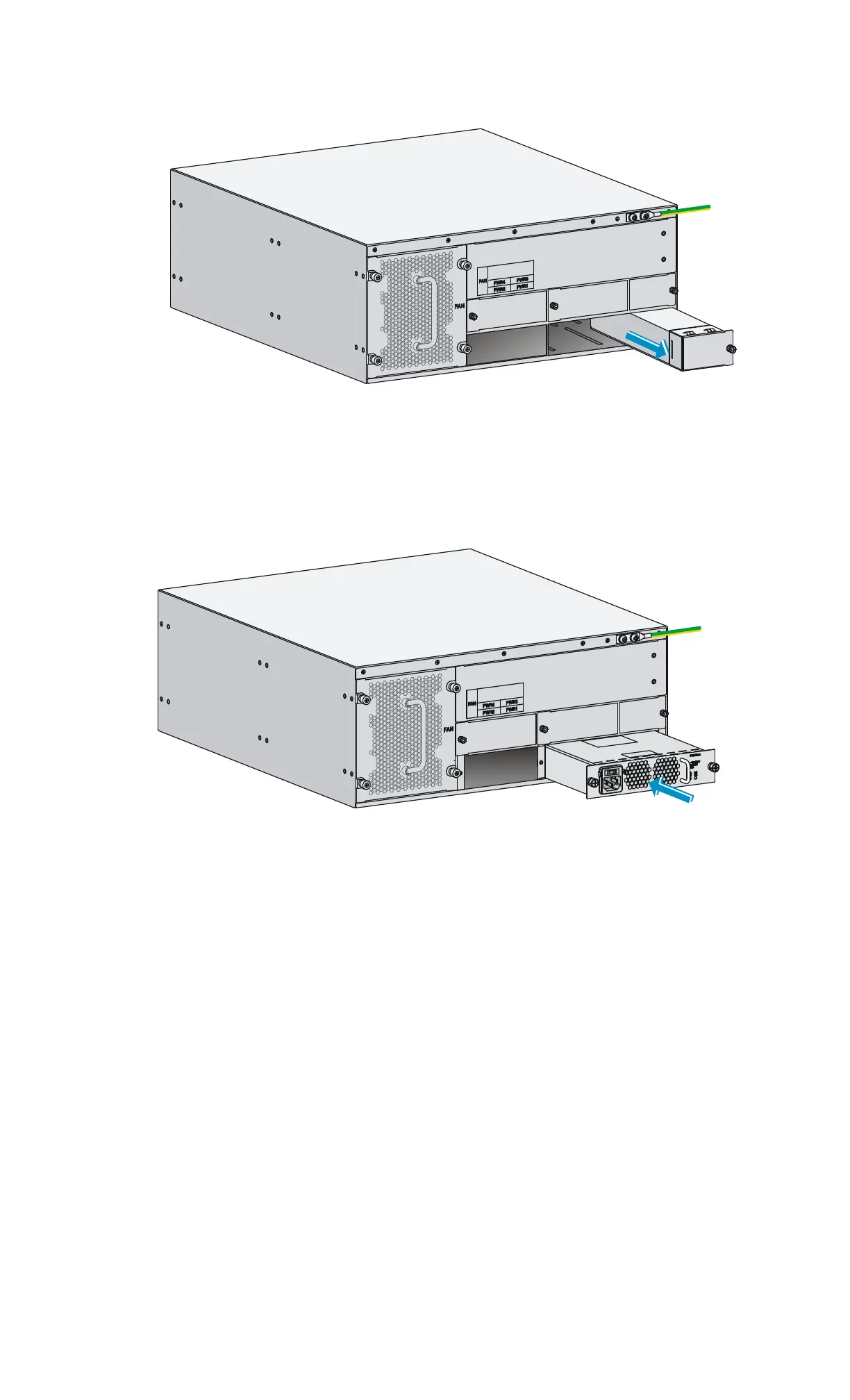xix
Figure 23 Removing the filler panel
3. Holding the handle of the power module with one hand and supporting the bottom of the power
module with the other hand, insert the power module slowly along the slide rails until it makes close
contact with the backplane.
4. Use a Phillips screwdriver to fasten the captive screws on the two sides of the power module.
Figure 24 Installing a PoE power module
Connecting the router to the network
Connect the router to the network before powering on the router. This section describes how to connect
the router to the network through Ethernet cables.
Connecting an Ethernet cable
1. Plug one end of an Ethernet twisted pair cable into the copper Ethernet port (RJ-45 port) to be
connected on the router.
2. Plug the other end of the cable into the RJ-45 port of the peer device.
