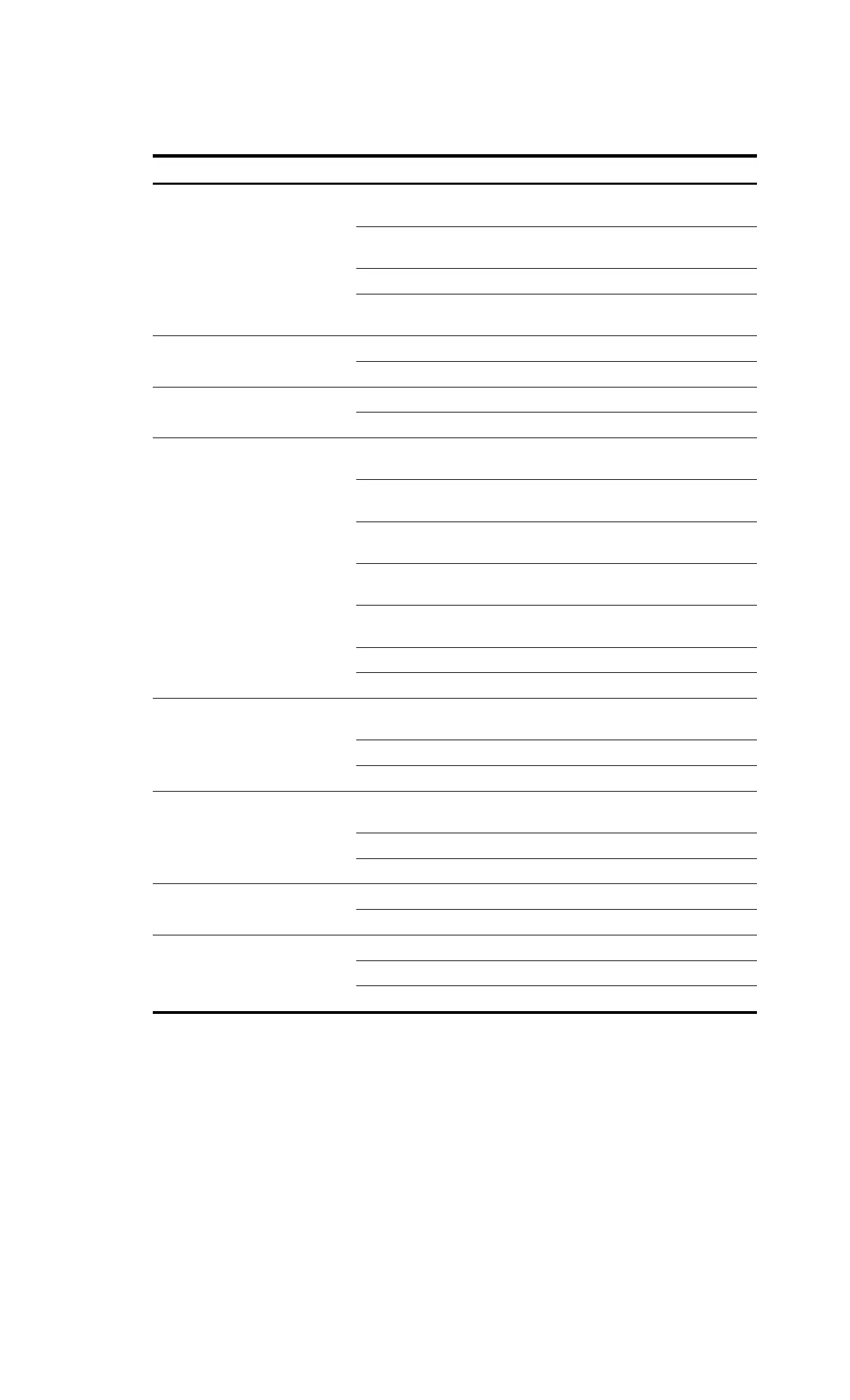ii
Description
Table 11 LED description
LED Location Status Description
CF card LED MPU-100
Steady green
A CF card is in position and the host has detected the
CF card.
Flashing green
The CF card is performing read and write operations.
Do not remove the CF card at this moment.
Steady yellow The CF card fails to pass the detection.
Off
No CF card is in position or the CF card cannot be
identified.
USB console port
LED
MPU-100
Off The USB console port configuration is not used.
Steady on The USB console port configuration is in use.
Console port LED MPU-100
Off The serial console port configuration is not used.
Steady on The serial console port configuration is in use.
System LED (SYS) MPU-100
Steady green
The system is performing power-on self test (POST) for
the memory.
Fast flashing
(green)
The system is starting up.
Slow flashing
(green)
The system is operating properly.
Fast flashing
(yellow)
The system file is lost.
Slow flashing
(yellow)
The memory has failed to pass the POST.
Steady yellow The system file does not exist.
Off A system hardware fault has occurred.
Power module LED
(PWR)
MPU-100
Off
No power module is installed or no power source is
connected.
Steady green The power module is operating properly.
Steady yellow The power module is faulty.
PoE power module
LED
MPU-100
Off
No PoE power module is installed or the PoE power
module is faulty.
Steady green The PoE power module is operating properly.
Steady yellow The PoE power module is faulty.
MPU status LED
(ACT)
MPU-100
Off The MPU is in standby state.
Steady green The MPU is in active state.
Fan LED (FAN) MPU-100
Off The fan is not in position.
Steady green The fan is operating properly.
Steady yellow The fan is faulty.
