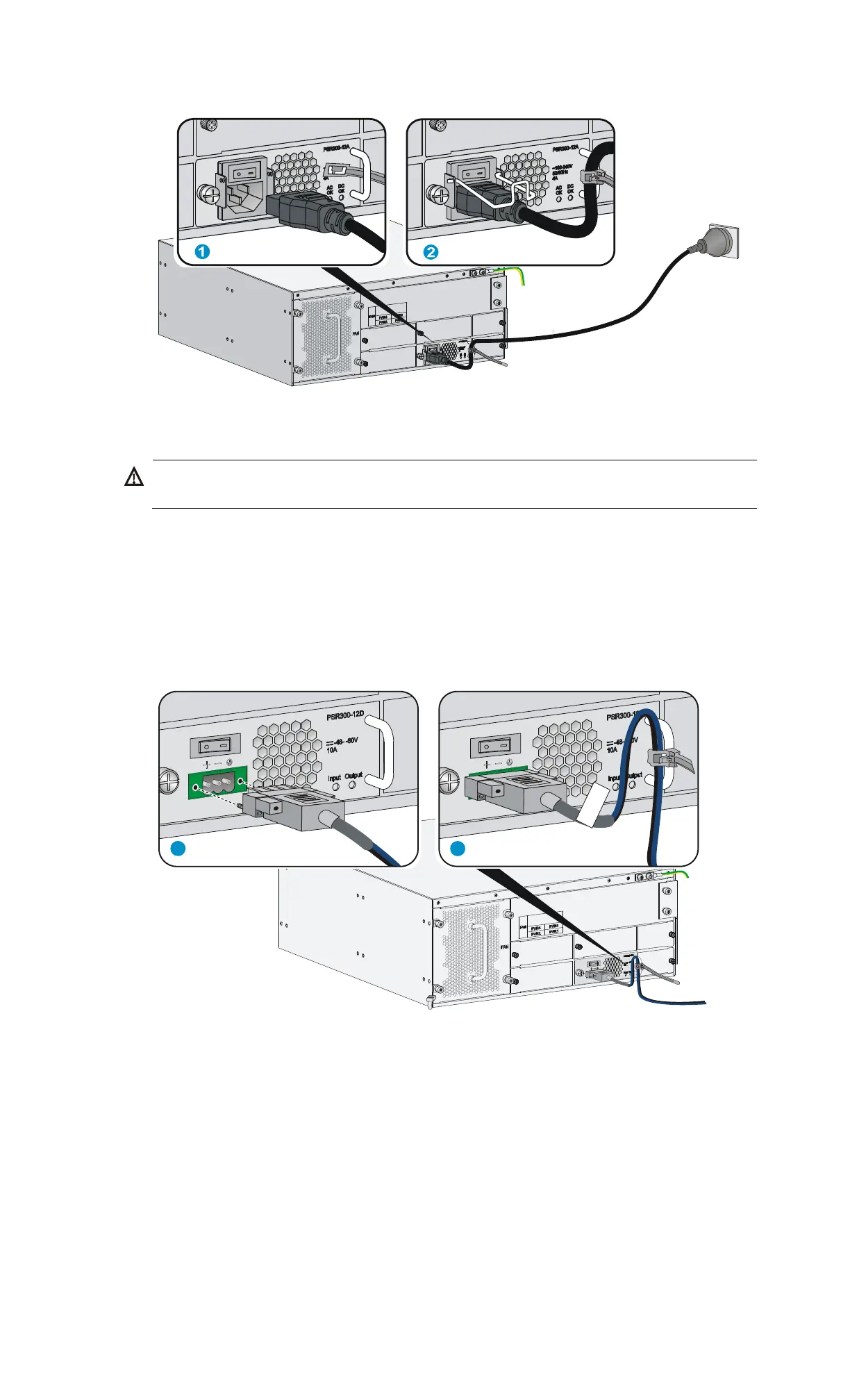xxii
Figure 27 Connecting an AC power cord to the router
Connecting a DC power cord
ARNING!
Pay attention to the mark on a power cord to avoid connection errors.
To connect DC power cords:
1. Make sure the router is well grounded, and the power switch on the router is in the OFF position.
2. Loosen the captive screws on the power module with a Phillips screwdriver to remove the power
module connector.
3. Connect one end of the DC power cord supplied with the router to the DC receptacle on the router,
and the other end to the DC power source.
Figure 28 Connecting a DC power cord for the router
1 2
