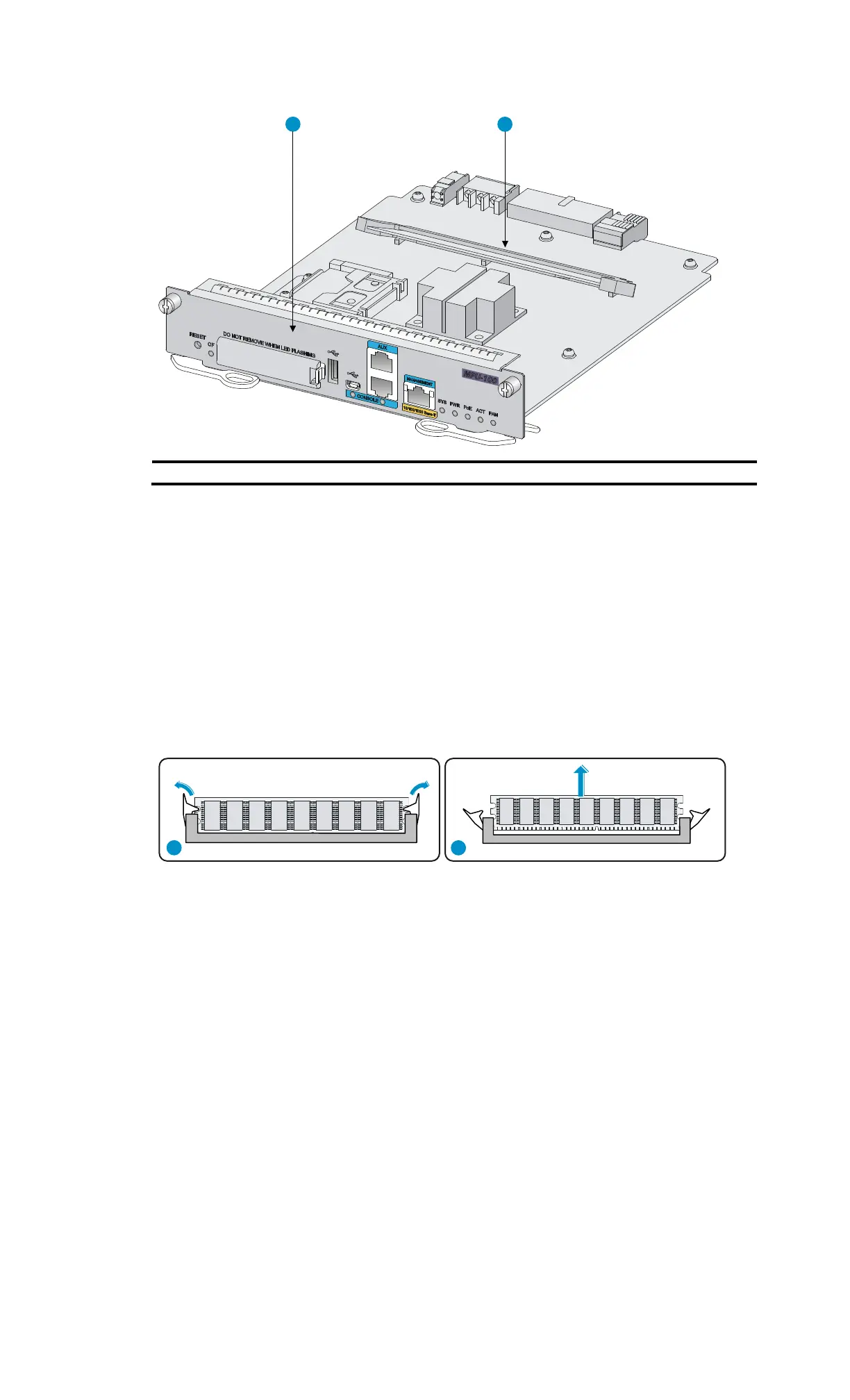vi
Figure 44 MPU structure
(1) Front panel (2) Memory module
To replace a memory module:
1. Pull the release latches away from the memory module at both ends so that the memory module
springs up from the slot.
2. Holding the non-conductive edge, remove the memory module.
Keep the removed memory module for future use.
3. Align the polarization notch of a new memory module with the memory module slot on the main
board and insert the memory module into the slot along the slide rails.
4. Carefully and firmly press the memory module at both ends until you hear a click. This indicates the
memory module is seated in the slot.
5. Verify that the release latches have firmly locked the memory module in position.
Figure 45 Removing a memory module
1 2
21
