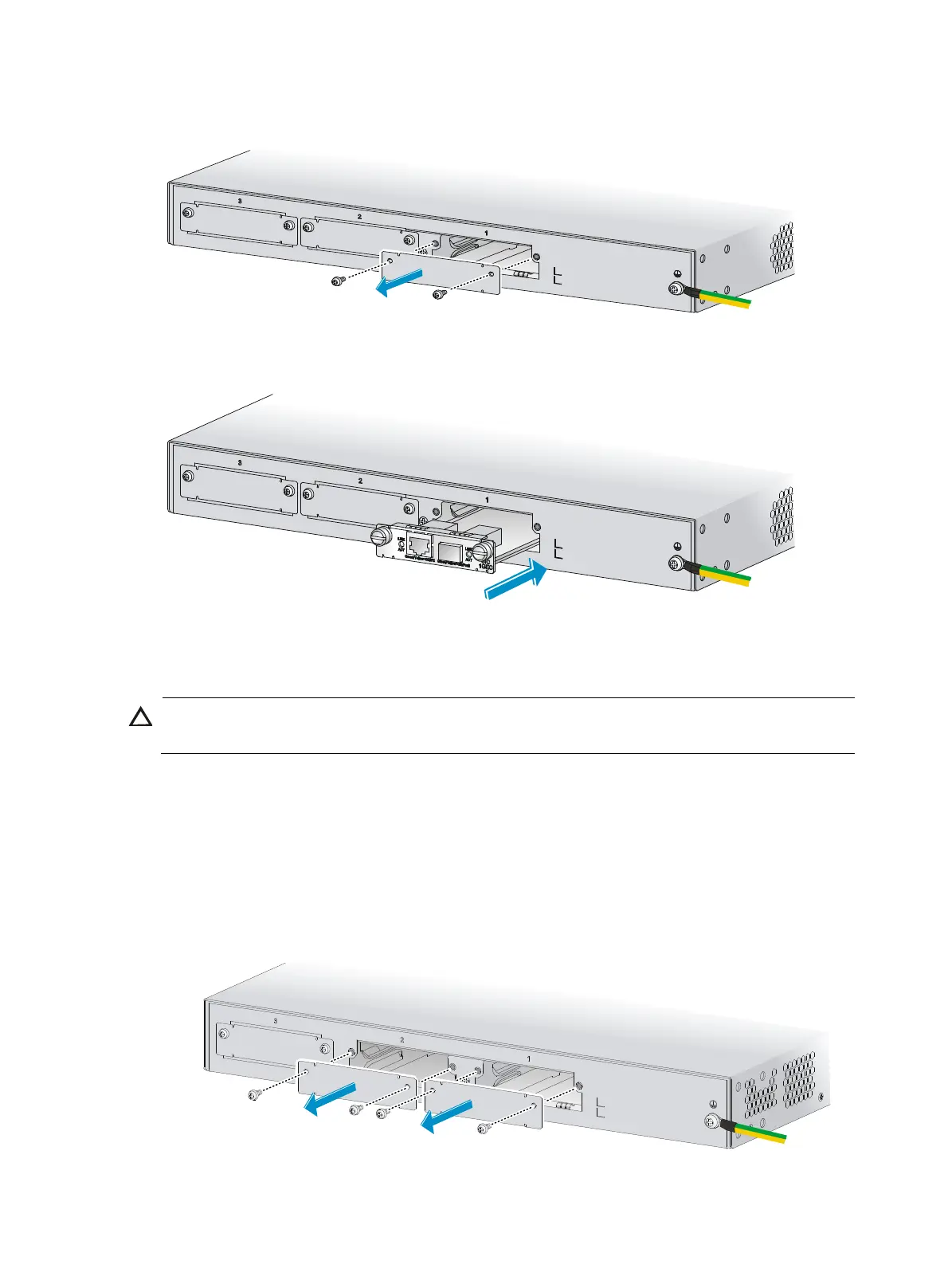Figure 12 Removing the filler panel
Figure 13 Installing the SIC
Installing a DSIC
CAUTION:
DSICs are not hot swappable. Make sure the router is powered off before installing a DSIC.
The MSR1002-4 router does not support DSICs.
To install a DSIC:
1. Remove the screws on the filler panel on slot 1 and slot 2 of the router to remove the filler panel,
as shown in Figure 14.
Figure 15. 2. Loosen the captive screws on the slot divider and pull out the slot divider, as shown in
Figure 14 Removing the filler panel
16
