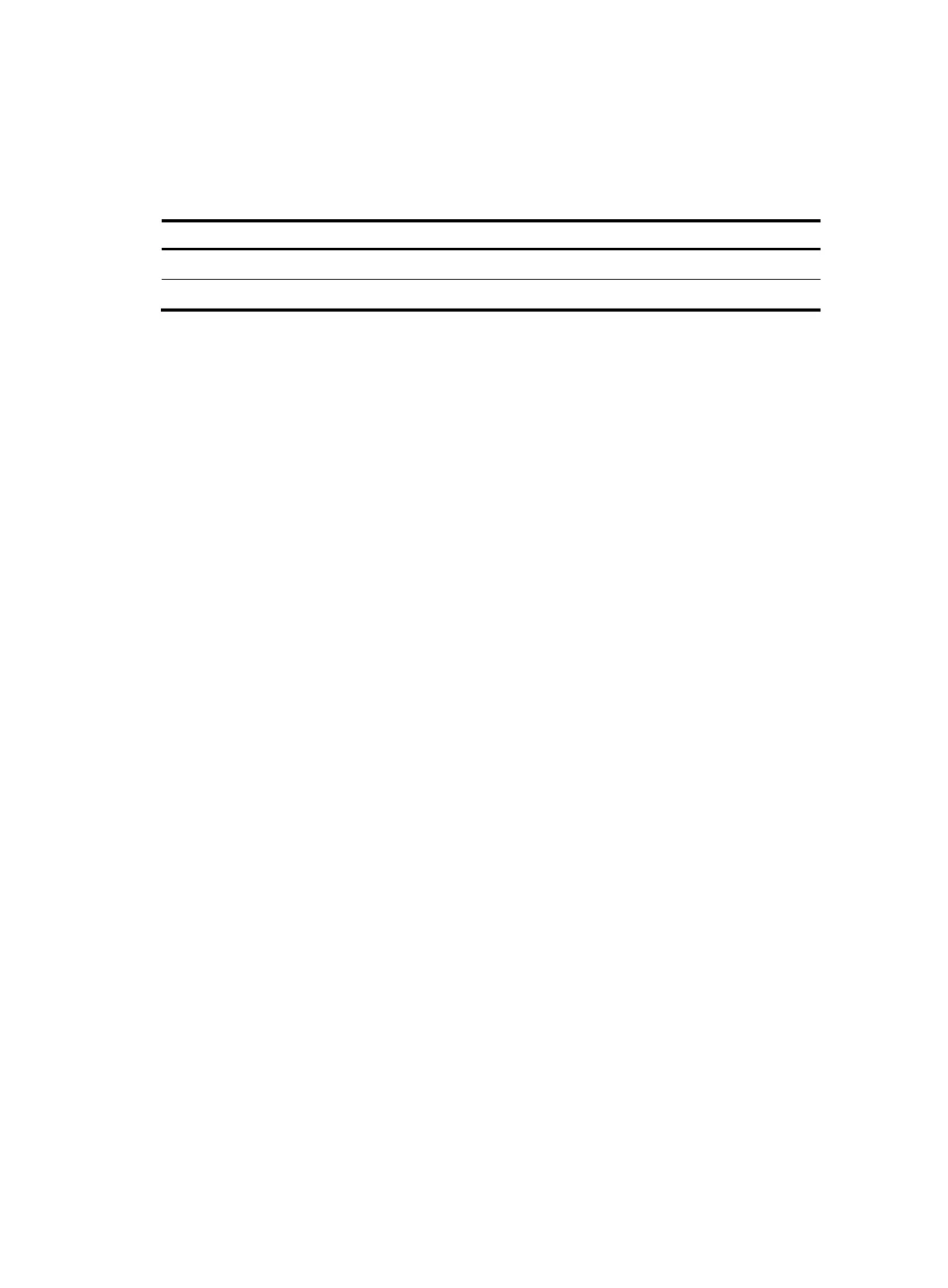25
Examining the router after power-on
After the router is powered on, verify that:
• The LEDs on the front panel are operating correctly:
LED
Status
Descri
tion
PWR Steady green The power module is supplying power correctly.
SYS Slow flashing green The router is operating correctly.
• The configuration terminal displays information correctly. For local configuration, the configuration
terminal displays the boot information (see "Observing boot information").
• If you press Enter as prompted after system bootup, the router is ready to configure.
Configuring basic settings for the router
After the router is powered on for the first time, configure the basic settings for the router. For information
about configuring the MSR1003-8 router, see HP MSR Routers Fundamentals Configuration Guide (V5)
and HP MSR Routers Fundamentals Command Reference (V5). For information about configuring the
MSR1002-4 and MSR1003-8S routers, see HP MSR Routers Fundamentals Configuration Guide (V7) and
HP MSR Routers Fundamentals Command Reference (V7).
