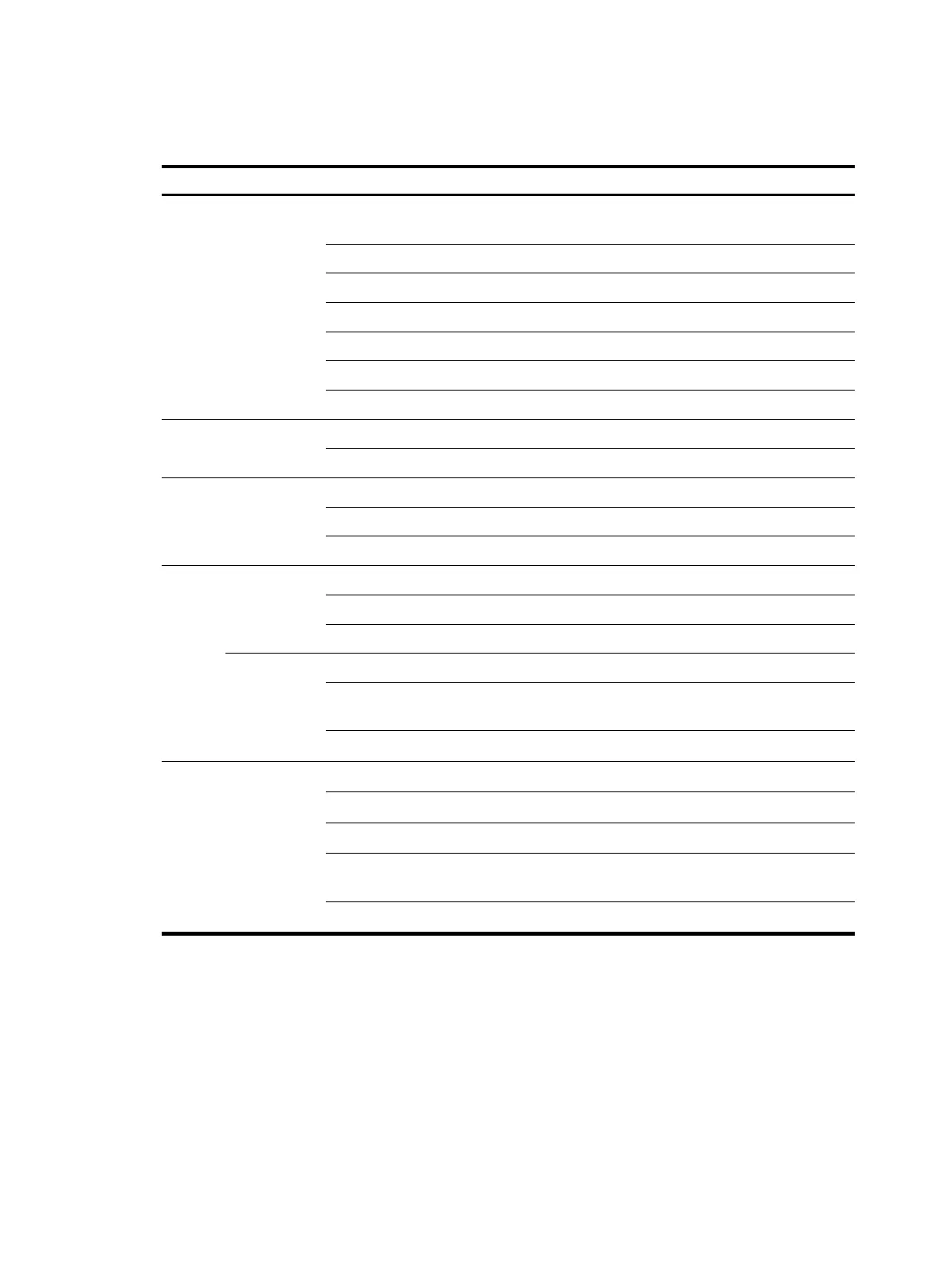35
LED description
LED State Descri
tion
SYS
Flashing green (1 Hz)
Comware has started with the configuration file and
the router has booted up.
Flashing green (8 Hz) The BootWare runs.
Steady green The SDRAM is performing self-test.
Flashing yellow (1 Hz) The DDR3 SDRAM has failed the self-test.
Flashing yellow (8 Hz) The extended segment does not exist.
Steady yellow The boot image does not exist.
Off No power input, or exceptions have occurred.
PWR
Steady green The power supply is operating correctly.
Off No power input.
SERIAL0
Steady green A link is present.
Flashing green Data is being received or transmitted.
Off No link is present.
GE
1000 Mbps
link LED
Steady green A 1000 Mbps link is present.
Flashing green Data is being received or transmitted at 1000 Mbps.
Off No 1000 Mbps link is present.
10/100
Mbps link
LED
Steady yellow A 10/100 Mbps link is present.
Flashing yellow
Data is being received or transmitted at 10/100
Mbps.
Off No 10/100 Mbps link is present.
SFP
Steady green A 1000 Mbps link is present.
Flashing green Data is being received or transmitted at 1000 Mbps.
Steady yellow A 10/100 Mbps link is present.
Flashing yellow
Data is being received or transmitted at 10/100
Mbps.
Off No link is present.
