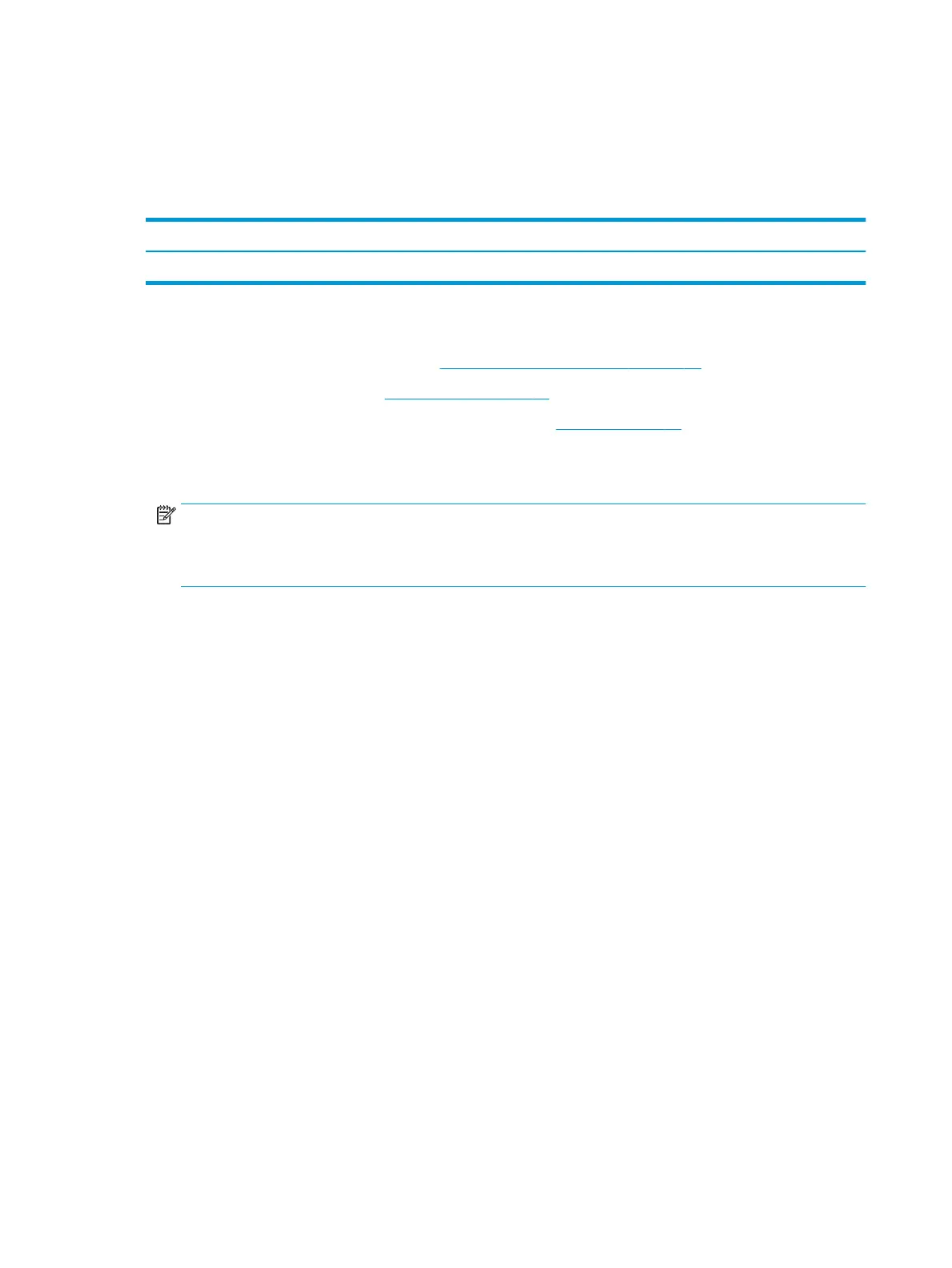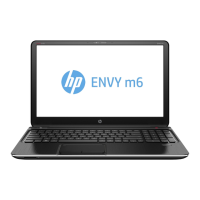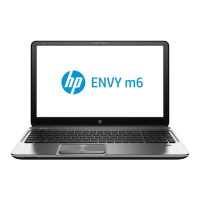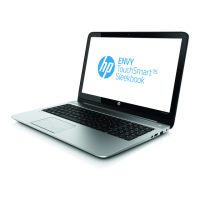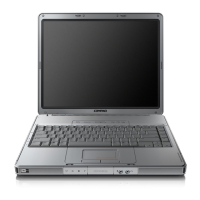WLAN/Bluetooth combo card
The computer uses a card that provides both WLAN and Bluetooth functionality.
The WLAN module and WWAN module are not interchangeable.
Table 5-4 WLAN module description and part number
Description Spare part number
Intel Wireless-AC 9260 802.11ac 2 × 2 Wi-Fi + Bluetooth 5.0 (non-vPro, supporting Gigabit Wi-Fi speeds) 920687-001
Before removing the WLAN module, follow these steps:
1. Prepare the computer for disassembly (Preparation for disassembly on page 32).
2. Remove the bottom cover (see Bottom cover on page 32).
3. Disconnect the battery cable from the system board (see Battery on page 44).
Remove the WLAN module:
1. Disconnect the WLAN antenna cables (1) from the terminals on the WLAN module.
NOTE: The WLAN antenna cable labeled 1 connects to the WLAN module Main terminal labeled 1. The
WLAN antenna cable labeled 2 connects to the WLAN module Aux terminal labeled 2’. If the computer is
equipped with an 802.11a/b/g/n WLAN module, the yellow WLAN antenna cable connects to the middle
terminal on the WLAN module.
2. Remove the Phillips M2.0 × 2.0 screw (2) that secures the WLAN module to the computer. (The edge of
the module opposite the slot rises away from the computer.)
36 Chapter 5 Removal and replacement procedures for Customer Self-Repair parts