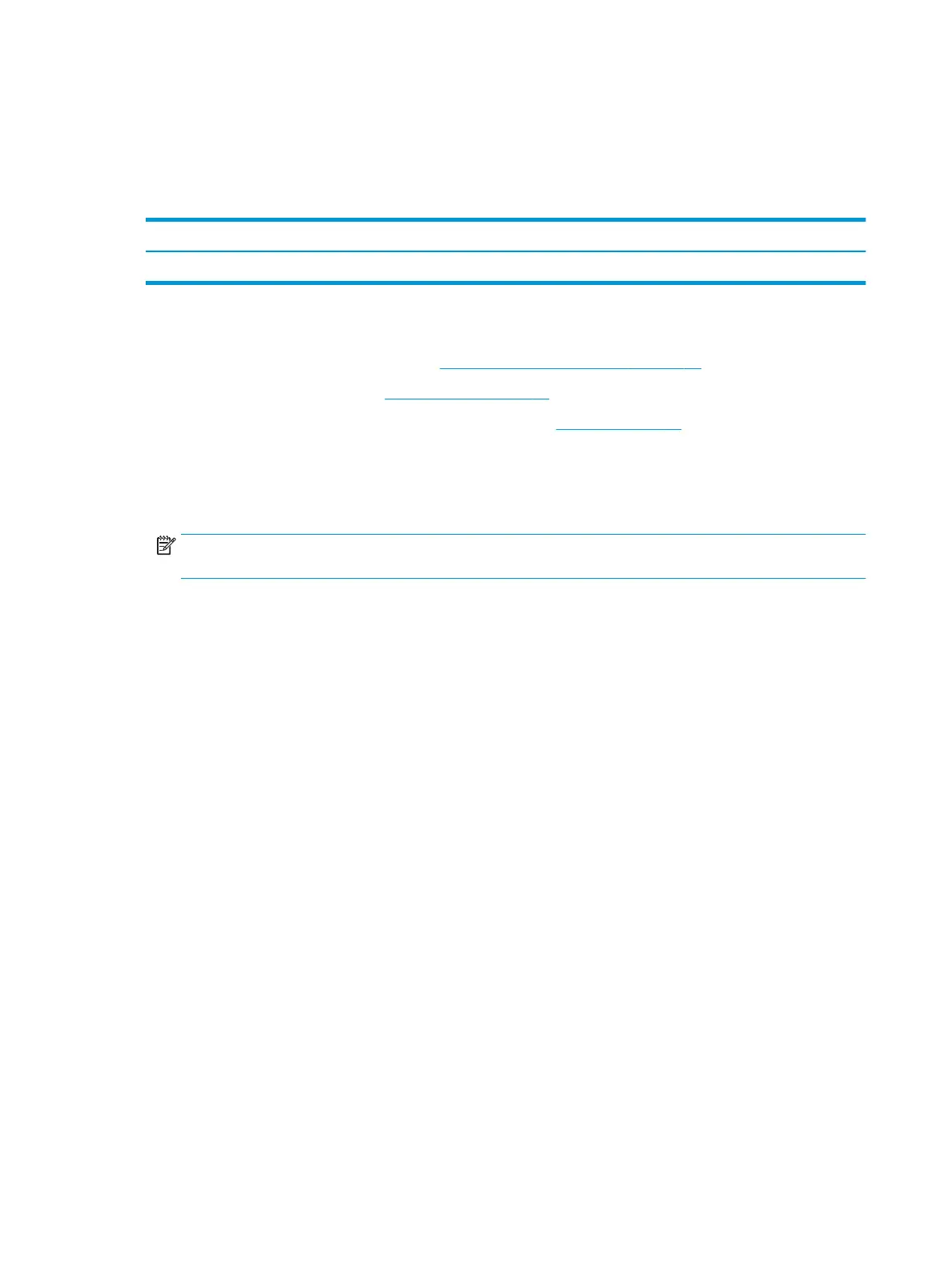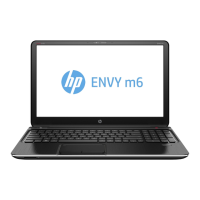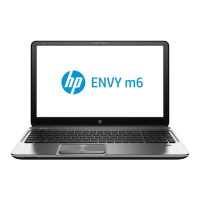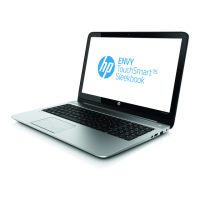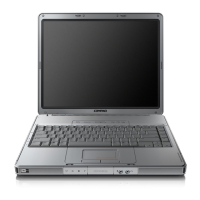WWAN module
The WLAN module and WWAN module are not interchangeable.
The WWAN module is available on select models only.
Table 5-5 WWAN module descriptions and part numbers
Description Spare part number
Intel XMM 7360 LTE-Advanced (CAT 9) L15398-001
Before removing the WWAN module, follow these steps:
1. Prepare the computer for disassembly (Preparation for disassembly on page 32).
2. Remove the bottom cover (see Bottom cover on page 32).
3. Disconnect the battery cable from the system board (see Battery on page 44).
Remove the WWAN module:
1. Position the computer upside-down.
2. Disconnect the WWAN antenna cables (1) from the terminals on the WWAN module.
NOTE: The red WWAN antenna cable is connected to the WWAN module Main terminal. The blue WWAN
antenna cable is connected to the WWAN module Aux terminal.
3. Remove the Phillips M2.0 × 2.0 screw (2) that secures the WWAN module to the computer. (The edge of
the module opposite the slot rises away from the computer.)
38 Chapter 5 Removal and replacement procedures for Customer Self-Repair parts