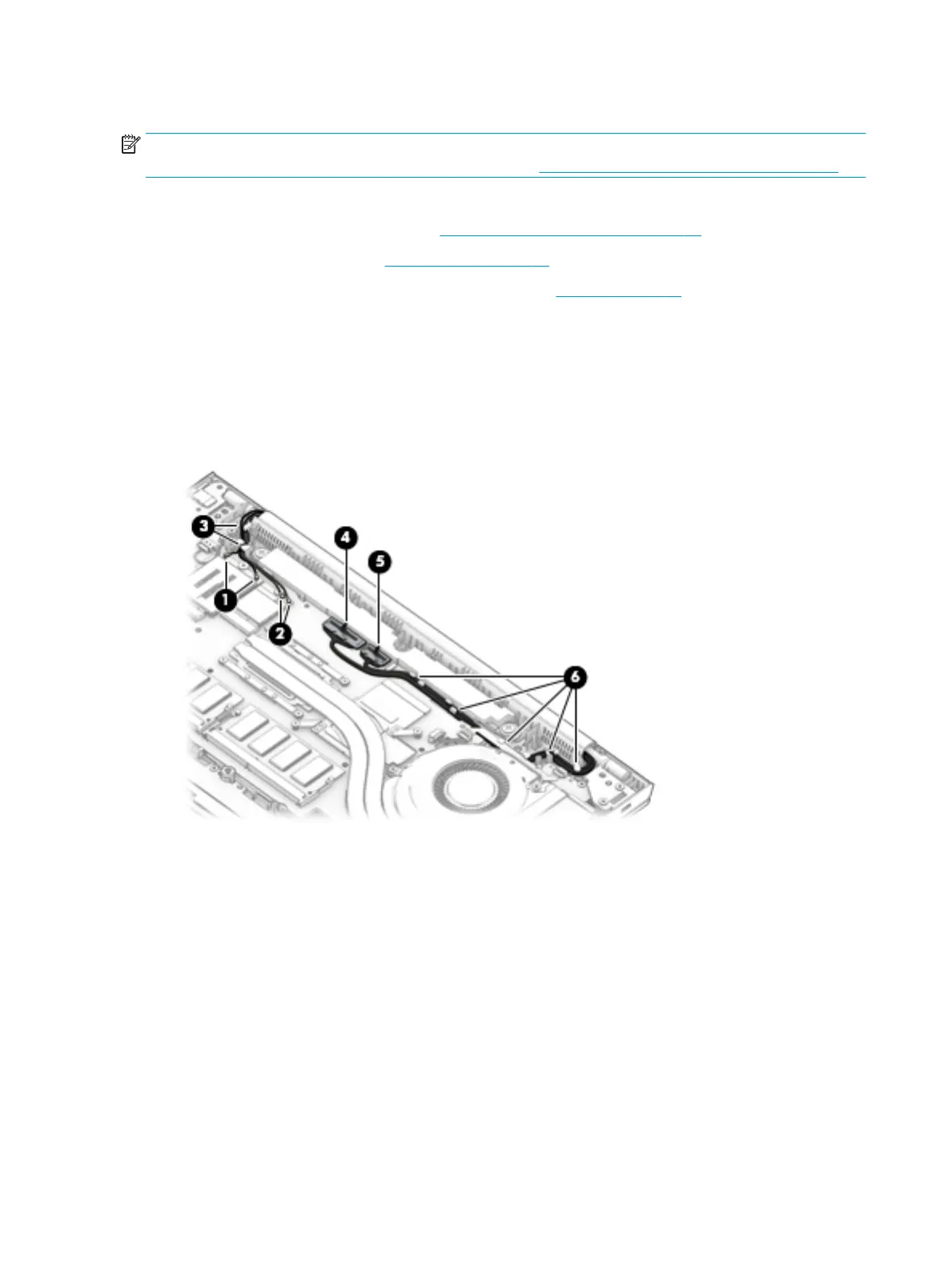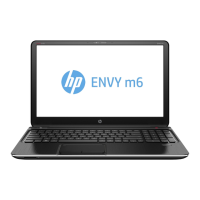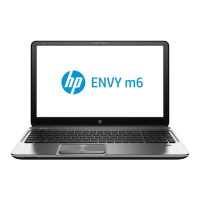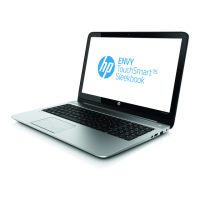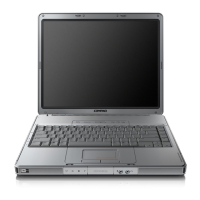Display assembly
NOTE: Displays are not available as whole assemblies – only subcomponent spare parts are available.
Display assembly spare part information is also available at Display assembly subcomponents on page 22.
Before removing the display assembly, follow these steps:
1. Prepare the computer for disassembly (Preparation for disassembly on page 32).
2. Remove the bottom cover (see Bottom cover on page 32).
3. Disconnect the battery cable from the system board (see Battery on page 44).
Remove the display assembly:
1. Disconnect the antenna cables from the WWAN module (1) and the WLAN module (2).
2. Remove the antenna cables from the clips built into the computer (3).
3. Disconnect the display cable (4) and the camera cable (5) from the system board.
4. Remove the cables from the clips built into the computer (6).
5. With the computer upside down, open the display, and then place the computer on a table with the
display positioned o the edge of the table.
6. Remove the ve Phillips M2.5 × 5.0 screws (1) from the display hinges.
64 Chapter 6 Removal and replacement procedures for authorized service provider parts