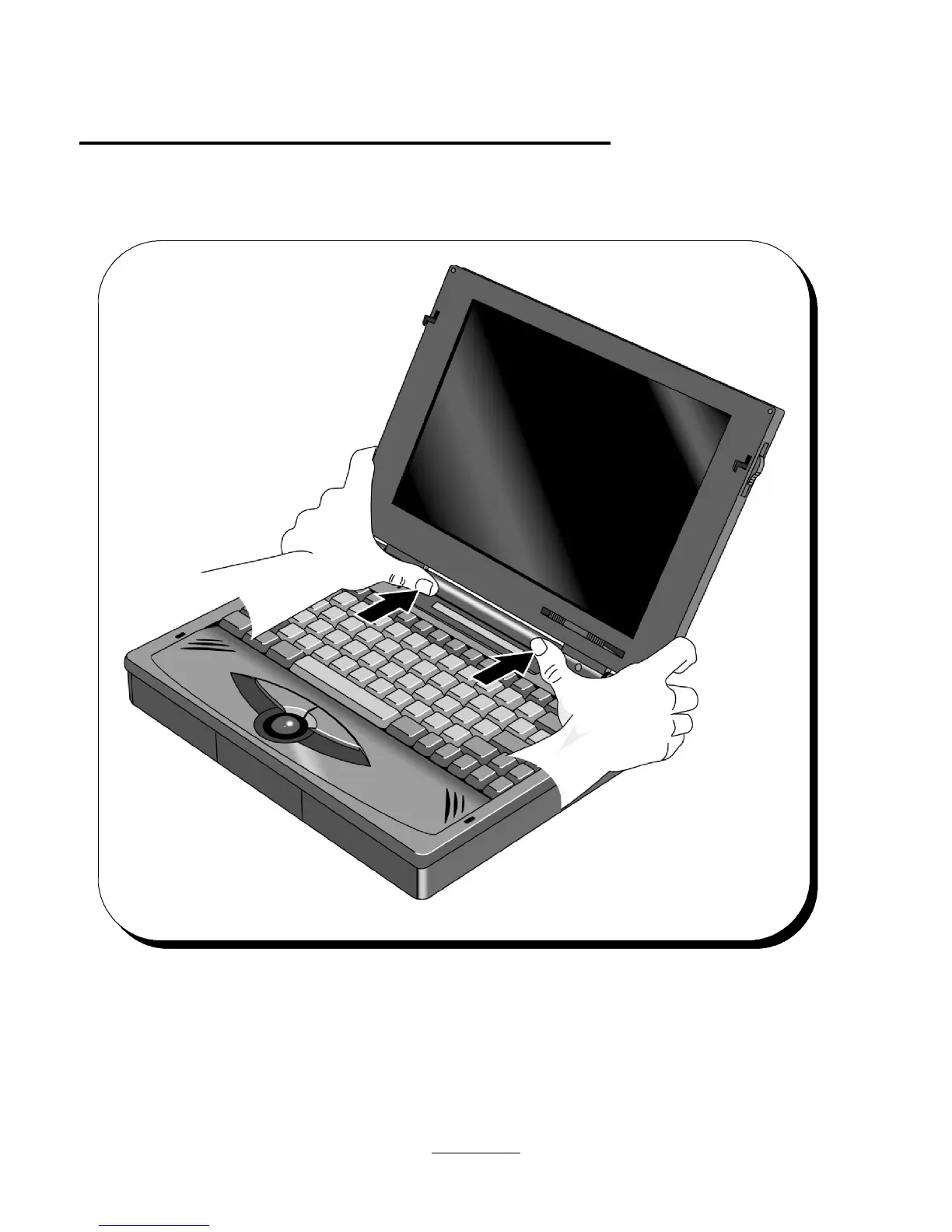Removal and replacement of Rubber Feet, Plastic Feet, HDD Door, Memory Cover Door, and RAM
Expansion Module.
Rubber feet are secured to the Lower Chassis Case with adhesive. To remove just pry off. To replace, use attached adhesive.
Plastic feet are removed by compressing the two plastic tabs in the hinge area and pulling the tab out. Reverse the procedure to replace.
The HDD security cover is secured by the one black Phillips Screw - HDD Door. Remove this screw to remove the door. This door must be
removed to remove the HDD Drive.
The Memory Cover Door can be removed by pulling up on the Door with a fingernail placed in the recess on the Lower Chassis Case.
Ram Expansion Modules are removed by pulling on the tabs next to the module. RAM Expansion Modules are end user replaceable.
22