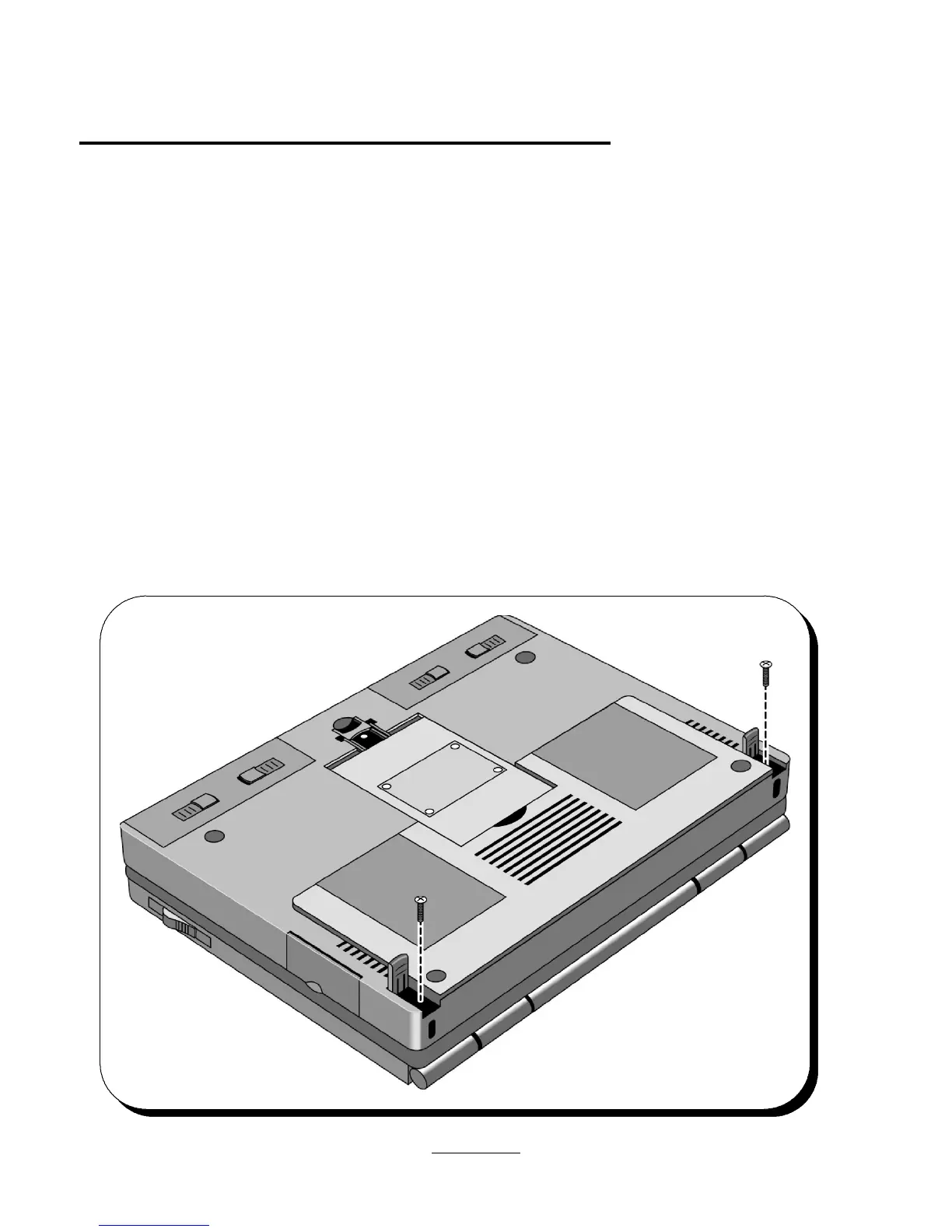Replacing Disp Panel Plastic, Disp Cover Plastic, Hook, and Hook Button
Remove four rubber 'feet' from the inside of the LCD Assy. Remove four Phillips screws from under the rubber 'feet". Remove the contrast and
brightness control knobs (TFT displays only have on knob). Firmly pull panel apart as shown in the diagram below. Display panel plastic can
now be replaced.
To replace hook, first remove spring. Then remove outer button by compressing tabs on inside of hook and prying button out. Hook can now
be removed.
To replace Disp Cover plastic, remove LCD Panel, both LCD PCBs, clutch assemblies, and hooks. Replace these items in the new Disp Cover.
21