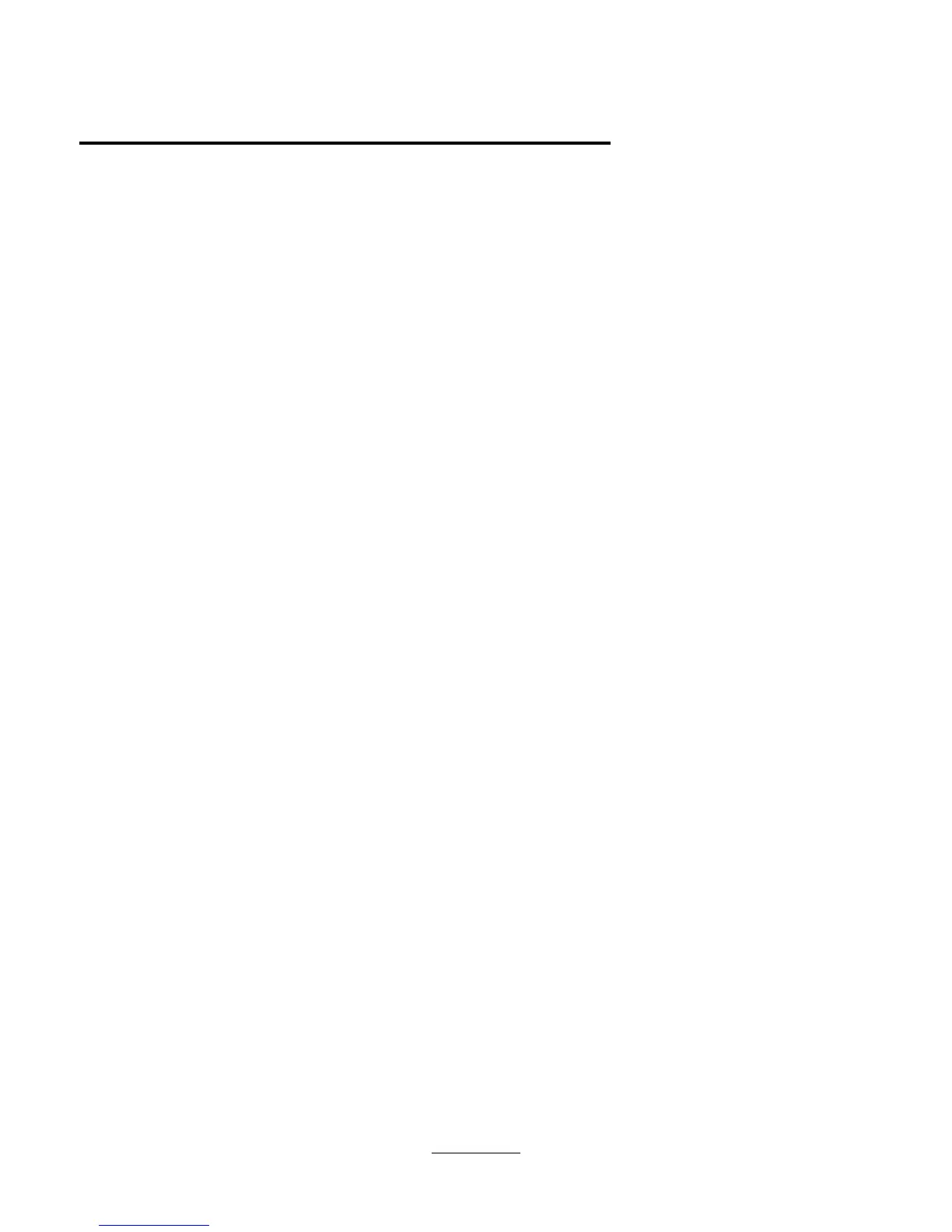Final Quiz
1. What is the bus architecture of the OmniBook 5500?
2. What are the three types of displays on the 5500?
3 How can one tell which model has which display?
4. What size level 2 cache does the OmniBook 5500 have?
5. Can the level 2 cache be disabled?
6. How do you get to the configuration screens at boot time?
7. How do you get to the configuration screens from Windows?
8. What other OmniBook products share the same AC power adapter with the OmniBook 5500?
9 What are the user replaceable subassemblies in the OmniBook 5500?
10. What is the first POST and how do you decipher the output?
11 What are the three types of messages in the self test?
12. What is the TFT display quality?
13 What do you do if a customer forgets their password?
14. What happens if the drive lock password doesn't match the user password?
15. Can the OmniBook 5000 and OmniBook 5500 displays be interchanged?
42