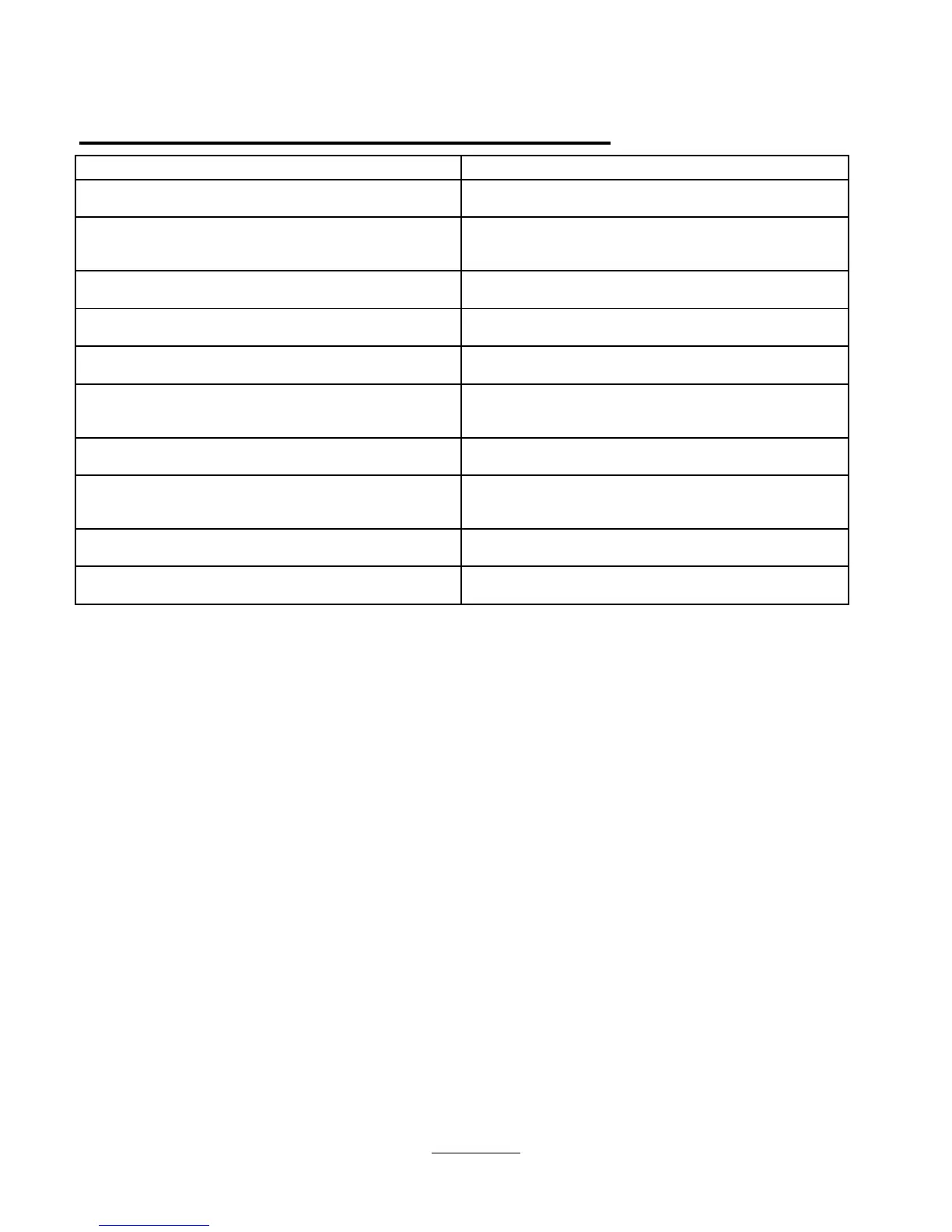A checksum of the ROM BIOS does not match the
ROM CHECKSUM INCORRECT
A sequential read/write of various Interrupt Controller
INTERRUPT CONTROLLER FAILED
A continuous read/write test of port 61h found that bit
4 (Refresh Detect) failed to toggle within an allotted
FAULTY REFRESH CIRCUIT
A walking bit read/write of the 16 DMA controller page
registers starting at location 80 Hex failed.
FAULTY DMA PAGE REGISTERS
A sequential read/write of the transfer count and
transfer address registers within the primary and
secondary DMA controllers failed.
DMA CONTROLLER FAULTY
A walking buit test of CMOS RAM locations 0E (Hex) -
CMOS RAM TEST FAILED
The amount of memory detected by POST does not
match the amount specified in
UNEXPECTED AMOUNT OF MEMORY - RUN SCU
The time and date stored in the real time clock have
be corrupted, possibly by a power loss.
TIME/DATE CORRUPT - RUN SCU
An illegal adapter ROM was located at the specified
address. An external adapter (such as a video card)
may be causing a conflict.
ROM AT xxxx (LENGTH YYYY) WITH NON-ZERO
CHECKSUM (zz)
A RAM parity error occurred at the specified
RAM PARITY ERROR AT LOCATION xxxx
Possible CauseMessage
41