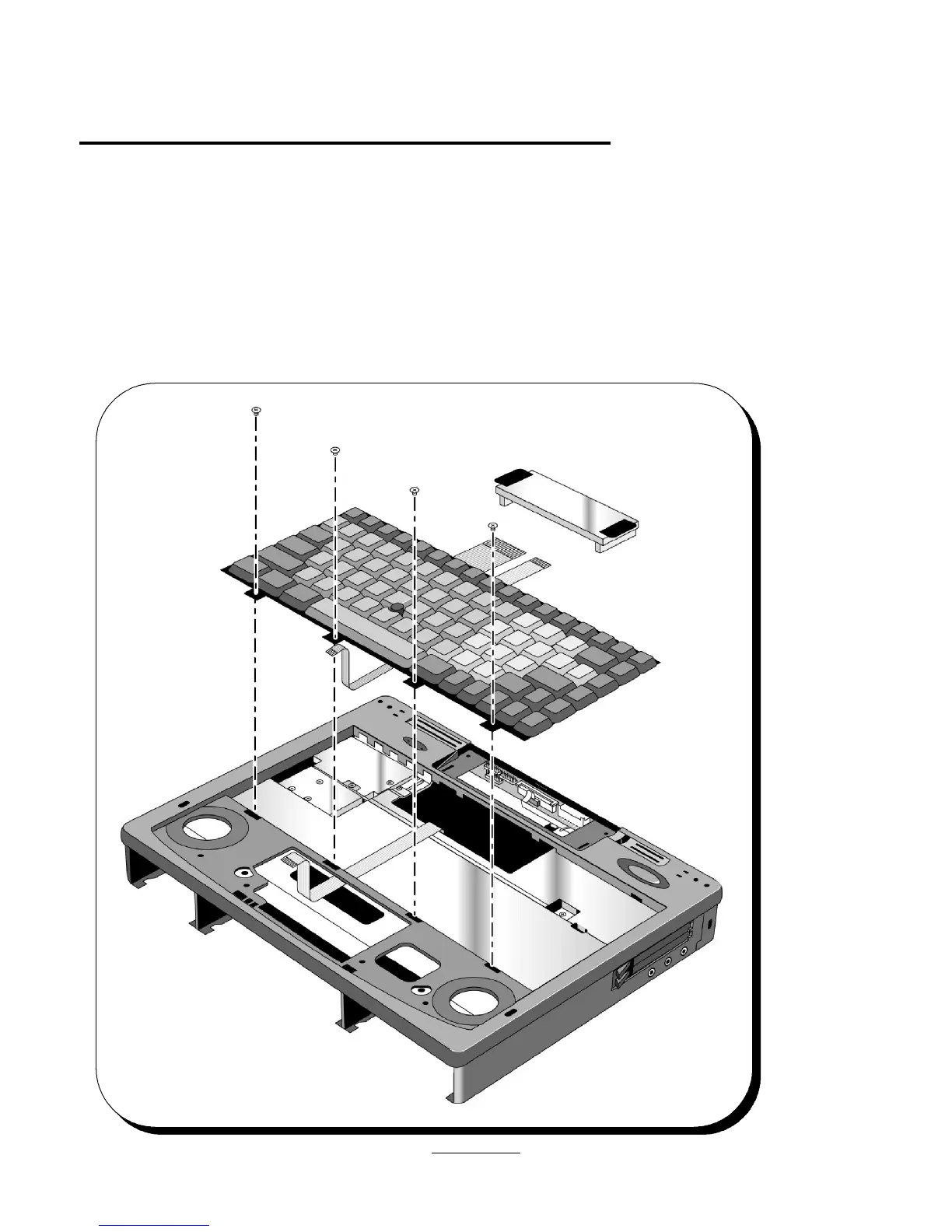Removal of the Heat Pipe Bracket, Heat Pipe, Heat Pipe Spreader, CPU Module, and Heat Sink
To remove the Heat Pipe Bracket, Heat Pipe, Heat Pipe Spreader, CPU Module, and Heat Sink, first follow the instructions above to remove the
HDD Drive, Center Bay Module (FDD Module, CD-ROM Assy, or Enhanced Li-Ion Battery), Standard Li-Ion Battery, Palmrest Assy, Keyboard,
PCA PT-DC, Upper Chassis Case, and PCA PT-ICON. Remove the one screw (Screw - CPU M2 X 4L) from the Heat Pipe Bracket and remove the
two screws (Screw - CPU M2 X 4L) from the Heat Pipe Spreader. Now the Heat Pipe Bracket, Heat Pipe, and Heat Pipe Spreader can all be
removed.
Remove the four screws (Screw - CPU M2 X 4L) from the corners of the CPU Module. The three screws in the center of the module should not
be removed. Lift straight up on the CPU Module to remove.
To remove the Heat Sink, remove the two screws (Screw ISOT M2.6 X 4L) in the Heat Sink.
Reverse the
above
procedure
to
reassemble.
28