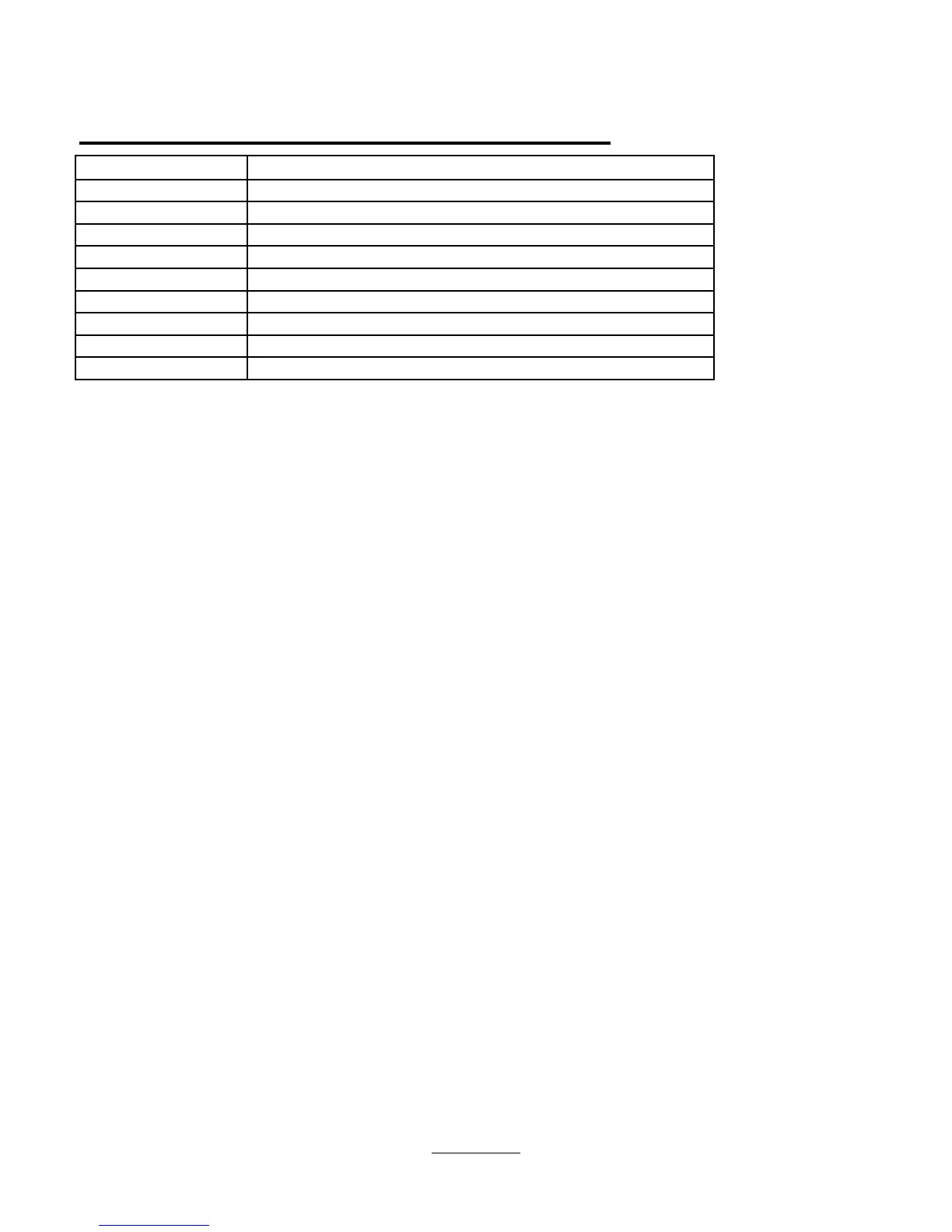No RAM installed. No message is
No video adapter was found
The 8042 keyboard controller failed
The interrupt controller failed
The DMA controller is faulty
The ROM checksum is incorrect
The refresh circuitry is faulty
The DMA page registers are faulty.
DescriptionBeep Code
wThere are a number of POST tests that are performed after the BEEP Code tests.
Failure of one or more of these tests will result in a displayed failure code (i.e.,
03044). It is extremely important not to interpret a failure code immediately as a
hardware failure until:
all accessories are removed, including memory cards external floppy, port expander,
modems, PCMCIA cards, LAN cards, printers, VGA-out cables, external pointing
devices, clean AC power is provided (no "chained" battery chargers or auto
adapters), and press reset.
If the unit still fails to boot, it requires service.
NOTE: make sure the display is adjusted to be visible.
Last POST:
DISPLAY CODES
39