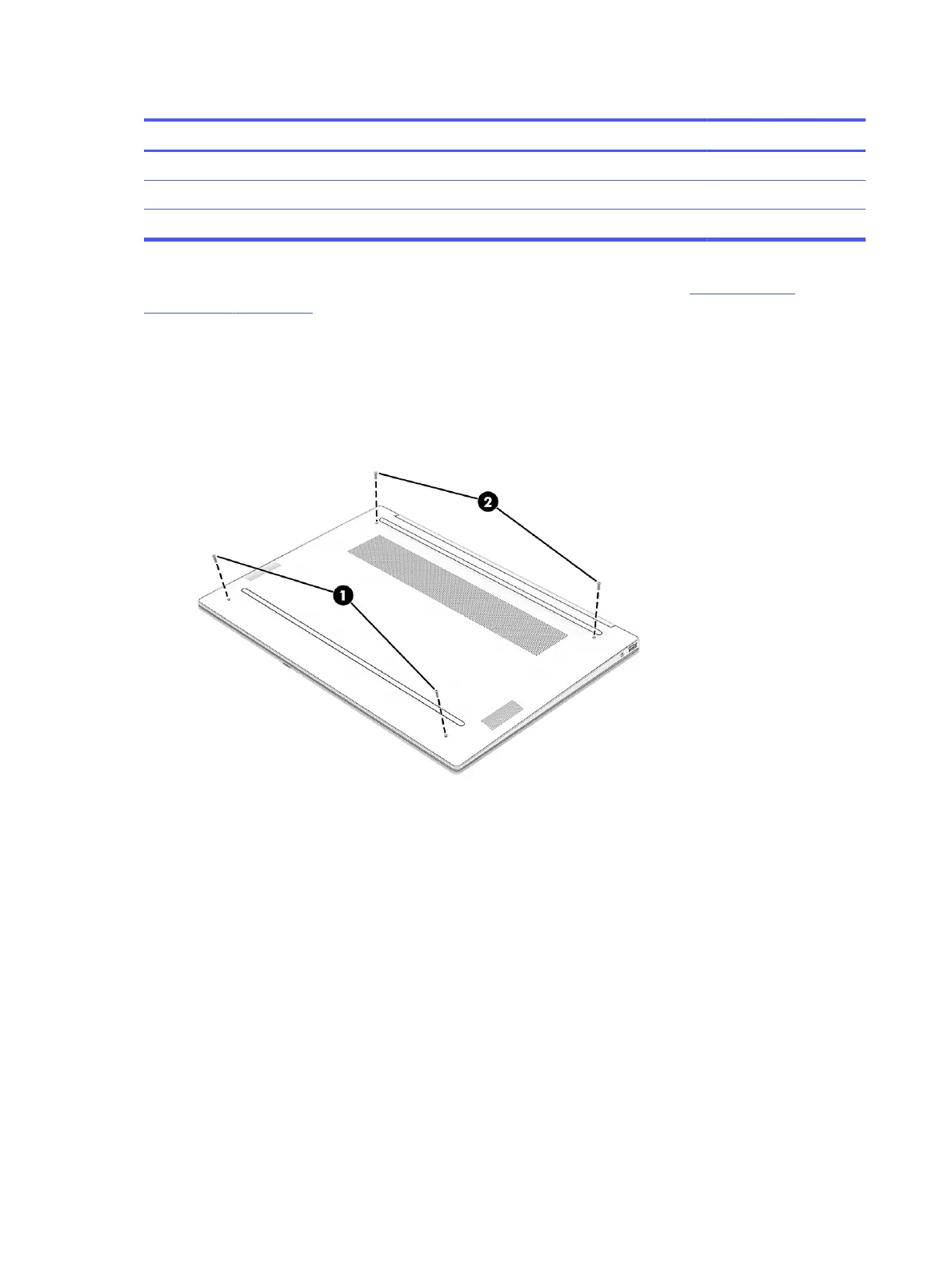Table 5-1 Bottom cover descriptions and part numbers (continued)
Description Spare part number
Meteor silver finish N95991-001
Natural silver finish N95992-001
Sky blue finish N95993-001
Before removing the bottom cover, prepare the computer for disassembly (see Preparation for
disassembly on page 33).
Remove the bottom cover:
1. Close the computer and rest it upside down on a flat work surface with the front toward you.
2. Remove the two Phillips M2.0 × 4.9 screws (1) and two Phillips M2.0 × 8.4 screws (2) that secure the
bottom cover to the computer.
3. Attach a suction cup (1) to the bottom cover in the location shown in the following illustration.
34
Chapter 5 Removal and replacement procedures for authorized service provider parts