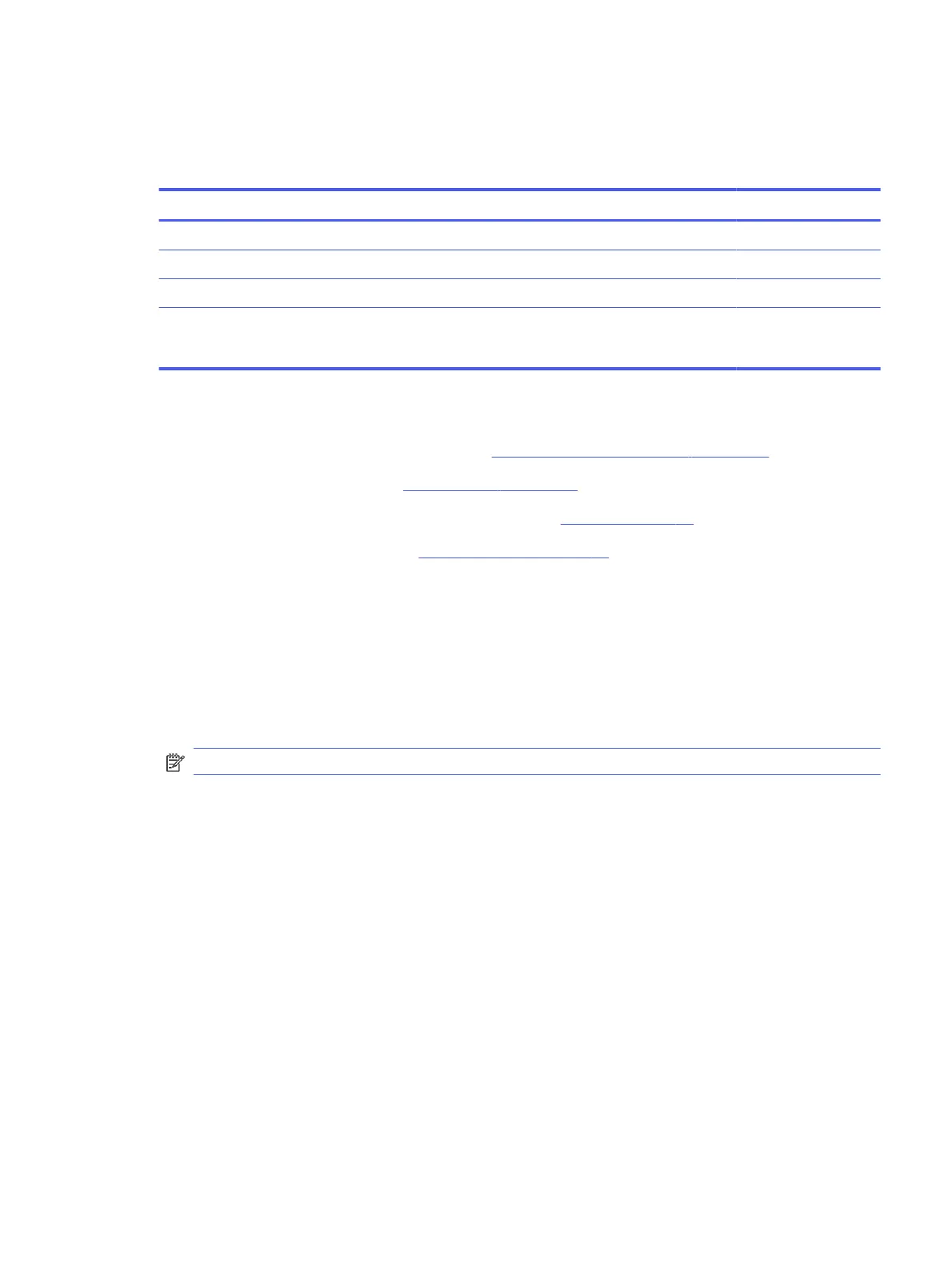Touchpad
To remove the touchpad, use this procedure and illustration.
Table 5-10 Touchpad descriptions and part numbers
Description Spare part number
Darker sky blue finish N94793-001
Meteor silver finish N94791-001
Natural silver finish N94792-001
NOTE: The touchpad spare part kit does not include the touchpad bracket or the touchpad cable.
The touchpad bracket is not available as a spare part. The touchpad cable is available using spare
part number N94794-001.
Before removing the touchpad, follow these steps:
1. Prepare the computer for disassembly (see Preparation for disassembly on page 33).
2. Remove the bottom cover (see Bottom cover on page 33).
3. Disconnect the battery cable from the computer (see Battery on page 35).
4. Remove the touchpad cable (see Touchpad cable on page 52).
Remove the touchpad:
1. Remove the three Phillips M2.0 × 2.4 broadhead screws (1) that secure the touchpad to the
computer.
2. Remove the four Phillips M2.0 × 2.5 screws (2) that secure the touchpad and bracket to the
computer.
3. Remove the touchpad bracket (3).
NOTE: The touchpad bracket is not available as a spare part.
Touchpad
53