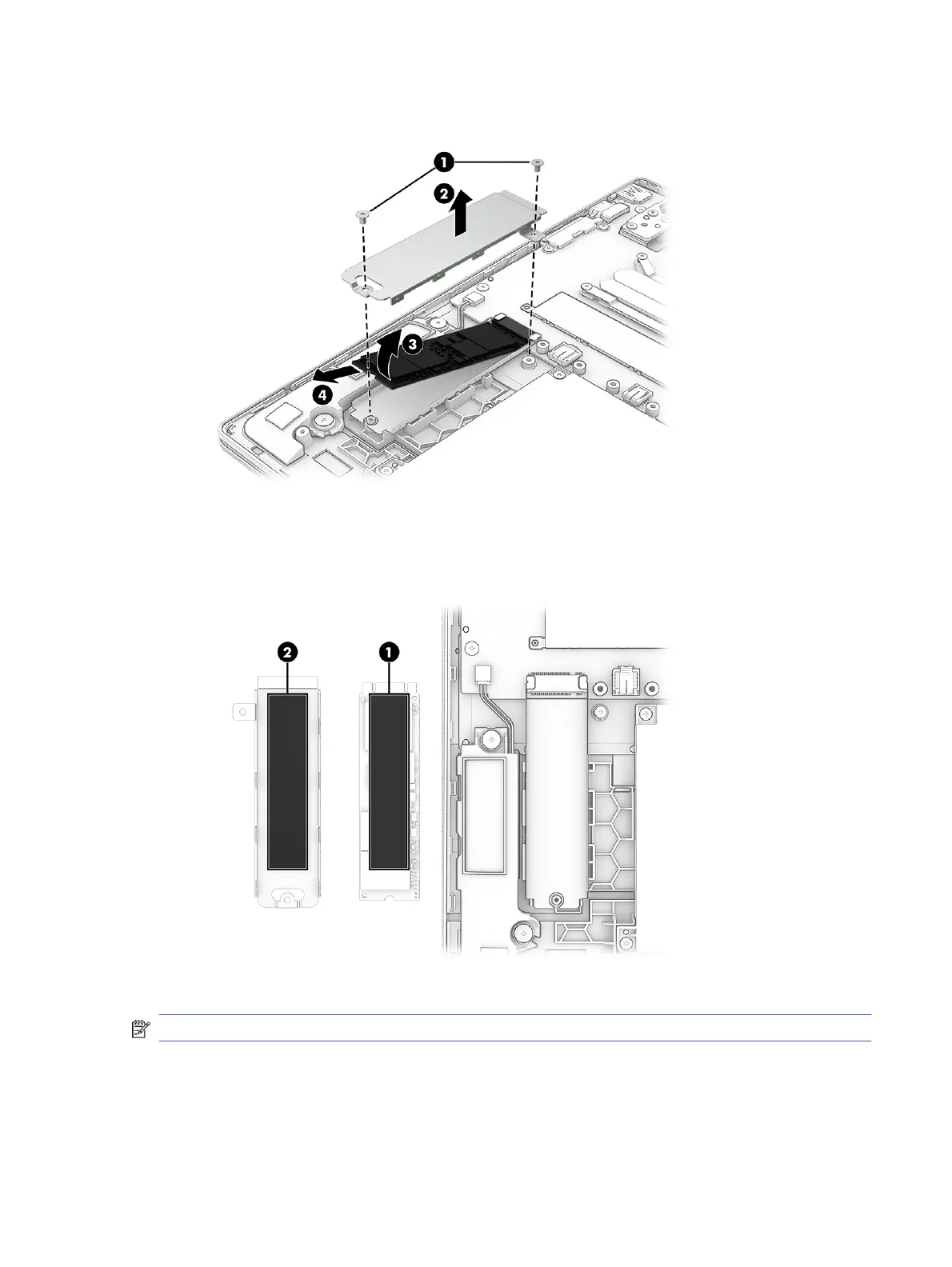4. Remove the SSD (4) by pulling the drive away from the slot at an angle.
5. Thoroughly clean the thermal material from the surfaces of the SSD (1) and the SSD shield (2)
each time you remove the SSD and shield. Replacement SSD thermal material is available
in the Miscellaneous Kit, spare part number N94803-001. The following illustration shows the
replacement thermal material locations.
To replace the SSD, reverse the removal procedures.
NOTE: The SSD is designed with a notch to prevent incorrect insertion.
WLAN module
To remove the WLAN module, use this procedure and illustration.
WLAN module
39