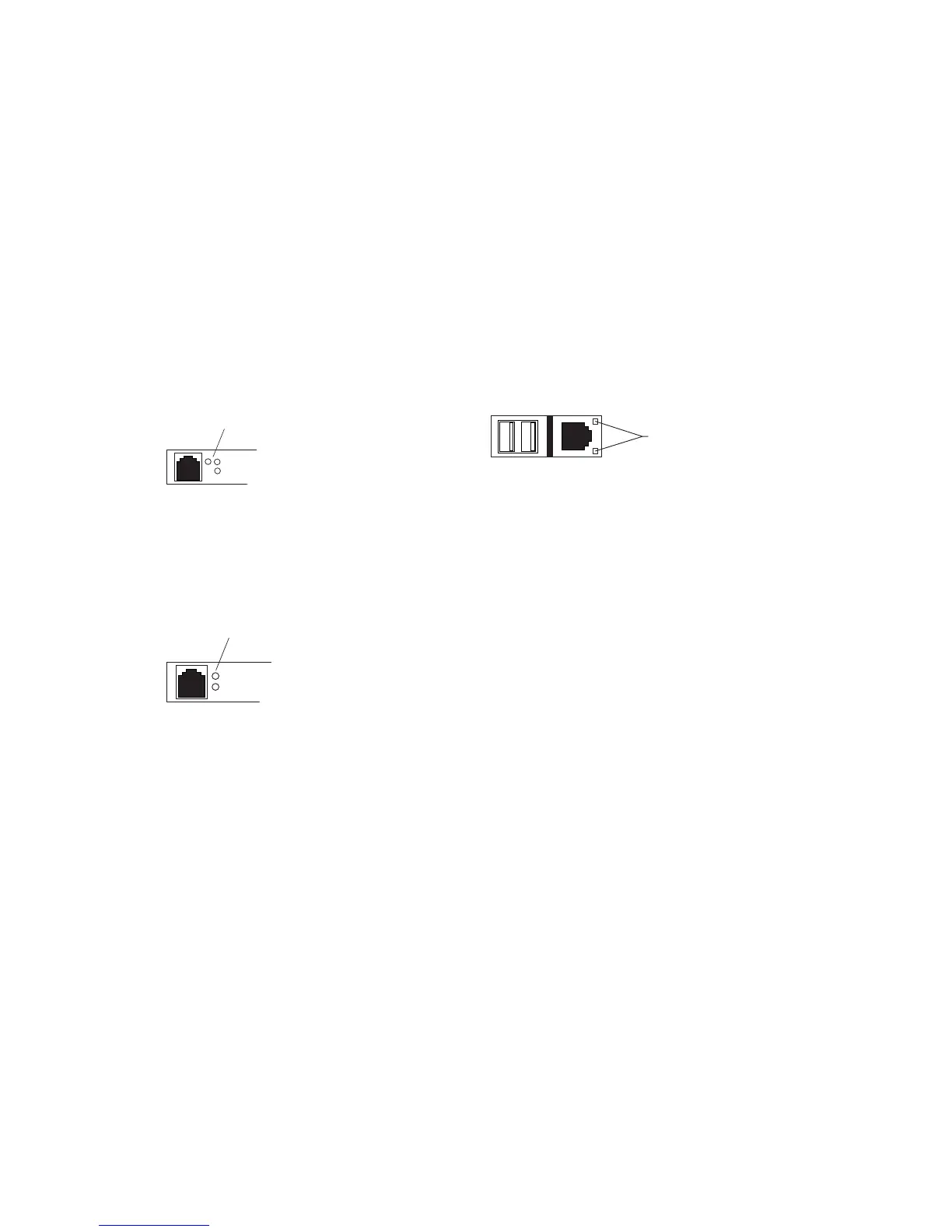34
HP Pavilion home PC
LEDs
■
10 LNK — Lit green when connected to
a 10BaseT port
■
100 LNK — Lit green when connected to
a 100BaseT port
■
ACT — Lit during network data transfer
activity
LEDs
■
100 — Lit green when connected to
a 100BaseT port
■
LINK — Lit green with valid network
connection
LEDs
■
LINK — Lit green with valid network
connection
■
ACTIVITY — Lit yellow during network
data transfer activity
Setting Up Your
Internet Account
Before you can connect to the Internet, you need
to sign up with an Internet Service Provider (ISP).
HP has made arrangements with leading ISPs
in your area to help you sign up for Internet
service. Use Easy Internet Sign-up to sign up with
an ISP. The software programs for available ISPs
are part of your system.